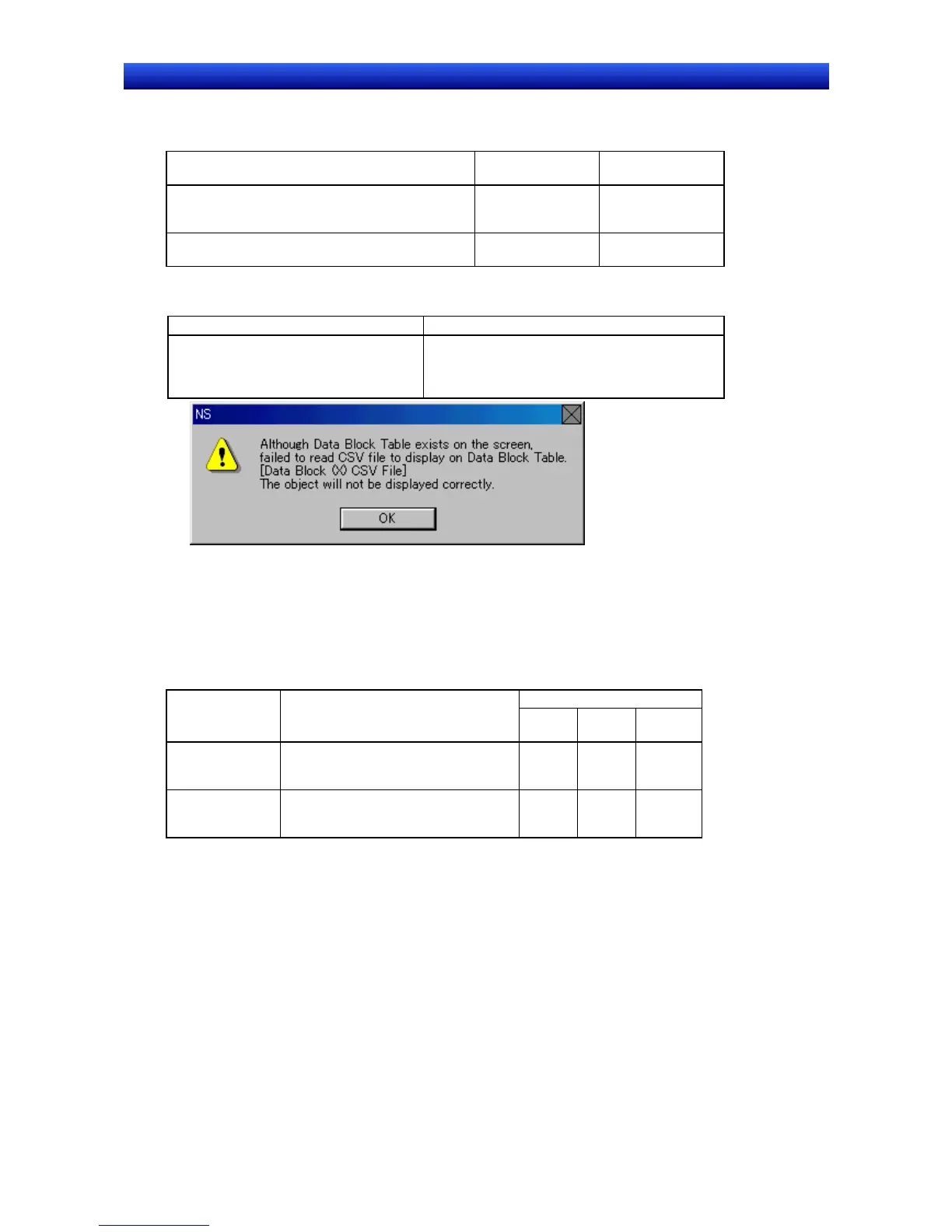Section 2 NS Series Functions 2-17 Data Blocks
2-399
NS Series Programming Manual
7. When putting double quotation marks in the middle of a string for the record label or a character
string, follow the rules given in the following table. Create data for the record label and string field
according to the character string to be displayed or set in the data block.
Rule
Example for setting
in data file
Display in the data
block table
To display double quotation marks (“), set two double
quotation marks [””]. When two double quotation marks
are set, one double quotation mark will be displayed.
AB””CD AB”CD
To display a comma (,) in the string, enclose the entire
string with double quotation marks.
“AB,CD” AB,CD
If invalid double quotation marks are input, an error message will be displayed when displaying the
data block.
Invalid Remark
ABCD”
AB”CD
Setting double quotation marks at the right end or mid-
dle of the string causes an error. Set two double quota-
tion marks, such as in [ABCD””] to display a double
quotation mark.
8. If numeral data is set for a string field, the input numeral data will be processed as a string.
9. If data includes characters other than numeral values for a numeral field, the field will be processed
as 0.
10. If the value set for a numeral field is out of range, 0 will be displayed.
11. If data including a decimal fraction is set for a numeral field, the following processes will be per-
formed.
Storage format Procedure Example
Setting Display
Write
value
Except REAL
Decimal position is not displayed.
When writing to data file or address, only
integer part is written.
1.5 1 1
REAL
The number will be rounded off.
When writing to the data file or address, the
number before rounding up will be used.
1.5 2 1.5
12. Lines at the beginning of the CSV file that start with #COMMENT will not be read as part of the
data log.
