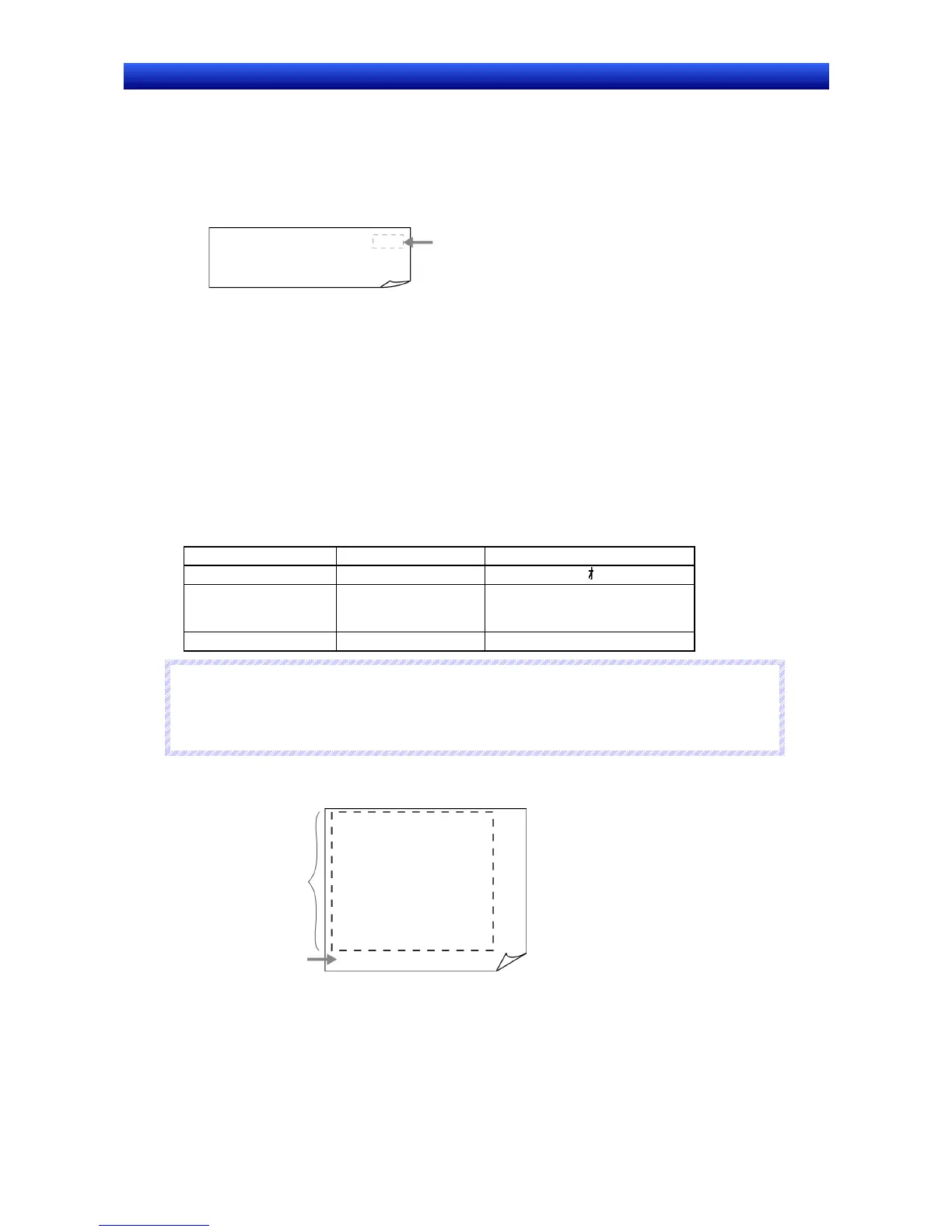Section 2 NS Series Functions 2-17 Data Blocks
2-398
NS Series Programming Manual
Restrictions on Creating Data Files
1. The CSV format must be used when creating data files. If a file is created using another format,
data will not be read when using the data block on the PT, and data will not be displayed normally.
2. Set the same as the number of fields as that set in the data block settings on the CX-Designer. If
the number of fields set in the data file is larger than that set for the data block settings on the
CX-Designer, the PT will not read overflow data.
"Product A", "A-000",100,20,200,a,b,c
"Product B", "B-000",90,22,180
"Product C", "C-000",110,50,300
Not defined in data block settings.
As the figure above shows, if more than 5 fields are set for the first record, which consists of 4 fields,
“a,b,c” set for the fifth field on will not be read.
“a,b,c,” registered in the data file will be deleted when writing to the data file.
3. If the number of fields set in the data file is less than that set in the data block, the following error
message will be displayed when displaying the data block, and PT will not display the data block.
Set the same number of fields in the field data as for the data block setting.
Although the Data Block Table exists on the screen, it failed to read the csv file to display on the
Data Block Table.
[Data Block (x) csv file]
The object will not be displayed correctly.
4. If ASCII is set for the string display type, the following codes will be used on the PT according to the
language.
Language Code Example (character code B5)
Japanese SHIFT-JIS Code
Chinese (traditional or
simplified)
GB2312 code
Nothing is displayed be-cause
there are no corresponding char-
acters.
Other Latin 1 Code µ
R
R
R
e
e
e
f
f
f
e
e
e
r
r
r
e
e
e
n
n
n
c
c
c
e
e
e
♦
To output other languages in the CSV file output for the data block, the output format must be set
to Unicode in the data block setting dialog box. Refer to Multi-language Display in the
CX-Designer Online Help for details on using other languages.
5. If the user sets more than the preset number of records, the data exceeded that number will be
ignored. Also, the data will be deleted when writing to the data file.
"Product A", "A-000",100,20,200
"Product B", "B-000",90,22,180
"Product C", "C-000",110,50,300
"Product D", "D-000",80,15,200
"Product A1", "A-000",98,18,190
"Product B1", "B-000",95,25,175
"Product C1", "C-000",120,45,350
Ignored
100 records
As the figure above shows, the last record data will be ignored.
When writing data to data file, the last record data will be deleted.
6. To write data to the data file, the record label and character string of the field are automatically en-
closed in double quotation marks. Therefore, character strings will be enclosed in double quotation
marks in the CSV file after writing. When creating data file, it is not necessary to enclose record
label and character string with double quotation marks.
