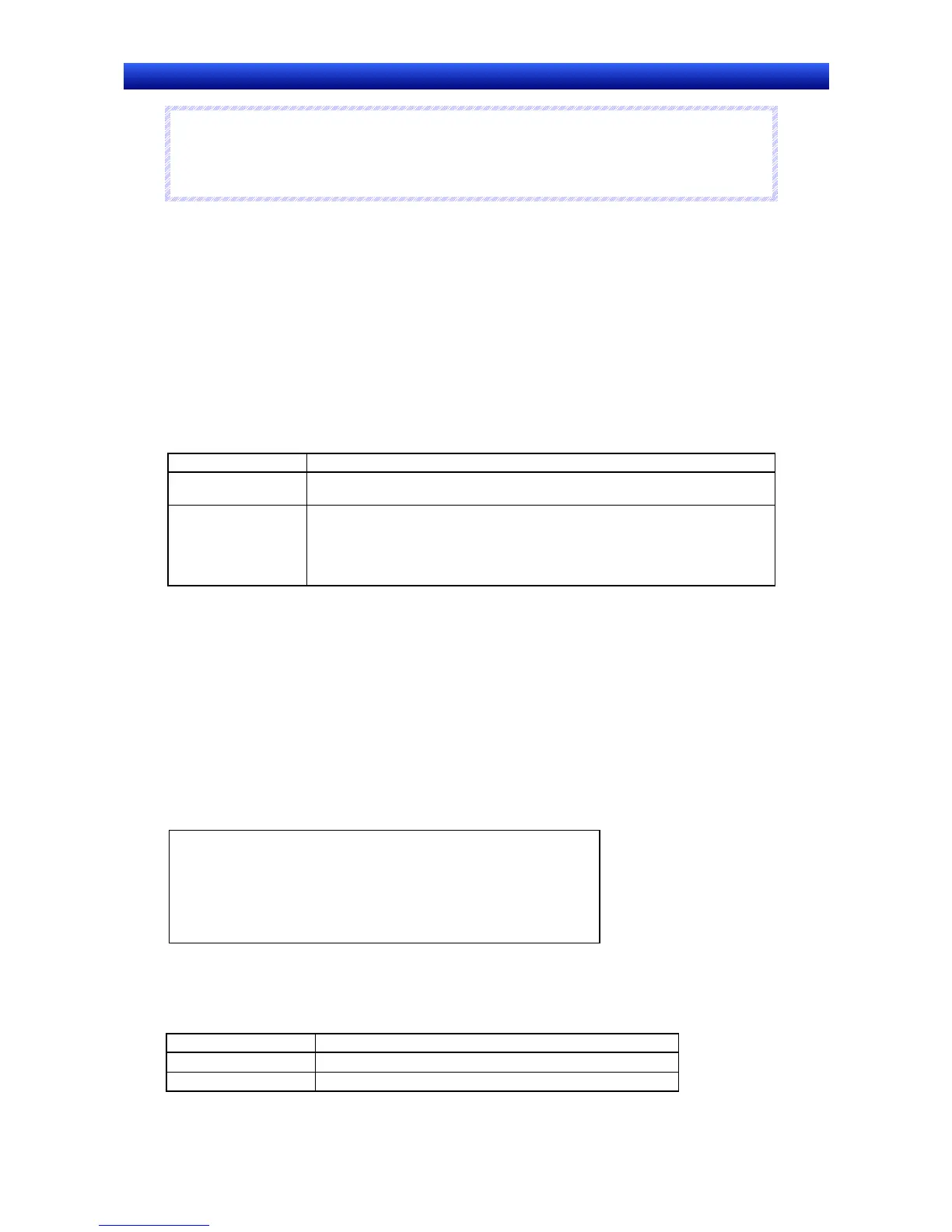Section 2 NS Series Functions 2-17 Data Blocks
2-397
NS Series Programming Manual
N
N
N
o
o
o
t
t
t
e
e
e
♦
A confirmation dialog box is not displayed if the Enter Key of the tenkey pad is pressed without
inputting a value, or [ENT] or [RET] is sent from a command button. The address set for Turn ON
the specified address When the value is written is also not turned ON.
Password Tab Page (Extension Tab)
Passwords can be set when field in the data block table is pressed. Five passwords of up to 16 char-
acters each can be set. One password can be requested for each object. Refer to 2-8-15 Passwords
(Extension Tab) for details.
Control Flag Tab Page (Extension Tab)
Control flags control the input and display of the data block table. Use control flags to enable display or
input when the status of an address turns ON or OFF. Refer to 2-8-16 Control Flags (Extension Tab) for
details.
Macro Tab Page (Extension Tab)
A macro can be specified for execution when setting a value for a field of the data block.
Trigger Details
Before Inputting
Numeral/String
Execute immediately after touching the field.
Before Writing
Numeral/String
Execute immediately after touching field or pressing Enter Key of the tenkey pad or
keyboard. This macro is not executed when closing tenkey pad or keyboard using the
Cancel Key, Esc Key or Close Button.
When a value exceeding the limit is set and an input error occurs for the numeral field,
the macro is not executed.
Refer to the NS Series Macro Reference in the CX-Designer for details.
Size/Position Tab Page (Extension Tab)
Displays and sets the size of the data block object and the position from the upper left of the screen.
Refer to 2-8-18 Size/Position (Extension Tab) for details.
Creating Data Files
A data file is created as a group of records. The data block table retrieves the data from the file and
displays it as record data. The data file is created in a CSV-format file. Use the following procedure.
Procedure for Creating CSV Files
The CSV file for a data block is created in the following format.
Set the record label on the left of each line. Any character string can be set for record label as the re-
cord name. Up to 32 characters can be displayed in the data block table.
There are two types of fields; numeral fields and string fields. Select the data format for each field and
set the field data as shown below.
Field name Description
Numeral Field Input numeral value using decimal numbers.
String Field Input any character string.
Record label A, Field data A1, Field data A2, •••
Record label B, Field data B2, Field data B2, •••
•
