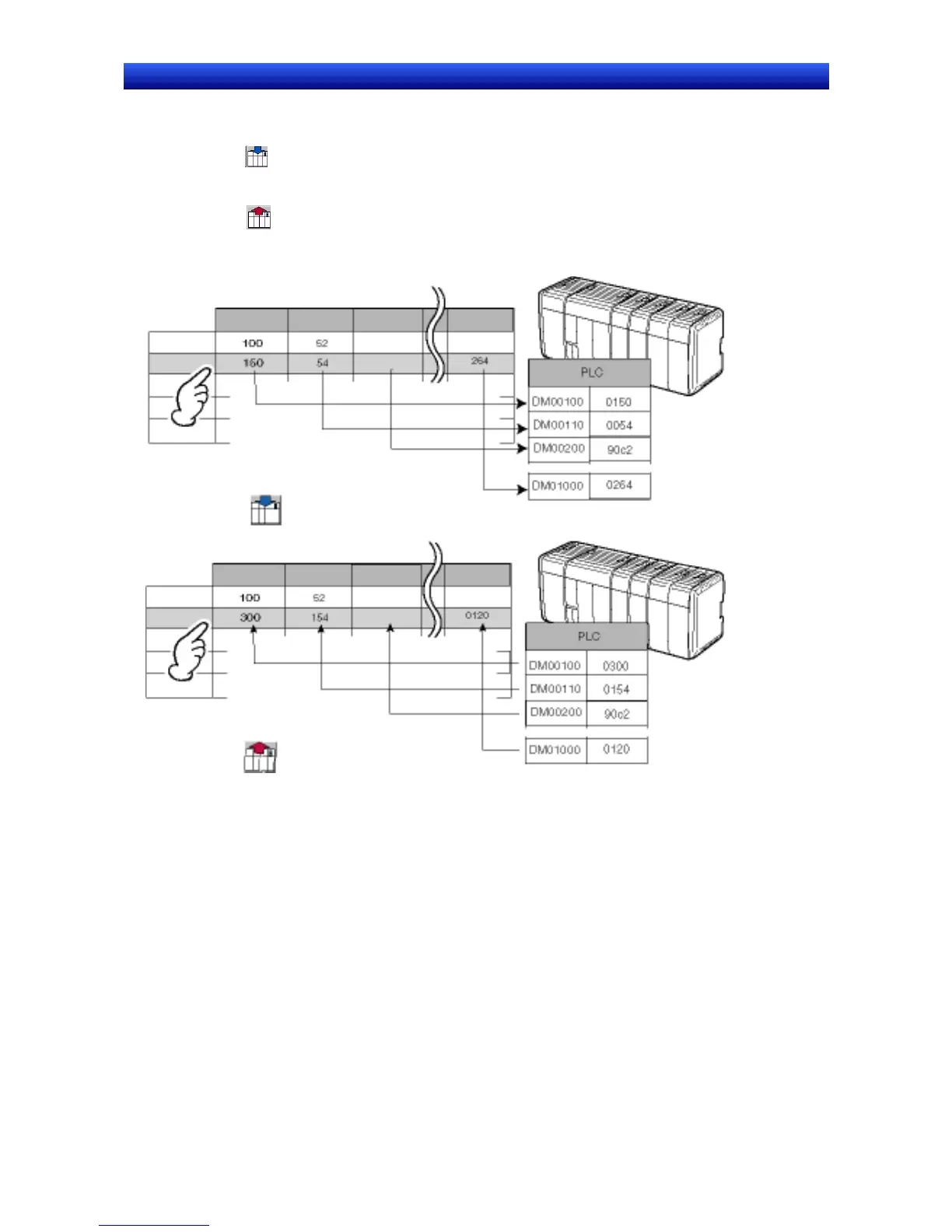Section 2 NS Series Functions 2-17 Data Blocks
2-403
NS Series Programming Manual
Reading/Writing from/to Addresses
Press the icon to write data to an address. When this icon is pressed, the record data selected
in the data block table will be written to the address set for each field.
Press the icon to retrieve data from the address to the data block table. Retrieved data will be
set for the record selected in the data block table.
DM 00100
Numeral
DM 00110
Numeral
DM 00200
String
DM 01000
Numeral
Width Height Color
Product A
Product B
Prod
Product E
Record for
product B
selected.
Icon pressed to read
values from PLC.
Width Height Color
Red
Product A
Prod
Product E
Record for
product B
selected.
Blue
Blue
Red
Product B
Icon pressed to set
values in PLC.
Combining Functional Objects
Use the following procedure to combine functional objects, such as command buttons and Numeral
Display & Input objects. Refer to 2-9-3 Command Buttons for command button settings to control data
blocks.
Reading/Writing Communications Addresses and Adding/Deleting Records
Command button data block control functions are used to read and write data between a CSV file and
communications addresses and to add and delete records from CSV files.
Prod
Prod
