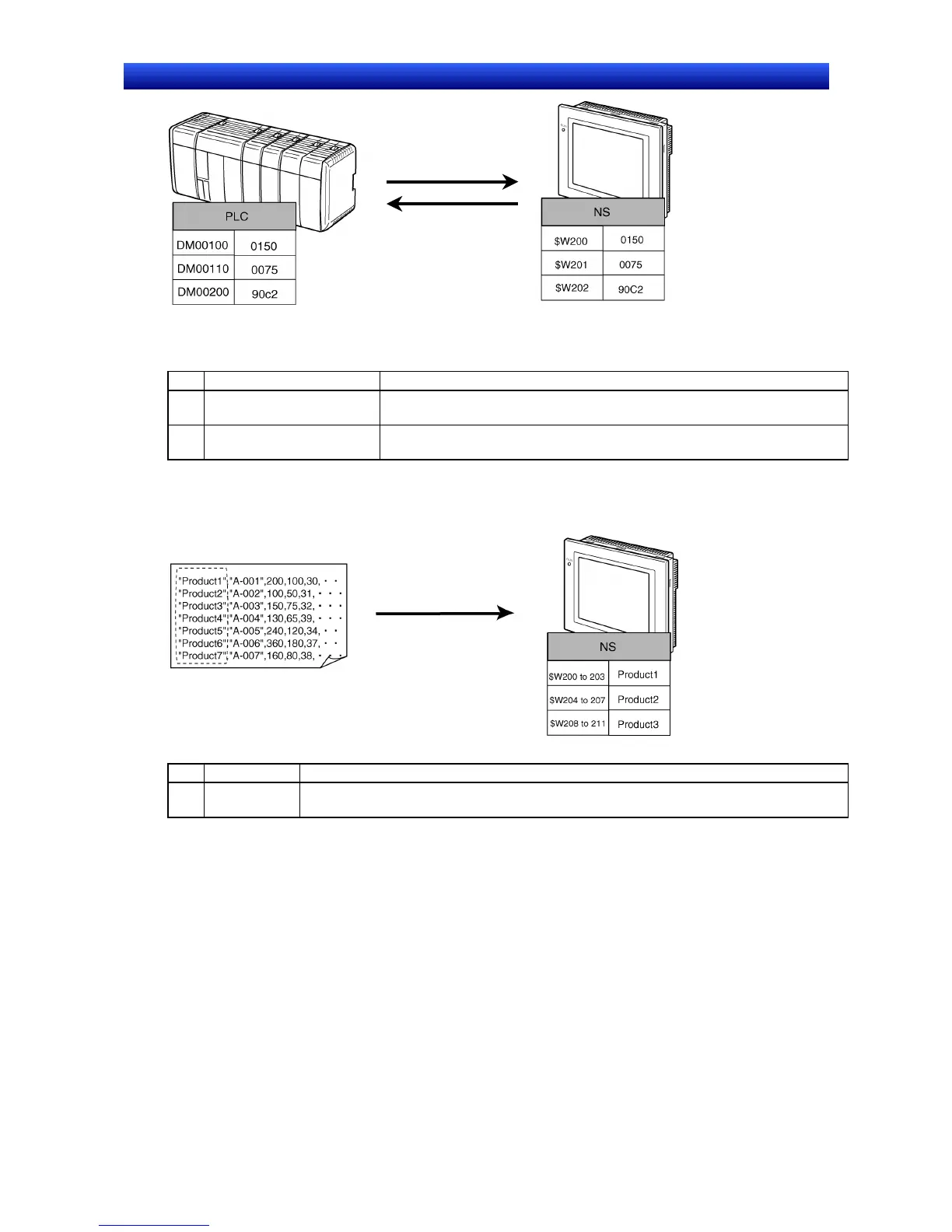Section 2 NS Series Functions 2-17 Data Blocks
2-405
NS Series Programming Manual
7. Loading PLC memory data
to PT memory.
6. Writing values in PT memory
data to PLC memory.
No. Setting Details
6 Read data from NS PT
Memory to PLC Data Block
Writes one record of data stored at the specified address in the PT to com-
munications address specified in each field.
7 Write data from PLC Data
Block to NS PT Memory
Loads the data from the communications address specified in each field to the
specified address in the PT.
Reading CSV File Record Labels
Command button data block control functions can be combined with list display objects to display lists
of record labels.
8. Load record labels from
CSV file to PT memory.
No. Setting Details
8 Read Record
Labels
Loads the specified number of records from the first read record number to the specified
addresses in the PT.
Restrictions on Writing to Addresses
1. When writing data to an address, the data will be written one at a time and in order starting from
the leftmost field. Time is required until the last field data is written.
To switch the control using a data block, set the interlock for the PLC that confirms the last field
data (rightmost field) is written and starts the control action.
2. While writing data to an address, other processes will stop. If a screen switch is specified while
writing data, the screen will be switched after writing has been complete.
