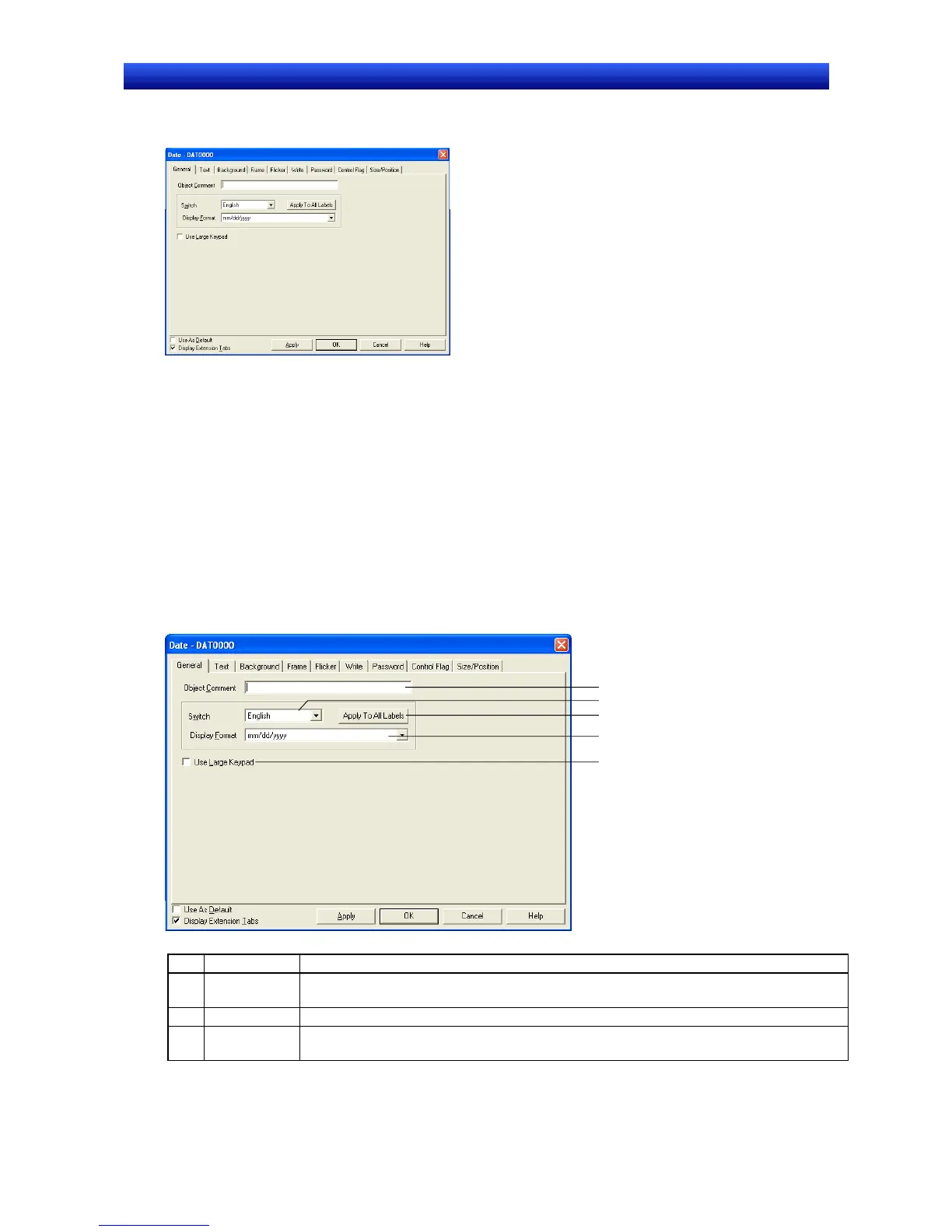Section 2 NS Series Functions 2-18 System Clock
2-407
NS Series Programming Manual
Settings for Functional Object Properties
This section describes the settings in the Functional Object Properties Dialog Box for date objects.
General: Sets the date display format.
Text: Sets the font and size for date display characters.
Background: Sets the background color for date display.
Frame: Sets the object frame display.
Flicker: Sets the flicker display. (See note.)
Write: Sets the contents of the write confirmation message when the date object
is pressed. (See note.)
Password: Sets the password to be entered when the object is pressed. (See note.)
Control Flag: Sets enable/disable input and display/no display for objects. (See note.)
Size/Position: Sets the object size and position. (See note.)
Note:
These tabs are displayed when Display Extension Tabs Option is selected.
General Tab Page
Sets the date display format.
1
2
4
3
5
No. Setting Details
1 Object
Comment
Sets an explanatory comment for the pasted object.
(Up to 32 characters.)
2 Switch Sets the date display format for each label.
3 Display
format
Refer to Date and Time Format in 2-8 Common Functional Object Functions for information.