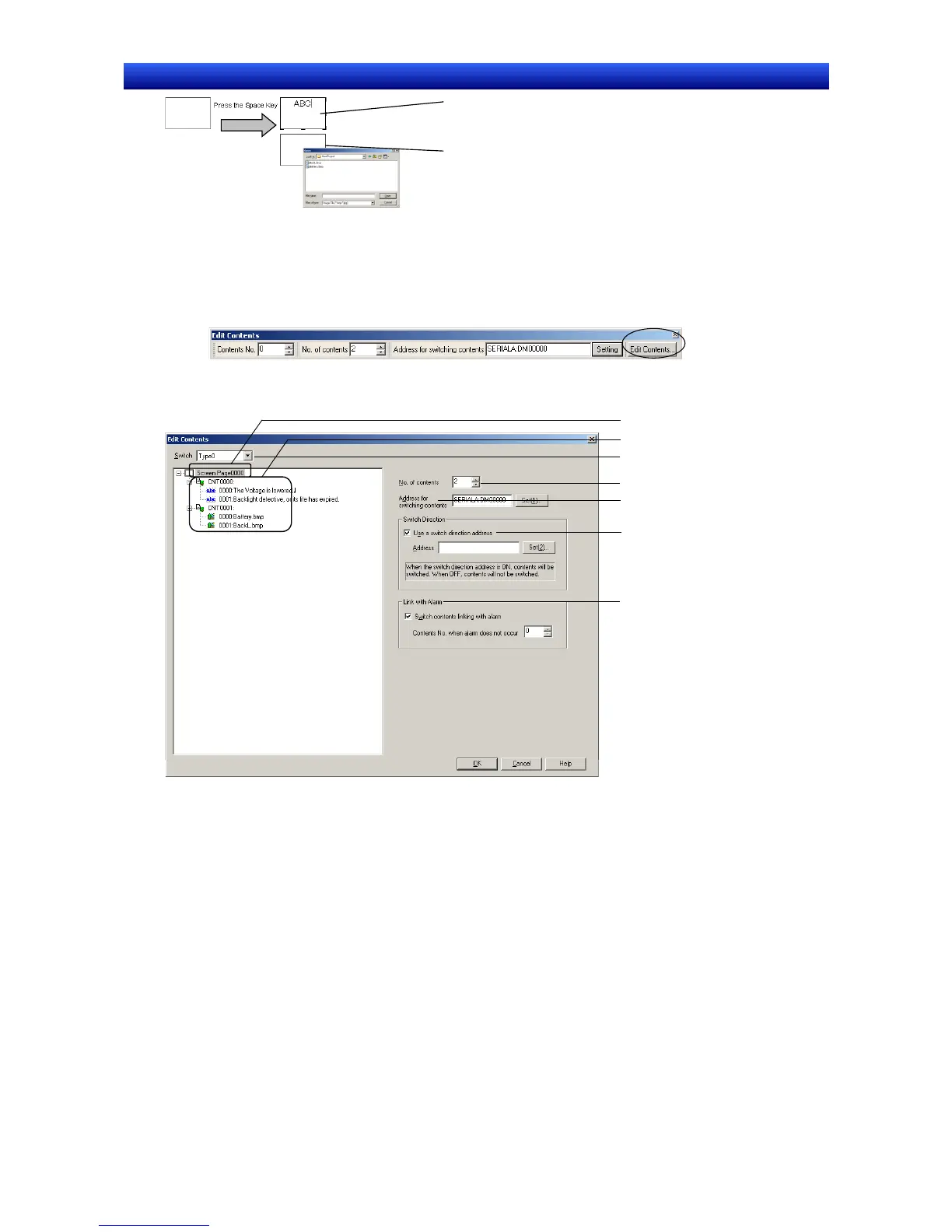e, select the
image file.
6 Repeat steps 4 and 5 for the number of contents to be created.
Detailed settings for the set contents are made in the Edit Contents Dialog Box.
1
Click the Edit Contents Button on the tool bar or select PT – Edit Contents.
2 The Edit Contents Dialog Box will be displayed. Click the screen number at the top left of the dialog
box (1 in the following graphic.) Make the contents switching settings.
1
4
2
5
7
6
3
