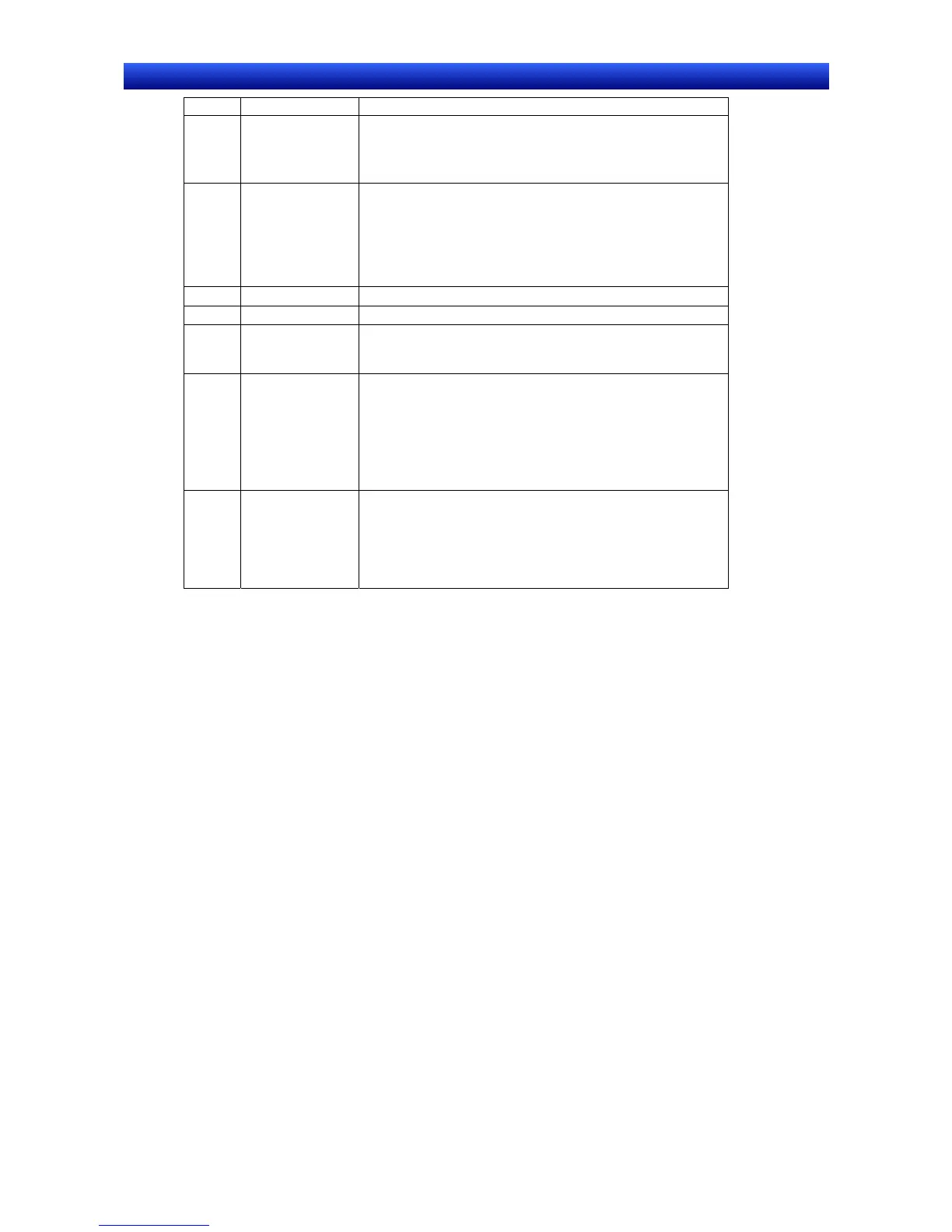Section 2 NS Series Functions 2-19 Machine Navigator Function
2-417
NS Series Programming Manual
No. Item Details
1 Screen No. Displays the screen number and title of the screen currently
being edited.
The Contents Switching Setting screen will be displayed
when the screen number is clicked.
2 Contents A list of the contents display ID numbers created for the
screen and the registered contents will be displayed.
The registered strings will be displayed for strings.
File names will be displayed for image files.
The edit setting screen will be displayed when each contents
is clicked.
3 Switch Switches the label being edited.
4 No. of contents Sets the number of contents to between 2 and 10,000.
5 Address for
switching con-
tents
Sets the address for switching contents (the communications
address for specifying contents switching).
6 Link with alarm Select this checkbox to switch contents when an alarm/event
occurs or is cleared.
When an alarm event occurs, the contents with the number
set in the Alarm/Event Settings Dialog Box will be displayed.
When an alarm/event is cleared, the contents for the number
set under
Contents No. when alarm does not occur will be
displayed.
7 Use a switch
direction address
If this checkbox is selected, the contents will be displayed
and refreshed while the set communications address is ON.
For details, refer to
Switching Specification later in this sec-
tion.
If this checkbox is deselected, the contents will switch when
the contents of the address for switching contents changes.
