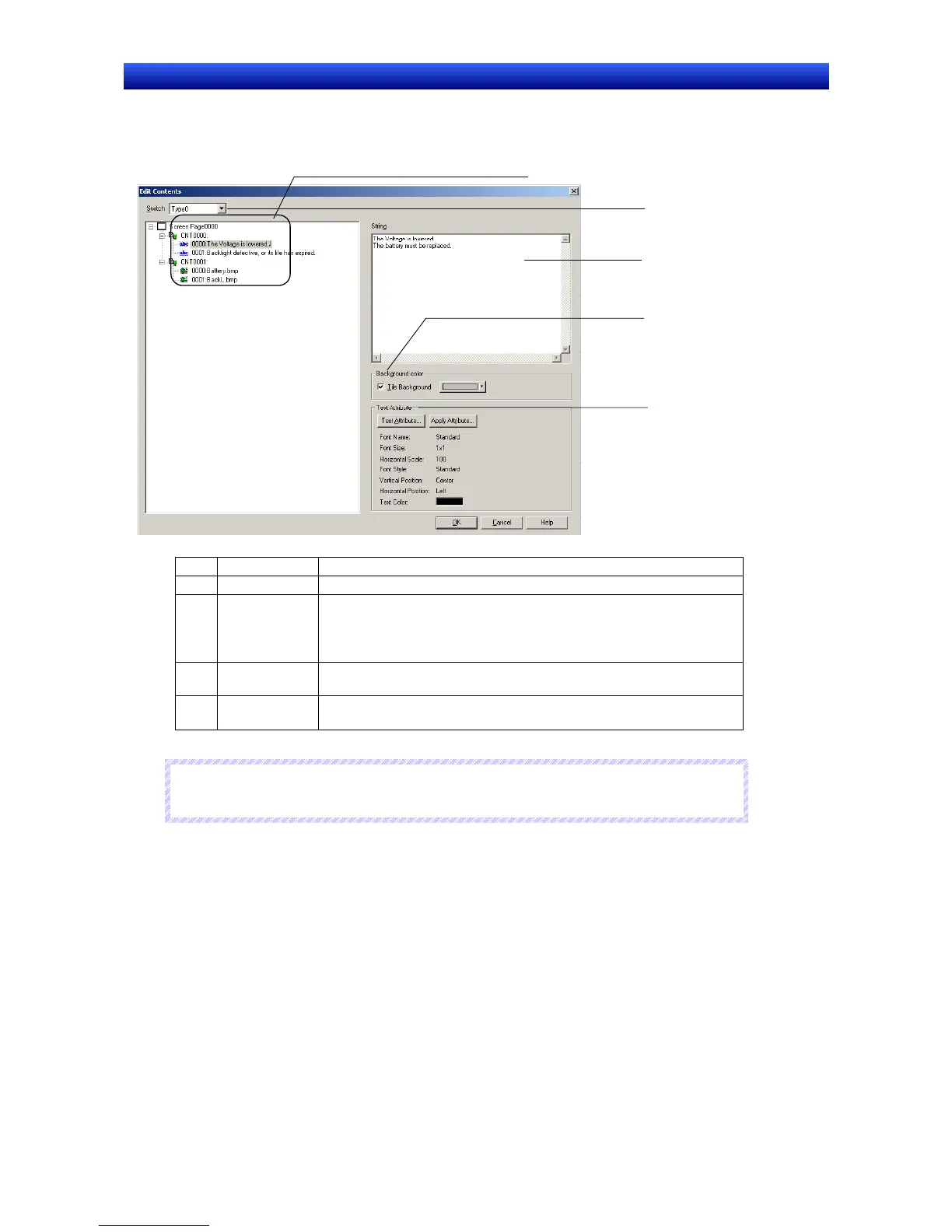Section 2 NS Series Functions 2-19 Machine Navigator Function
2-419
NS Series Programming Manual
Editing Contents
Each contents can be edited in the Edit Contents Dialog Box.
Editing Strings
Click on the contents to be edited.
4
1
3
2
No. Item Details
1 Switch Switches the label to be edited.
2 String Sets the display string.
Strings can be up to 1,024 characters long. (Single- and double-byte
characters are counted as one character. Carriage returns are
counted as two characters.)
3 Background
color
Sets the background color. Refer to Background in 2-8 Common
Functional Object Functions for details.
4 Text Attribute
Sets the text attributes. Refer to Text Attributes in 2-8 Common Func-
tional Object Functions for details.
N
N
N
o
o
o
t
t
t
e
e
e
♦
The background color and text attributes can be set for each contents number.
