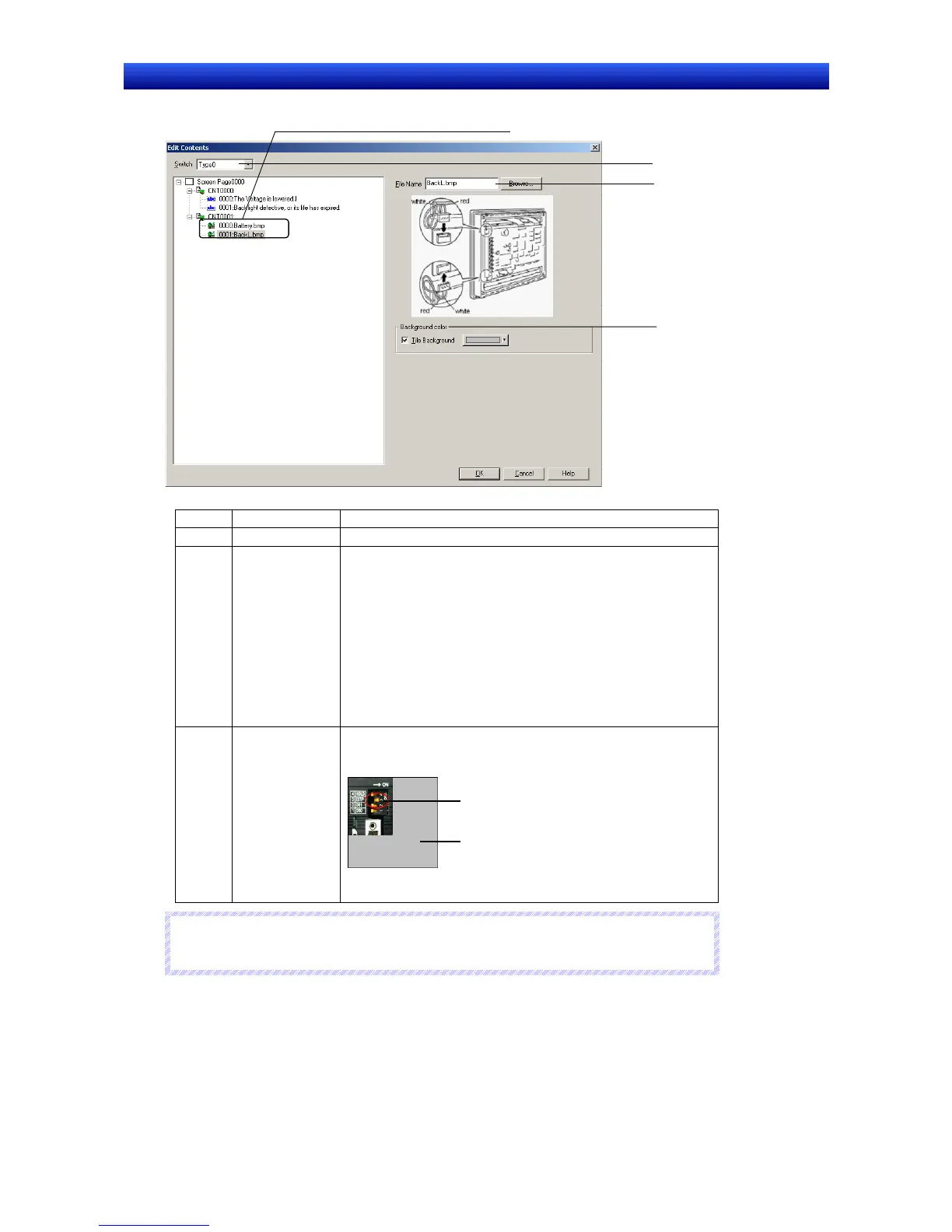Section 2 NS Series Functions 2-19 Machine Navigator Function
2-420
NS Series Programming Manual
Image Files
Click on the contents to be edited.
1
3
2
No. Item Details
1 Switch Switches the label to be edited.
2 File name Sets the image file to be displayed. Files with .bmp and jpg.
extensions can be set. Click the
Browse Button to select an
image file.
The specified image file will be copied to the folder where the
project file is stored.
Specify a string of up to 12 characters (8 characters for the file
name + 3 characters for the extension) as the file name. The
following characters can be used. Double-byte characters
cannot be used.
English numerals, underscore (_), dollar sign ($), and period
(.)
3 Background
color
Sets the background color. The background is displayed when
the size of the displayed image is smaller than the contents
display size.
Image file
Background color
Refer to Background in 2-8 Common Functional Object Func-
tions for details.
N
N
N
o
o
o
t
t
t
e
e
e
♦
The background color can be set for each contents number.
