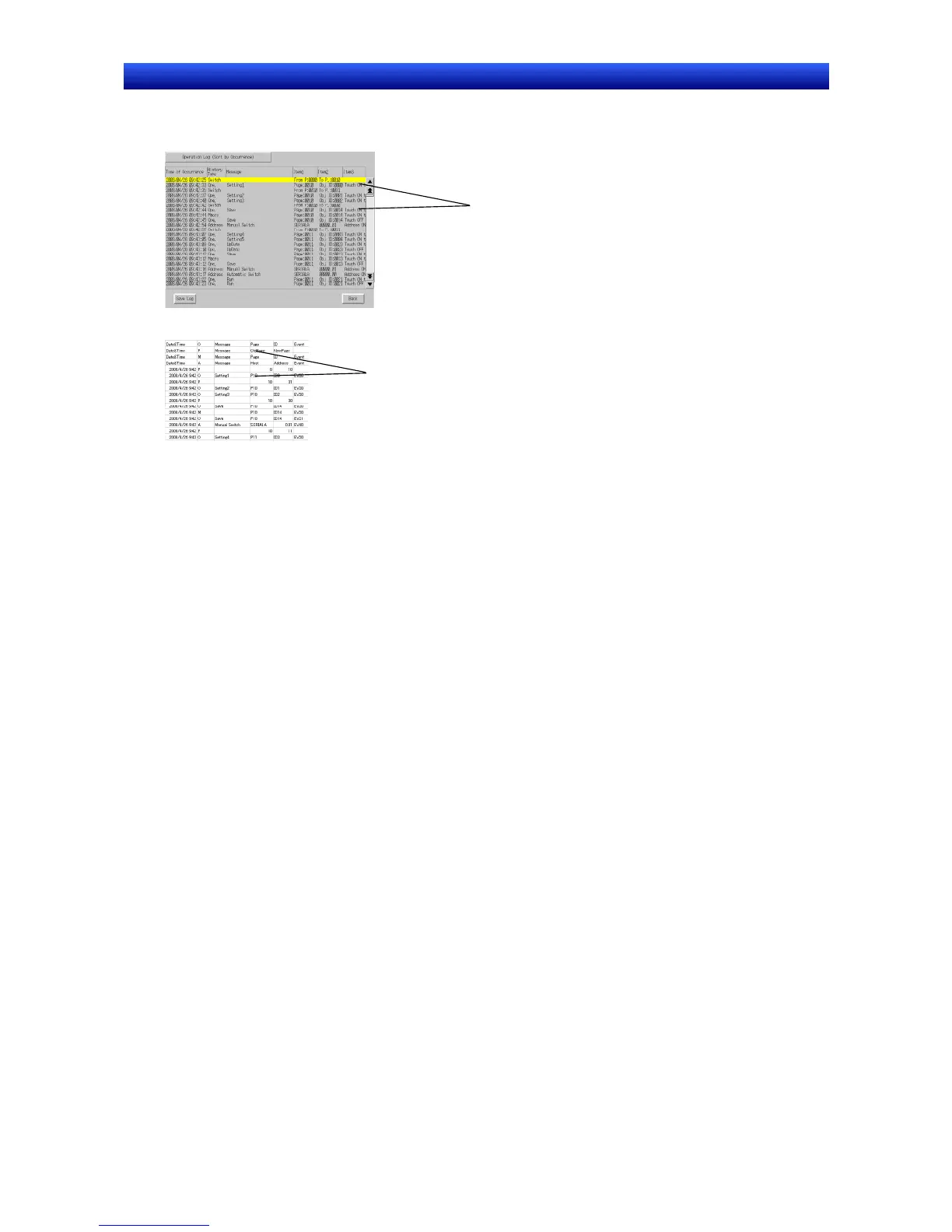Section 2 NS Series Functions 2-20 Special Functions
2-440
NS Series Programming Manual
4. Click the Operation Log Display Button. The Operation Log (Sort by Occurrence) Screen in the
System Menu will be displayed. The operation log can be checked for the automatic switch and
manual switch.
The operation log can
be checked for the
automatic switch and
manual switch.
5. Click the Operation Log Save Button.
The automatic switch and manual
switch will be registered in the
operation log.
