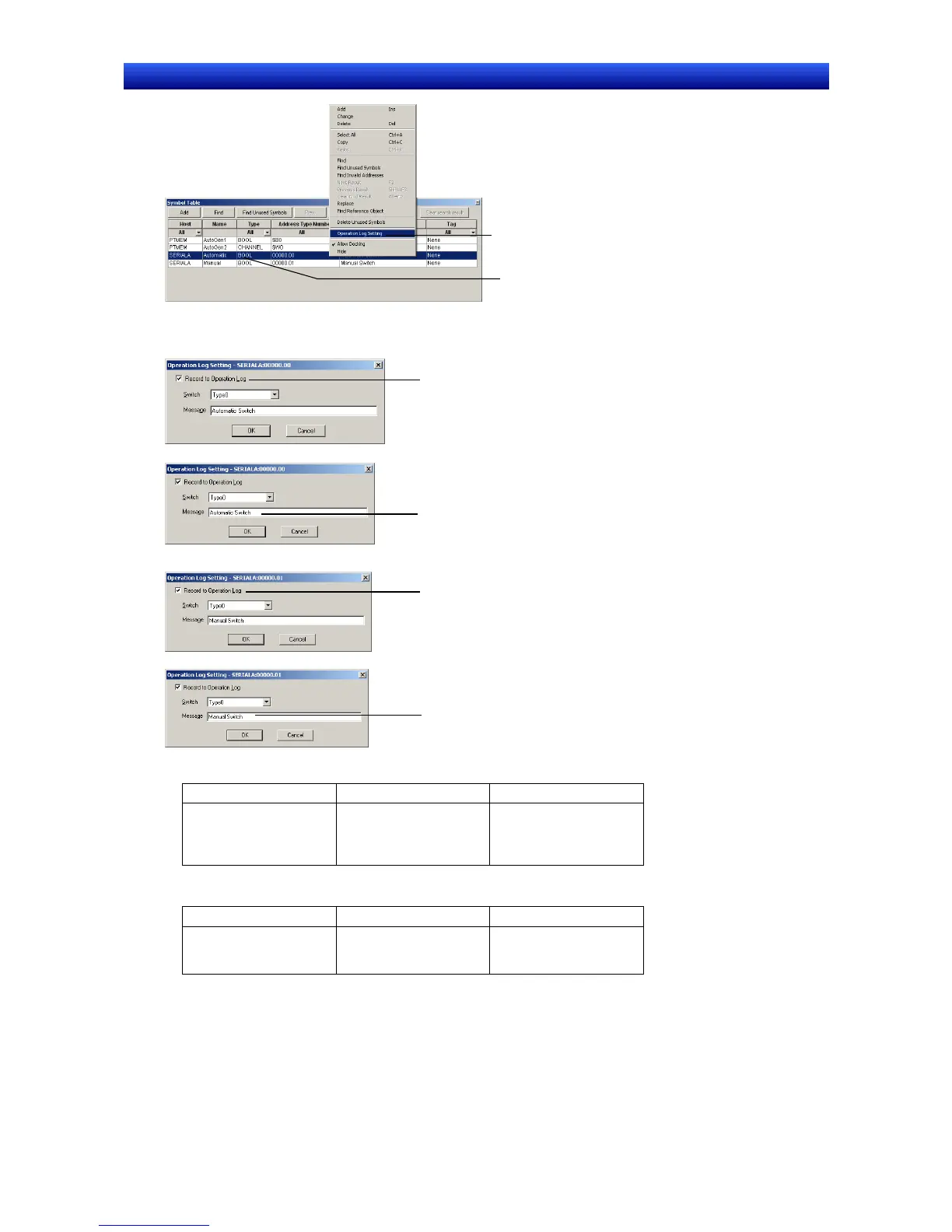Section 2 NS Series Functions 2-20 Special Functions
2-439
NS Series Programming Manual
Select Operation Log
Setting.
Select CIO 0.0.
4. Setting Dialog Box will be displayed.
Select the Record to Operation Log Check Box.
Input Automatic Switch into the Message Field, and then click the OK Button.
Select Record to Operation Log.
Input Automatic Switch.
5. Use the same procedure to set the operation log for CIO0.1.
Select Record to Operation Log.
Input Manual Switch.
6. Create a Multifunction Object on any screen and make the following settings.
Execution timing Function Label
When pressing
Switch Screen –
System Menu Display –
Operation Log (Sort by
Occurrence)
Operation Log Display
7. In the same way, create a Multifunction Object and make the following setting
Execution timing Function Label
When pressing
Special – Operation
Log Control –
Operation Log Save.
Operation Log Save
8. Transfer this project to the NS-series PT.
Operation with the NS-series PT
1. Start the NS-series PT that includes the project created above.
2. Turn ON $SB39.
3. The status of CIO 0.0 and CIO 0.1 (ON and OFF for the automatic switch and manual switch) will
be registered in the operation log.
