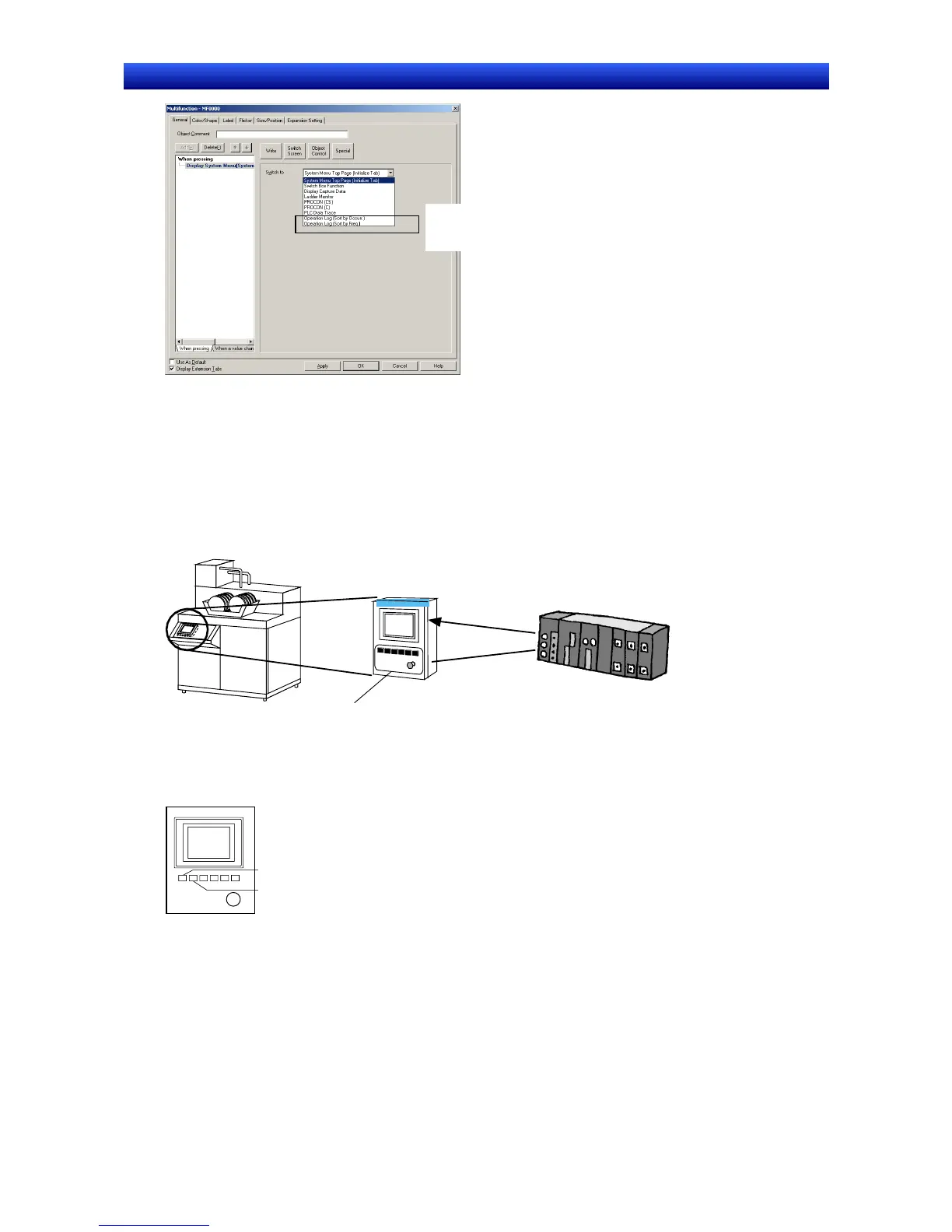Section 2 NS Series Functions 2-20 Special Functions
2-438
NS Series Programming Manual
Select Operation Log (Sort by
Occurr.) or Operation Log (Sort by
Freq.)
3. Execute the Multifunction Object in step 2 while the NS-series PT is operating.
4. The Operation Log (Sort by Occurrence) Screen or Operation Log (Sort by Frequency) Screen will
be displayed.
Recording Operation for Control Panel Switches and Others Items Other Than
an NS-series PT
The operation log can record changes in bit address values if the project version is 8.0 or higher.
This function can be used to record operation of items other than an NS-series PT, such as control
panel switches.
Record a bit address turning ON
and OFF in the operation log
NS
PLC
Control panel switch
The bit address turns ON or OFF when
the switch is turned ON or OFF.
CX-Designer Settings
The following example shows the settings to record the operation of the manual switch and automatic
switch on a control panel as shown in the following figure.
utomatic: CIO:0.0
Manual: CIO:0.1
1. Register CIO 0.0 and CIO 0.1 in the CX-Designer’s symbol table.
2. Select CIO0.0 in the symbol table.
3. Right-click to display the menu, and then select Operation Log Setting.
