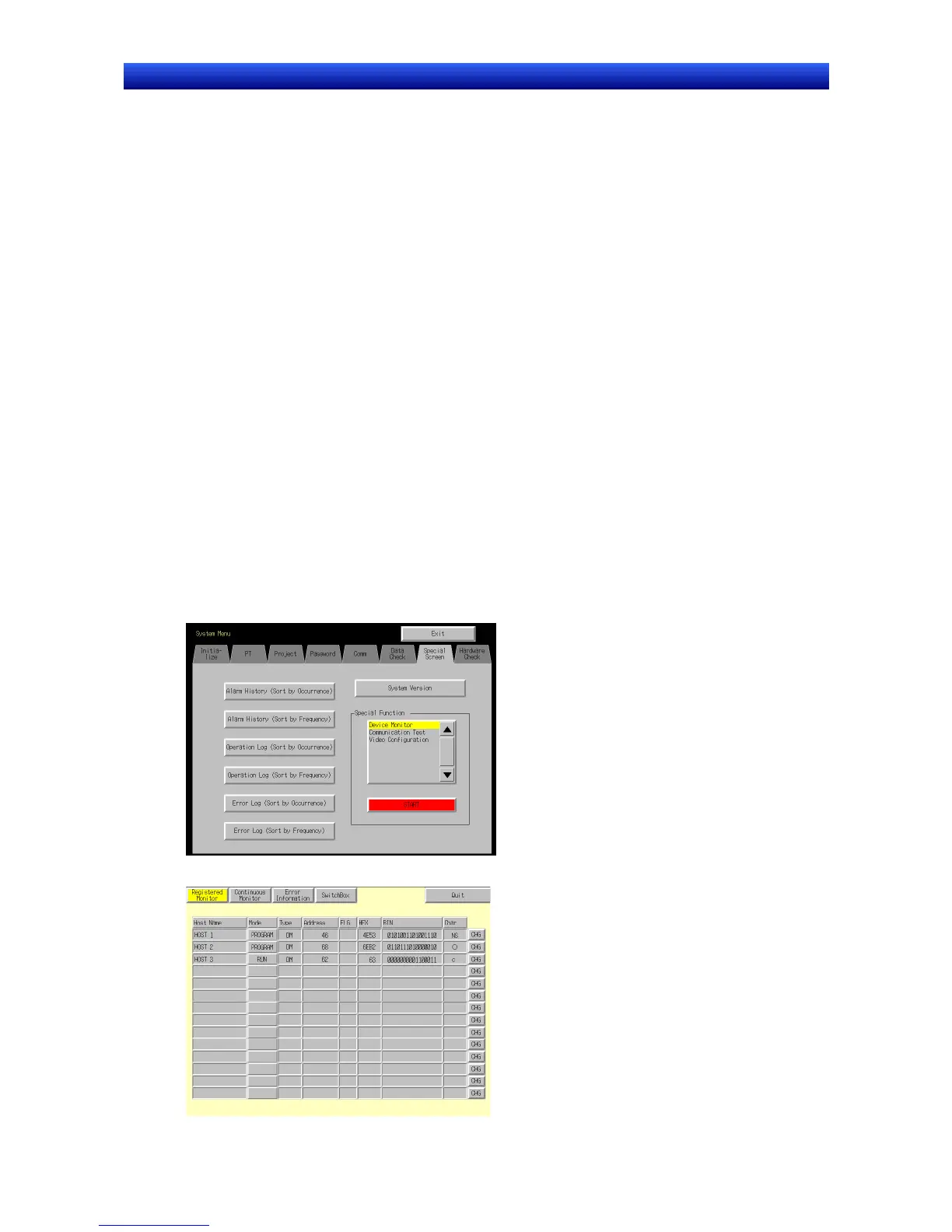Section 2 NS Series Functions 2-20 Special Functions
2-459
NS Series Programming Manual
Registered Monitor Screen
• Monitor specified words.
• Specify and change words to be monitored.
• Change current values using hexadecimal, force ON/OFF/Cancel of timers/counters.
• Change current values using binary, force ON/OFF.
• Force Cancel of all bits.
Continuous Monitor Screen
• Monitoring list within specified word range.
• Specify and change words to be monitored.
Error Information Screen
• Display PLC error contents.
• Remove PLC error.
Switch Box Screen (CS/CJ-series PLCs Only)
• Monitor and change the current value of PLC addresses with comments (made by CX-Programmer)
by using the Switch Box File for NS exported from Switch Box Utility Ver. 1.4 or later supplied with
CX-Designer.
• Switching between the Bit Monitor (continuous display) and the Watch Monitor (discontinuous dis-
play).
• Change current values using hexadecimal, force ON/OFF/Cancel of timers/counters.
• Change current values using binary, force ON/OFF.
• Force Cancel of all bits.
Starting and Quitting Device Monitor Function
Starting
The device monitor function is opened from the System Menu.
1. Display the System Menu and select Special Screen - Special Function - Device Monitor and
press the START Button.
2. The registered monitor will be displayed.
