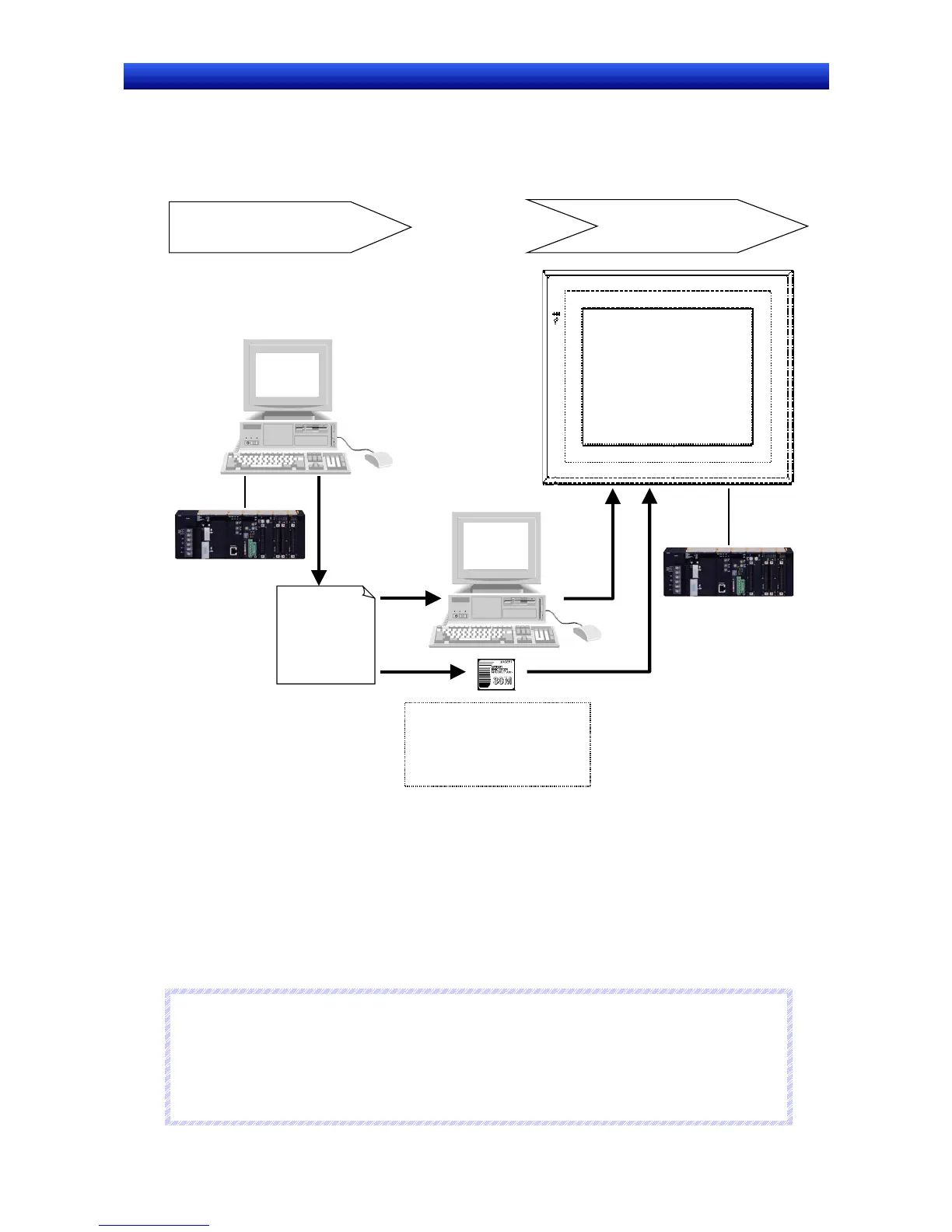Section 2 NS Series Functions 2-20 Special Functions
2-467
NS Series Programming Manual
Switch Box Screen
The Switch Box Screen enables displaying the specified addresses with comments, monitoring, and
changing current values. A Switch Box File for NS made using the Switch Box Utility (personal com-
puter applications software) can be used directly on the PT. This makes it possible to debug and oper-
ate PLCs from the computer and establish the same environment for the onsite PT.
Debugging Operation
Screen Data
Transfer
2. Transfer the file with screen data
or copy it to a Memory Card and
place the Memory Card in the
PT.
1. Export
Switc h Box File
for NS
I/ O Check
PL C 1
PL C 2
Swi tch
Box
Utility
Transfer
NS12/NS10/NS8/ NS5
3. Display current values,
address status, and
comments on Switch Box
Screen
Before using the Switch Box Screen, create the Switch Box File for NS (extension .sbt) with Switch Box
Utility Ver.1.4 or later (Execute <CDROM>:\Utility\Switch Box\Setup.exe.) supplied with CX-Designer,
and then transfer it to the PT. In this way the specified address status with comments can be monitored
by loading the file to the Switch Box Screen. Also, current values can be changed.
The Switch Box Utility enables monitoring/changing values of the specified addresses while showing
their comments. In addition, PLC addresses and I/O comments can be imported from the symbol table
of the CX-Programmer or a text file (tab-delimited) to the Switch Box Utility.
Up to 100 groups of addresses can be registered in the Switch Box Utility so users can easily change
monitoring addresses by selecting the group name on the Switch Box Screen.
The Switch Box Screen is supported by CS(-H) and CJ(-H) PLCs. It is not supported by CV-series PLCs.
N
N
N
o
o
o
t
t
t
e
e
e
♦
Comments or group names cannot be registered on the Switch Box Screen.
♦
The Switch Box Utility helps debug operation for the PLC and allows display of visually I/O status of
addresses specified by the user. The keyboard can be used to set/reset bits, force-set/force-reset
bits, and change word PVs. The Switch Box Utility is packaged with the CX-Designer. NS-series
switch box files can be output from Switch Box Utility Ver. 1.4.
