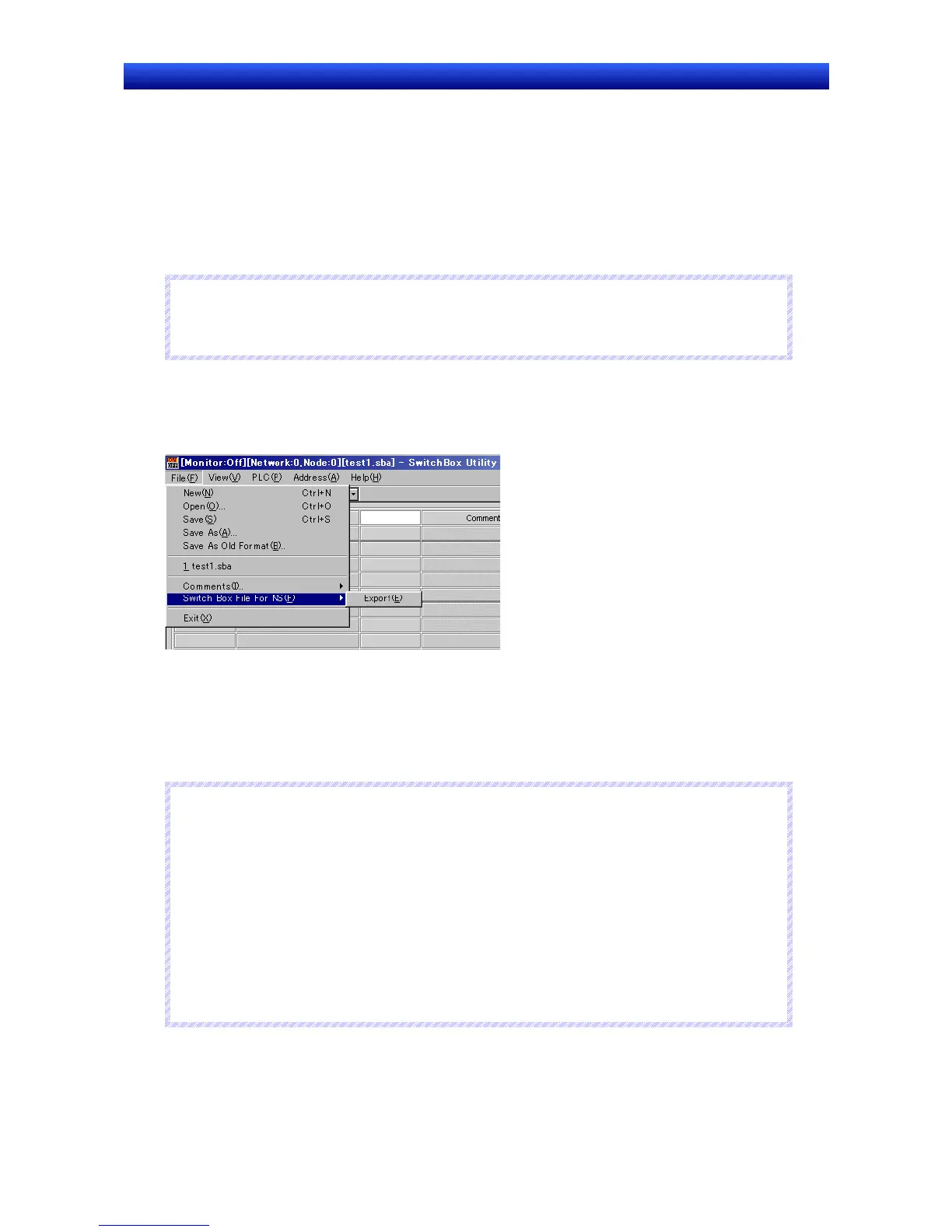Section 2 NS Series Functions 2-20 Special Functions
2-468
NS Series Programming Manual
Switch Box File for NS
To create a Switch Box File for NS (extension .sbt), export the data from the Switch Box Utility (Ver.1.4)
supplied with CX-Designer. The file contains PLC addresses (communications address), I/O comments,
the number of registered groups, etc. Transferring this file to the PT or to a Memory Card placed in the
PT enables monitoring addresses and comments set in Switch Box File for NS.
The Switch Box Utility can also import addresses with I/O comments from the global symbol table of
the CX-Programmer or a text file (tab-delimited). It makes it possible to import to the PT I/O comments
registered with the CX-Programmer or Excel (file saved as tab-delimited text) through the Switch Box
Utility and Switch Box File for NS.
R
R
R
e
e
e
f
f
f
e
e
e
r
r
r
e
e
e
n
n
n
c
c
c
e
e
e
♦
The file name must be no more than 42 characters including the sbt extension.
Select a file name using alphanumerics, underscores(_), dollar symbols($), and periods(.).
Exporting the Switch Box File for NS and Transferring It to the PT
1. Export the information set using the Switch Box Utility as a Switch Box File for NS. Export it as
shown in the following figure. Select File - Switch Box File for NS - Export.
2. Transfer the Switch Box File for NS to the PT using any of the following methods.
• Copy the Switch Box File for NS into the project folder manually and transfer to the PT by Screen
Data Transfer Tool on CX-Designer.
• Copy the Switch Box File for NS to the directory on a Memory Card placed in the PT by Memory
Card Transfer Tool.
• Copy the Switch Box File for NS to the root directory on a Memory Card using Explorer or similar
software on the computer beforehand, and then place the Memory Card into the PT.
R
R
R
e
e
e
f
f
f
e
e
e
r
r
r
e
e
e
n
n
n
c
c
c
e
e
e
♦
If the file name exceeds 42 characters including the sbt extension, an error message will be shown
when transferring the Switch Box File for NS to the PT using method A or B given above. This error
message will NOT appear when copying the file to the Memory Card using the Explorer, even if the
file name contains more than 42 characters. Always check the length of the file name when using
this method.
♦
When using the Screen Data Transfer Tool on CX-Designer, the Switch Box File for NS can also be
transferred to the PT by sending it separately.
♦
Up to 100 Switch Box Files for NS can be saved.
♦
The Switch Box File for NS (extension .sbt) cannot be imported to the Switch Box Utility. To edit
settings made on the Switch Box Utility, select File - Save As and save as the file with an sba ex-
tension beforehand.
