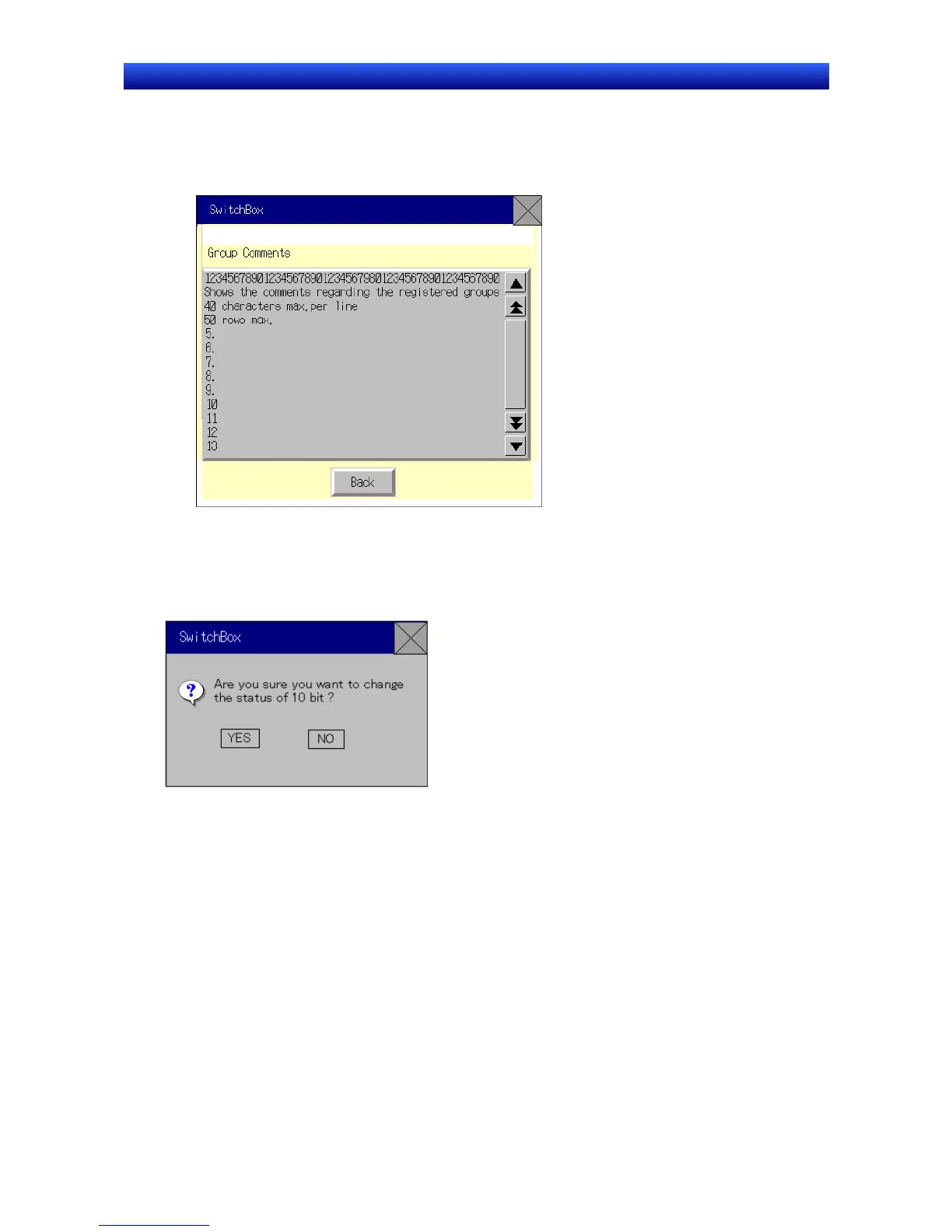Section 2 NS Series Functions 2-20 Special Functions
2-474
NS Series Programming Manual
Displaying the Group Comments
The comments registered for the each group can be displayed. Press the Group Comments Button on
the Switch Box Screen to display the comments on the List Selection object in the Group Comments
Display Dialog Box.
Changing the ON/OFF Status
Press the button showing the bit status to change the ON/OFF status. This action is supported for both
the Bit Monitor (continuous display) and the Watch Monitor (discontinuous display). Press the Bit
Status Button. The following dialog will appear. Press the YES Button to change the ON/OFF status.
Changing the Current Value
Displayed addresses can be changed on the Bit Monitor display. Press the Change Val. Button to
switch to the Change Screen. Refer to the Change Screen under the Registered Monitor described
earlier for details.
Switching the Monitor Type
To switch the monitor type from the Bit Monitor to the Watch Monitor and vice versa, press the Switch
CH/Bit Button. The Bit Monitor appears when stating the Switch Box Screen. Displayed addresses are
enabled while the power to the PT is ON. If the Switch Box Screen is closed, addresses on the screen
are the same after returning to the Switch Box Screen. (If the power to the PT is turned OFF, the same
addresses will not be shown.)
