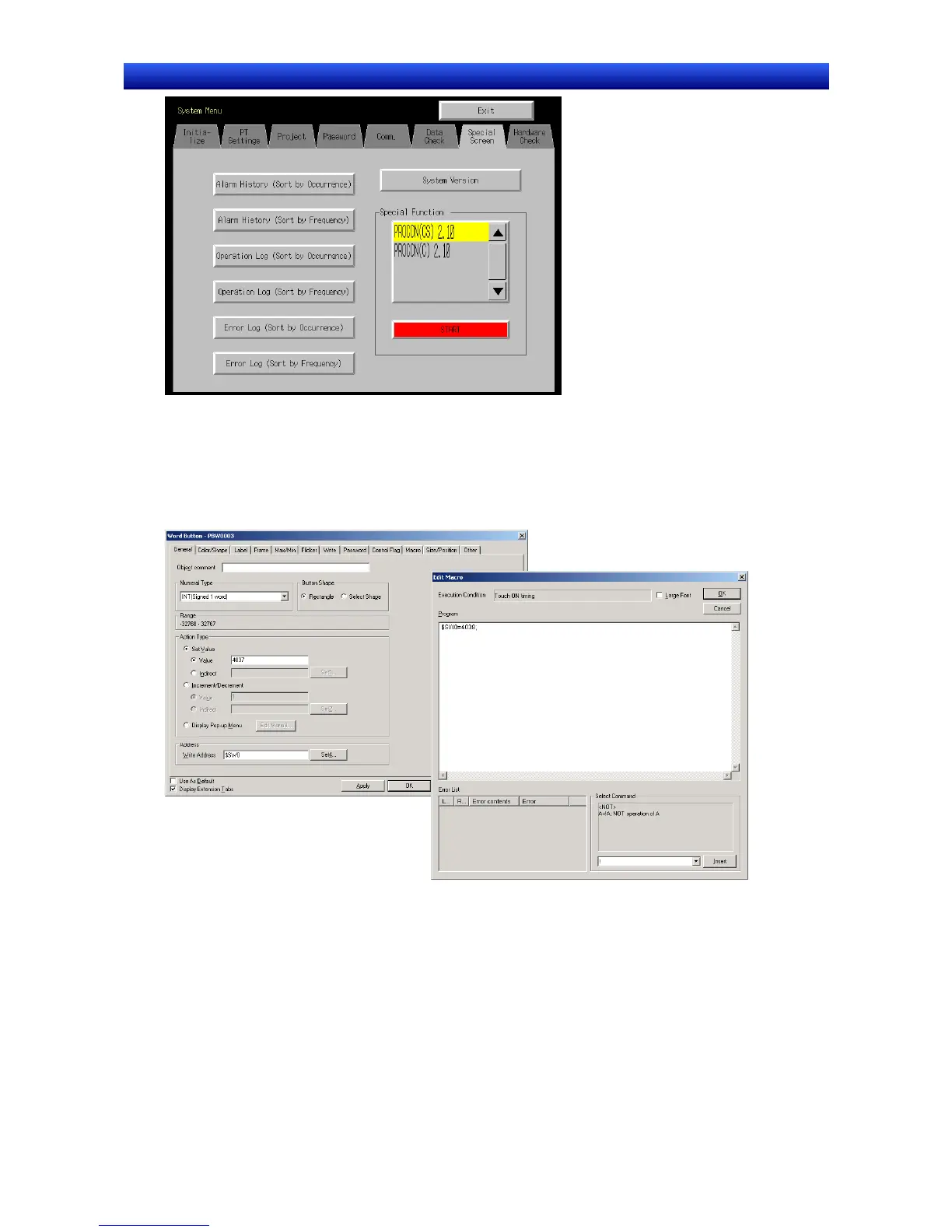Section 2 NS Series Functions 2-20 Special Functions
2-484
NS Series Programming Manual
4. The Programming Console function will start.
Starting from a User Screen
1. Use a Macro or Word Button to set one of the following values in $SW0.
C-series or SRM1 PLC with 1:1 NT Link: 4038 BCD or FC6 binary
CS/CJ-series PLC with 1:N NT Link: 4037 BCD or FC5 binary
Or set a Multifunction Object to Display System Menu – PROCON (CS) or PROCON (C).
