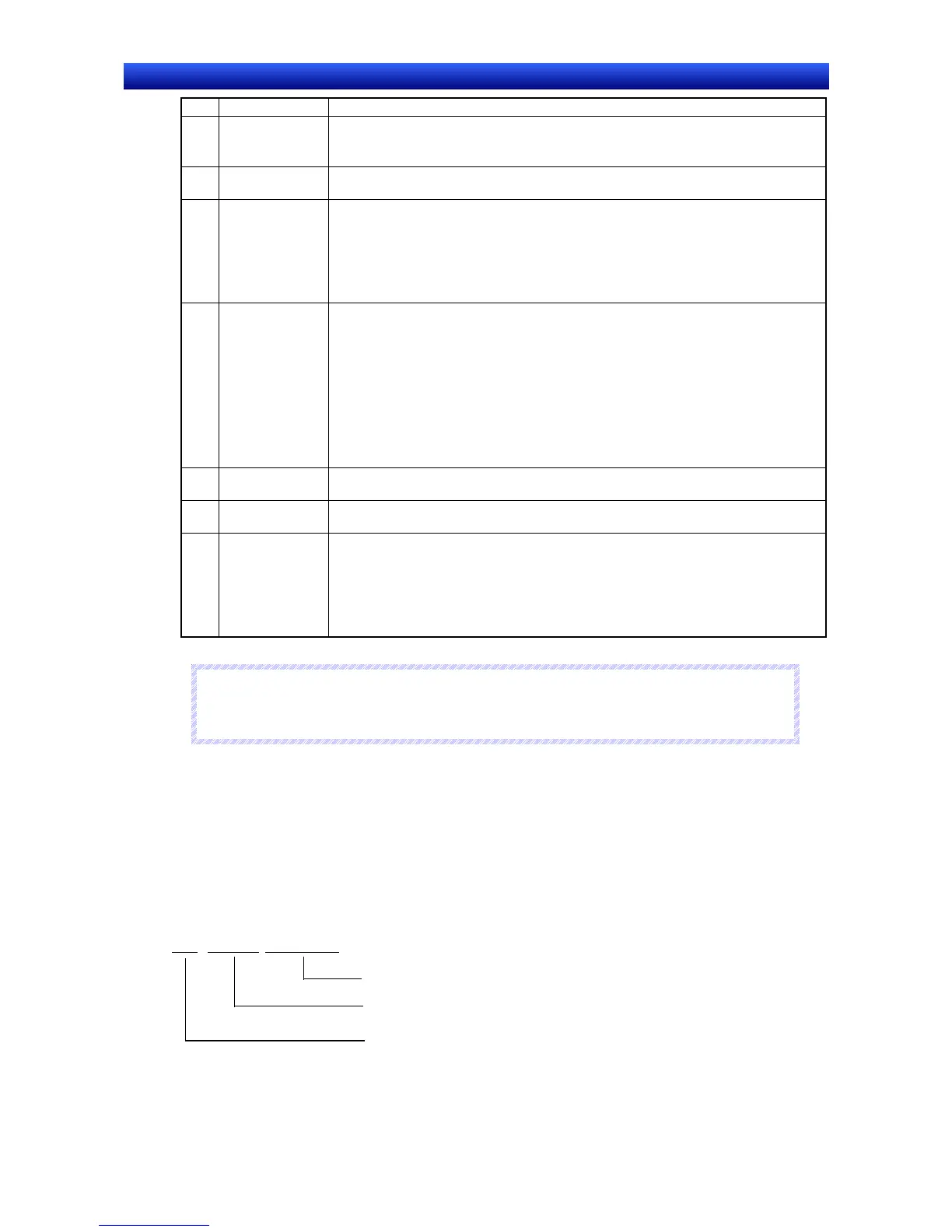Section 2 NS Series Functions 2-20 Special Functions
2-495
NS Series Programming Manual
No. Item Description
1 Word address Displays the specified word and the color for that word.
The I/O comment read from the PLC will be displayed when the I/O Comment Button is
turned ON.
2
Cursor position
status
Displays the word address value at the cursor position.
3
X axis display
magnification
Changes the X axis (time axis) display magnification.
• X axis initial setting: Displays 200 points.
• X axis enlarge: Increase the display factor by one step.
• X axis reduce: Reduce the display factor by one step.
The display magnification can be changed between the following number of display points:
10, 20, 50, 100, 150, 200, 250, 300, 350, 400, 450, and 500.
4
Y axis display
factor
Changes the display magnification for the Y axis (value).
• Y axis maximum: The display magnification depends on the setting for the data trace size in
the Data Trace Configuration Screen. (The display format can be changed with the word
value format.)
• One word: 0 to 0Xffff
• Two words: 0 to 0xFFFFFFFF
• Y axis enlarge: Enlarges the display magnification. Sets the display range to 1/2 the present
value. The display can be enlarged up to 256 points.
• Y axis reduction: Reduces the display magnification. Doubles the present display range.
Can be reduced to the Y axis maximum range.
5
Vertical scroll
button
Scrolls vertically on the graph.
6
Graph upper and
lower limits
Displays the upper and lower limits of the graph.
7
Word value for-
mat
The number display format for cursor position status and graph upper and lower values can
be selected from the following.
• BIN (binary)
• Decimal
• Signed decimal
• HEX (hexadecimal)
N
N
N
o
o
o
t
t
t
e
e
e
♦
The bmp file of the captured screen can also be checked using the Display Capture Data in the
System Menu of the NS-series PT. (Refer to the NS-series PT Setup Manual.)
Saving Collected Data
Data trace data read from the PLC can be saved as a CSV file on the Memory Card.
1. Click the Save CSV Button in the PLC Data Trace Window.
A CSV file will be created in the following folder on the Memory Card.
Memory Card¥LOG¥Trace
The CSV file name will be called PDT_yyddmm_hhmmss.csv.
d
PDT_yyddmm_hhmmss.csv
Fixed character string
Date saved (year, month, and day)
Time saved
(hour, minutes, and seconds)
The CSV file format is as follows:
