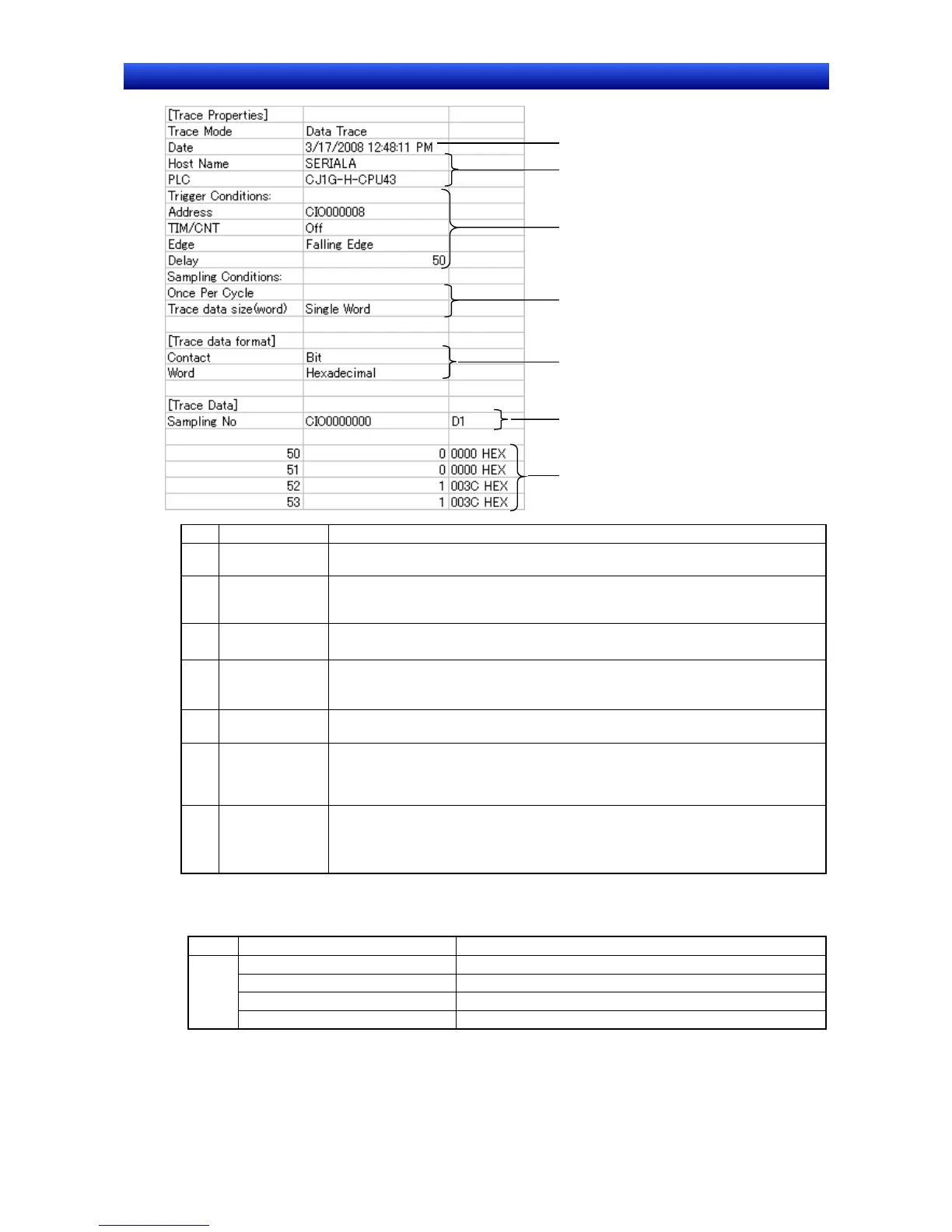Section 2 NS Series Functions 2-20 Special Functions
2-496
NS Series Programming Manual
1
2
3
4
5
6
7
No. Item Description
1
Date and time
read
The date and time that the trace data is read are output.
2
Connection des-
tination informa-
tion
The host name and model name of the connected PLC are output.
3
Trigger condi-
tions
The trigger settings made in the Data Trace Configuration Screen are output.
The TIM/CNT Flag is always OFF.
4
Sampling condi-
tions
The sampling conditions settings and trace data size settings made in the Data Trace Con-
figuration Screen are output.
The sampling cycle will be output if fixed interval is set as the sampling condition.
5 Data trace format
The display method for the cursor position bit and word values set in the PLC Data Trace
Screen are output.
6
Sampling
conditions/
communications
address
The first line is displayed is the sampling unit.
The communications addresses for which data was traced are output to the second and
further lines.
7 Trace data
The time (seconds) for sampling was performed or the sampling number is output to the first
line.
Communications addresses are output to the second and further lines.
The output is performed in the format set for the trace data format.
Errors When Using the PLC Data Trace Function
Error Messages Displayed on the PLC Data Trace Screen
Message Corrective action
T Failed to execute the trigger. Check whether the connecting cable is connected properly.
Failed to read the trace data. Check whether the connecting cable is connected properly.
Failed to start trace. Check whether the connecting cable is connected properly.
Failed to stop trace. Check whether the connecting cable is connected properly.
