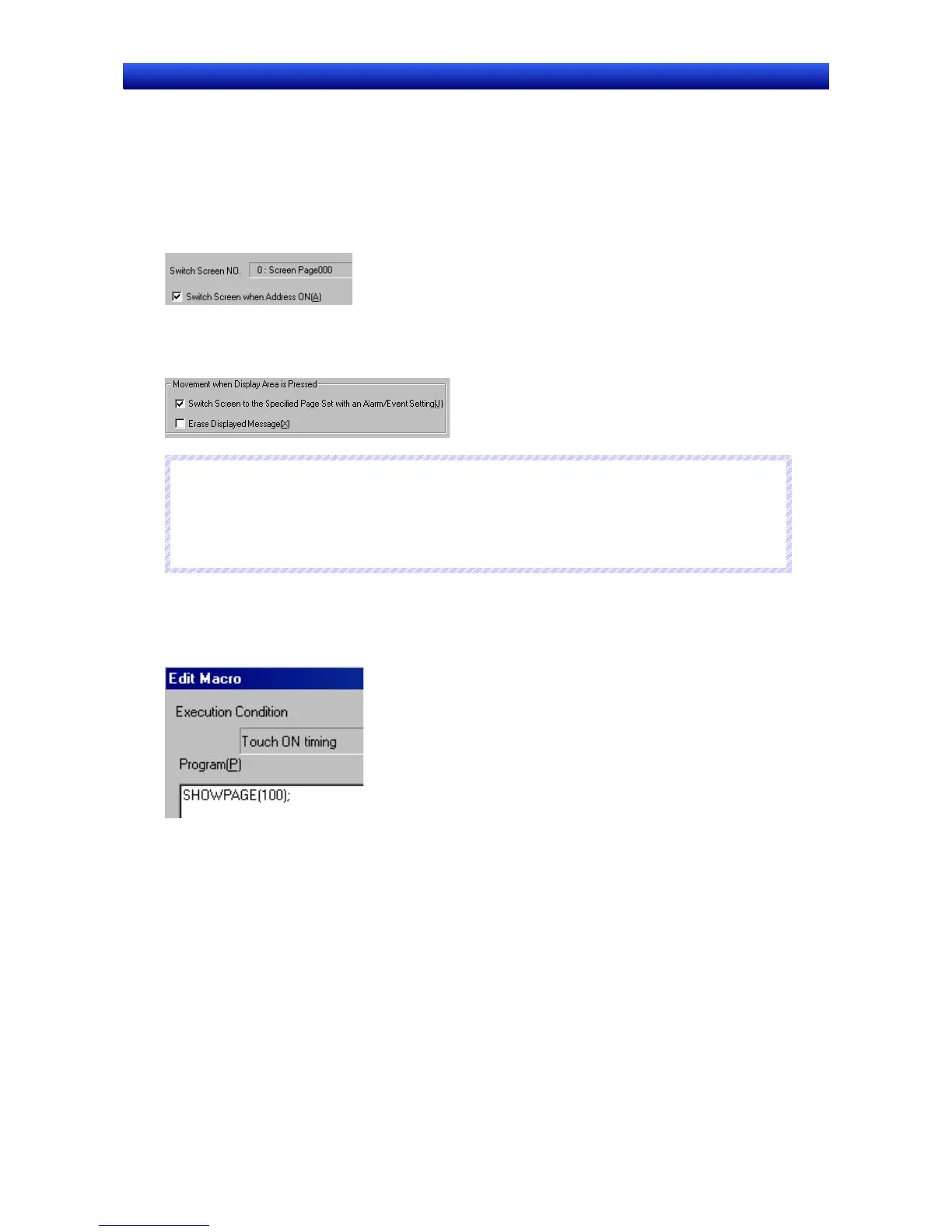Section 3 Using PTs 3-3 Screen Display and Notification
3-8
NS Series Programming Manual
Using Alarms/events to Switch Screens
Screens can be switched when alarms or events occur or when an alarm or event display object is
pressed.
Alarms/events are functions that monitor addresses (bits). When the bit turns ON a corresponding
message can be displayed. The display can also be switched to a corresponding screen.
If Switch Screen when Address ON is selected when alarms/events are registered, the display will
automatically switch to the screen specified under Switch screen No. when an alarm or event occurs.
Furthermore, if Switch screen to the specified page set with an alarm/event setting is selected in the
alarm/event display object setting, the display will switch to the specified screen when the alarm/event
display object is pressed on the screen during an alarm or event.
R
R
R
e
e
e
f
f
f
e
e
e
r
r
r
e
e
e
n
n
n
c
c
c
e
e
e
♦
Alarms/events have a priority order, if multiple alarms occur at the same time, the display will switch
to the screen with the highest priority.
♦
Level detection and rise trigger detection are available for screen switching using alarms or events.
Refer to Outline in 2-14 Alarms and Events for details.
Using Macro SHOWPAGE to Switch Screens
The SHOWPAGE function provided with the macro function is used to switch screens.
Specify the desired screen number in the SHOWPAGE argument.
Using Macro SHOWPAGE to Open Pop-up Screens
The SHOWPAGE function provided in the macro function is used to switch screens.
The settings are the same as for opening normal screens. Specify a pop-up screen number when a
screen needs to be specified.
