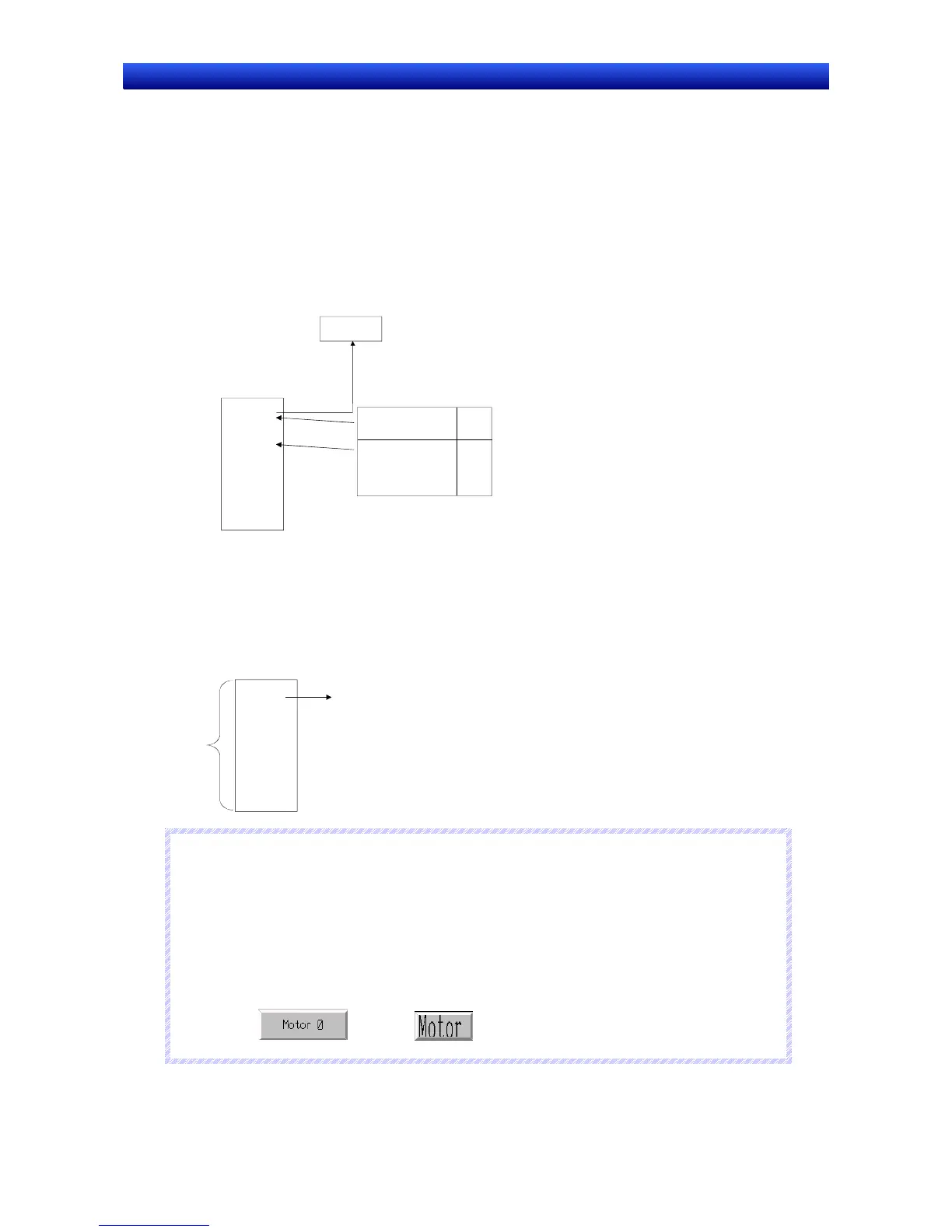Section 3 Using PTs 3-4 Changing Numeral and Character String Display
3-11
NS Series Programming Manual
Indirectly Specifying Text Character Strings
Text objects normally display fixed character strings, but they can also be used to read and display
character strings from text files. Text files can be selected from any directory but will be copied auto-
matically when the text file is specified under the Properties Setting Dialog Box to the folder where the
screen data files are stored.
1. Select Indirect Reference of string when making the text property setting using CX-Designer and
set text file where the string to be referenced is stored and specify the address.
2. The string from the specified line (when a text file line number is specified) will be displayed when
the contents of the set address are changed during operation.
Refer to Tex t O bj ec ts under 2-13 Display for details.
HOST1: DM00001 1
Motor 0
2
•
•
•
•
•
•
Text object
1
st
line Motor 0
2
nd
line Motor 1
3
rd
line Motor 2
••
••
••
String from 1
st
line
Text file
1
st
line specified
2
nd
line specified
Address specifying file line
HOST1: DM00001
Create a text file in the following format.
(The text file outlined shown above is used as an example.)
File extension: txt
File name: Up to 8 characters + txt
The following characters can be used in file names.
Alphanumeric characters, underscore (_), dollar signs ($), and periods (.).
Text file
Motor 0
Motor 1
Motor 2
•
•
•
Up to
32,767
lines.
Up to 64 characters per line.
N
N
N
o
o
o
t
t
t
e
e
e
♦
Character strings cannot be indirectly specified if vector fonts are specified for the text object.
♦
Up to 32,767 lines can be set but this may depend on the text editor being used.
♦
If the number of characters per line specified in the text file exceed the number of characters that
can be displayed by the text object, only the portion of the character string from the beginning of the
string to the last character that can be displayed by the text object will be displayed.
Example
Full display Limited display
