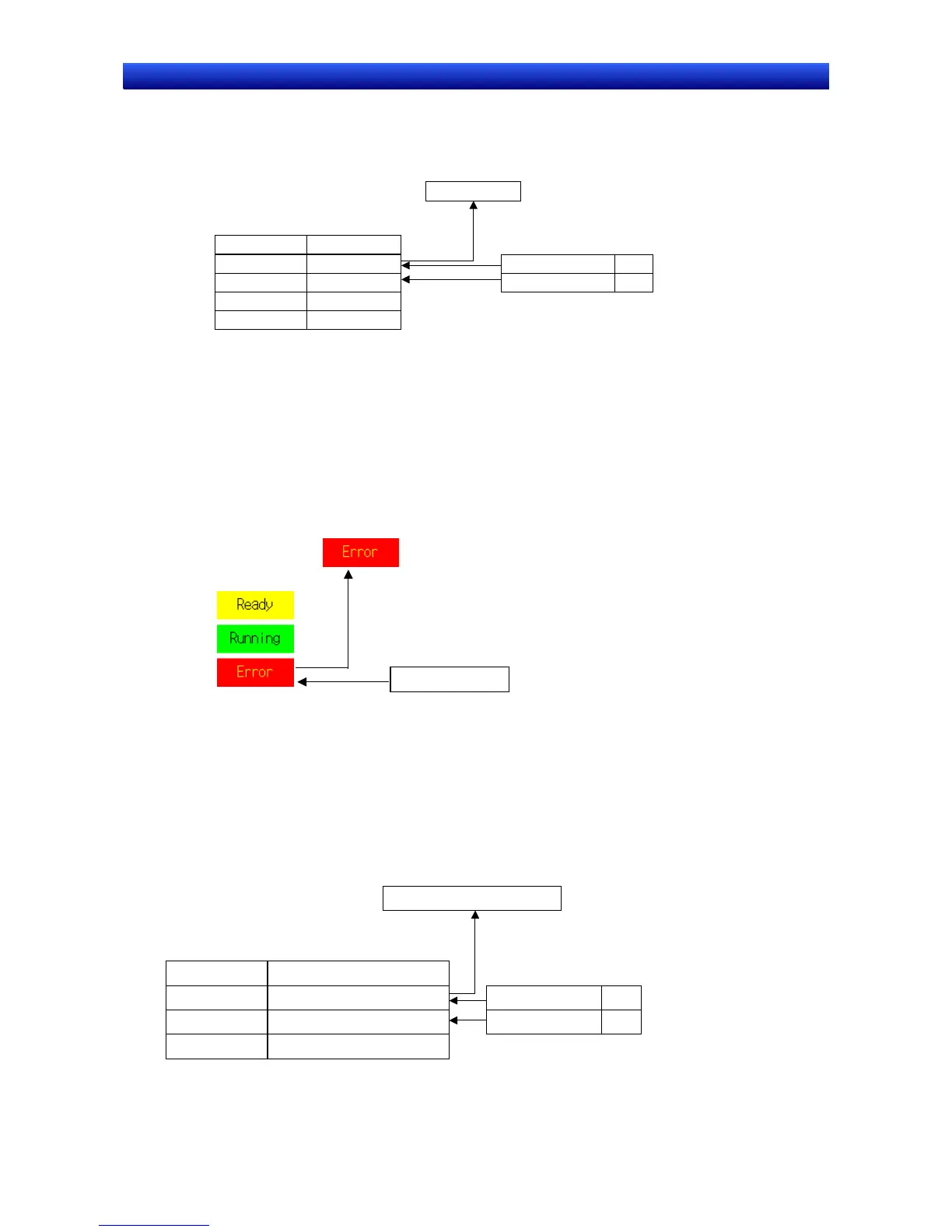Section 3 Using PTs 3-4 Changing Numeral and Character String Display
3-12
NS Series Programming Manual
Using Indirect Specification of String Tables for Labels
Labels can be used to display strings read from a string table.
String table
String No.
String
0
1
2
…
Motor 0
Motor 1
Motor 2
…
Motor 0
Label object
Displays the string for string number 0.
HOST1: DM00001 0
HOST1: DM00001 1
Address for specifying File Line
Specifies string
number 0.
Specifies string
number 1.
1. Select PT – String table settings from the CX-Designer to display the string table. Regis-
ter the string to be displayed.
2.
Select the Refer to the String Table checkbox when making the label property settings.
3.
Select the Indirect checkbox and set the communications address.
Refer to Labels in 2-8 Common Functional Object Functions for details.
Using the Label Message Display Function
This function registers a display string and background color for each status number set for the label.
Any set status can be specified for display.
Status 1
Status 2
Status 3
Address for switching
status
HOST1: DM00001=2
Specifies status 3.
Label object
Displays status 3.
1. Select the Use as a Message Display checkbox on the General Tab Page when making the label
property settings from the CX-Designer.
2. Set the string to be displayed, the background color, and other settings on the Message Tab Page.
Refer to Labels in 2-13 Display for details.
Changing the Contents Displayed for a Contents Display
The Contents Display Object can display the contents registered for a screen.
Battery voltage is low.
Contents No.
Contents Switching Settings
String
Battery voltage is low.
Backlight is faulty or worn out.
1
2
... ....
HOST1: DM00001
HOST1: DM00001
0
1
Contents switching address
