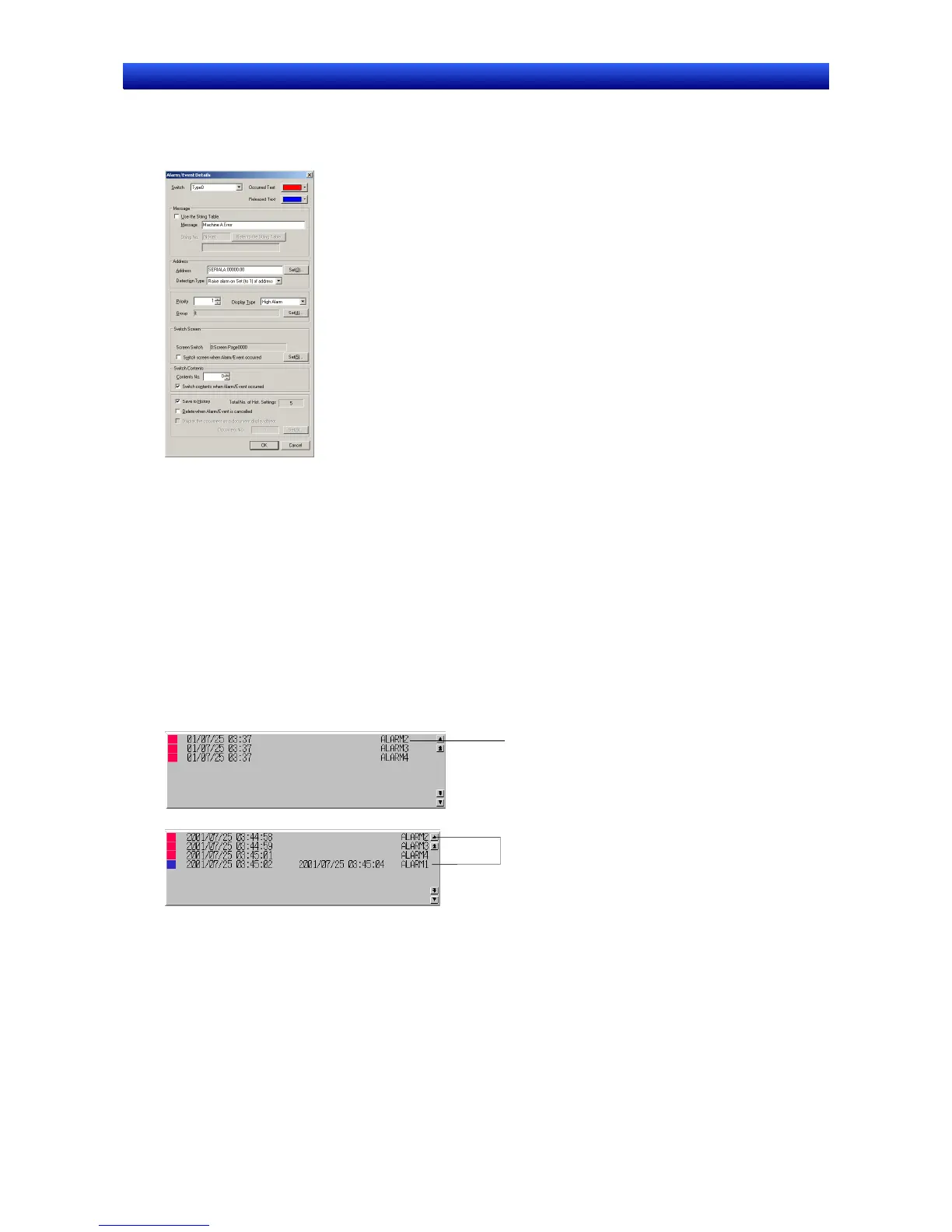Section 3 Using PTs 3-7 Using Alarm/Event Summary History Functions
3-23
NS Series Programming Manual
Alarms/Event Registration
Monitored alarms/events can be registered using the following dialog box.
Refer to Outline in 2-14 Alarms and Events for details on each setting item.
Checking Without Stopping PT Operation
The status of monitored bits (alarm current/cancelled) and records of status changes can be checked
during PT operation.
1. Create a screen using CX-Designer and create an alarm/event summary & history object on the
screen. Set whether the current alarm/event summary or history will be displayed.
Select Display data/Currently Occurred Alarms to display the summary and select Display
data/Alarm history to display the history.
Refer to Alarm/Event Summary and History in 2-14 Alarms and Events for information on other
settings.
2. Open the screen with the alarm/event summary & history object during operation.
The alarm/event summary and history object displays the data recorded at that point. If the moni-
tored host bit is turned ON, the message set to that bit will be displayed. Depending on the settings,
the date and time the alarm/event occurred and was cancelled, the group number, display type,
priority order, confirmation date and time, and number of occurrences will be displayed.
The previous display is
cleared if the same alarm
occurs.
Example alarm/event summary
Past alarms are also
recorded.
Example alarm/event history
For alarm/event summaries, if an alarm or event that is currently displayed occurs again, the record
for the last occurrence will be cleared and only the latest information displayed.
For alarm/event histories, however, previous records are not cleared from the list. The latest infor-
mation is simply added to the list.
3. When a current alarm or event object is pressed, the alarm/event ID number can be written to the
address specified at registration and switched to the registered screen.
4. To initialize alarm/event history data, either turn ON system memory bit $SB32 or select Initialize
alarm/event history on the Initialize Tab Page under the System Menu.
