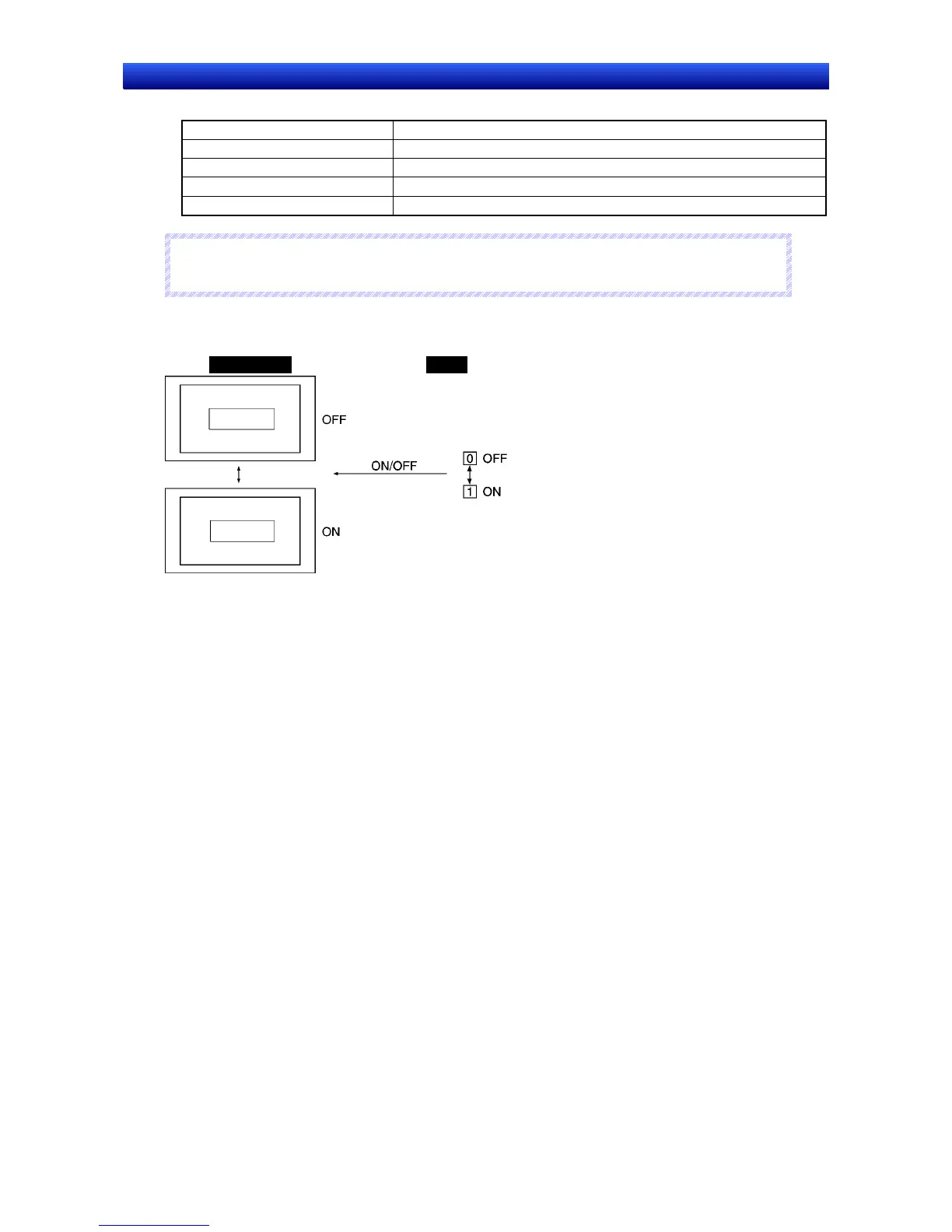Section 4 Using Functions 4-1 Application
4-10
NS Series Programming Manual
1. Register an ON/OFF Button on the screen with the following settings.
Switch label for address ON/OFF Select.
OFF – label Transporting
ON – label Transport completed
Address PLC bit number used to change characters.
Control flag Disable input (When operation not required.)
N
N
N
o
o
o
t
t
t
e
e
e
♦
Image data (BMP or JPEG files) cannot be specified for labels.
Example 2: To indicate on the screen the position of the driverless transport vehicle based on the
value (0 to F) in the PLC word that indicates the position of the vehicle.
NS-series PT PLC
Bit
Transport
completed
Transporting
1. Create a bit map (object) for the vehicle position for 0.
Display file: Specify BMP file name for vehicle.
2. Create a word lamp outside the screen.
Address: PLC address that indicates the vehicle position (HOST:00000 in this example.)
Macro – when changing
value:
Select.
Macro contents: READCMEM ($W0, [HOST:00000], 1);
IF($W0==0)
MOVEPARTS(1,600,100);
ENDIF
← When display position for 0 is (600,100).
IF($W0==1)
MOVEPARTS(1,500,100);
ENDIF
← When display position for 1 is (500,100).
…
IF($W0==15)
MOVEPARTS(1,700,200);
ENDIF
← When display position for 15 is (700,200).
($W0 is used as a work area.) When ID for bit map (object) created in step 1 is 1.
