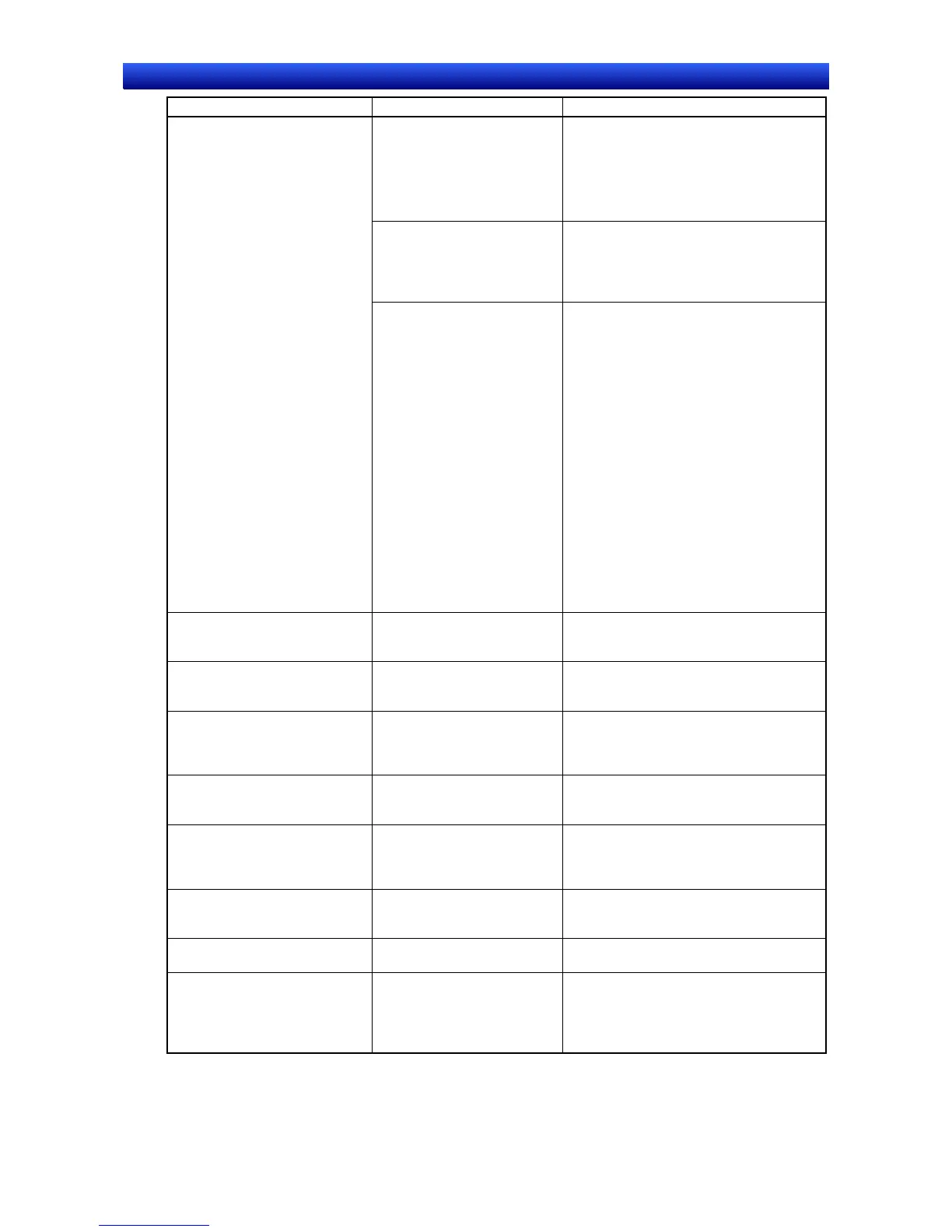Section 5 Troubleshooting and Maintenance 5-2 Error Messages
5-7
NS Series Programming Manual
Message Cause Possible countermeasure
Connection failed. Check the following items.
PT power supply.
Cable connection.
Cannot establish connection
with the specified communica-
tion method.
(If the error persists after the
suggested countermeasures are
performed, close the application
and restart the personal com-
puter then try connecting again.)
Pressed Connect Button
even though some items re-
main unset under the Com-
munications Method Settings
Dialog Box.
Refer to Transferring Data to the PT in the
CX-Designer Online Help for details on
proper settings and check the settings.
One of the following occurred
while transferring a screen
with the PLC or PT:
• An unsupported PLC CPU
Unit was connected.
• A setting required in
CX-Programmer Ver. 3.1 or
higher was not made.
• The PLC CPU Unit was not
started.
• Attempted to transfer using
CX-Designer Ver. 3.0 or
lower.
• Attempted to transfer to a
PT with system program
Ver. 3.0 or lower.
• The unit number set in the
PT does not match the unit
number set in the program.
Refer to Transferring Data to the PT in the
CX-Designer Online Help for details on
proper settings, check the settings, and
correct as necessary.
Error occurred while writing to a
flash memory Transmission
failed
Data cannot be written. Initialize data using Screen data area for-
mat on the Initialize Tab Page under Sys-
tem Menu and transfer the project.
Cannot find Project file at NS
Hardware. Transmit the whole
project again.
Cannot find project data on
PT.
Resend the whole project.
Project file differs between
transmission source and desti-
nation. Select the whole project
and perform transmission again.
Tried to send separately a
different project screen to the
project stored on the PT.
With separate screen transfers, one pro-
ject screen cannot be sent individually to a
PT that stores a different project. Select
the whole project and resend.
The capacity of NS Hardware is
insufficient. Transmission failed.
The created project exceeds
the storage capacity of the
PT.
Reduce the size of the screen data and
retransfer the project.
Cannot delete screen file in NS
Hardware.
Could not delete PT screen
file.
Initialize data using Screen data area for-
mat on the Data Initialize Tab Page under
System Menu and transfer the whole pro-
ject.
File size exceeded the maxi-
mum. Please check the Project
data.
Transferable file size ex-
ceeded.
The maximum size file that can be trans-
ferred is 1.44 MB. Re-execute the transfer
with a file smaller than 1.44 MB.
Cannot open COM port. COM port used by another
application.
Close the other application and try the
connection again.
Failed to start the CX-Server. CX-Server may not be
installed correctly.
CX-Server may not be installed correctly.
Refer to Section 2 Setup, Starting, and
Exiting in the CX-Designer User’s Manual
and uninstall CX-Server then reinstall
CX-Designer and CX-Server.
