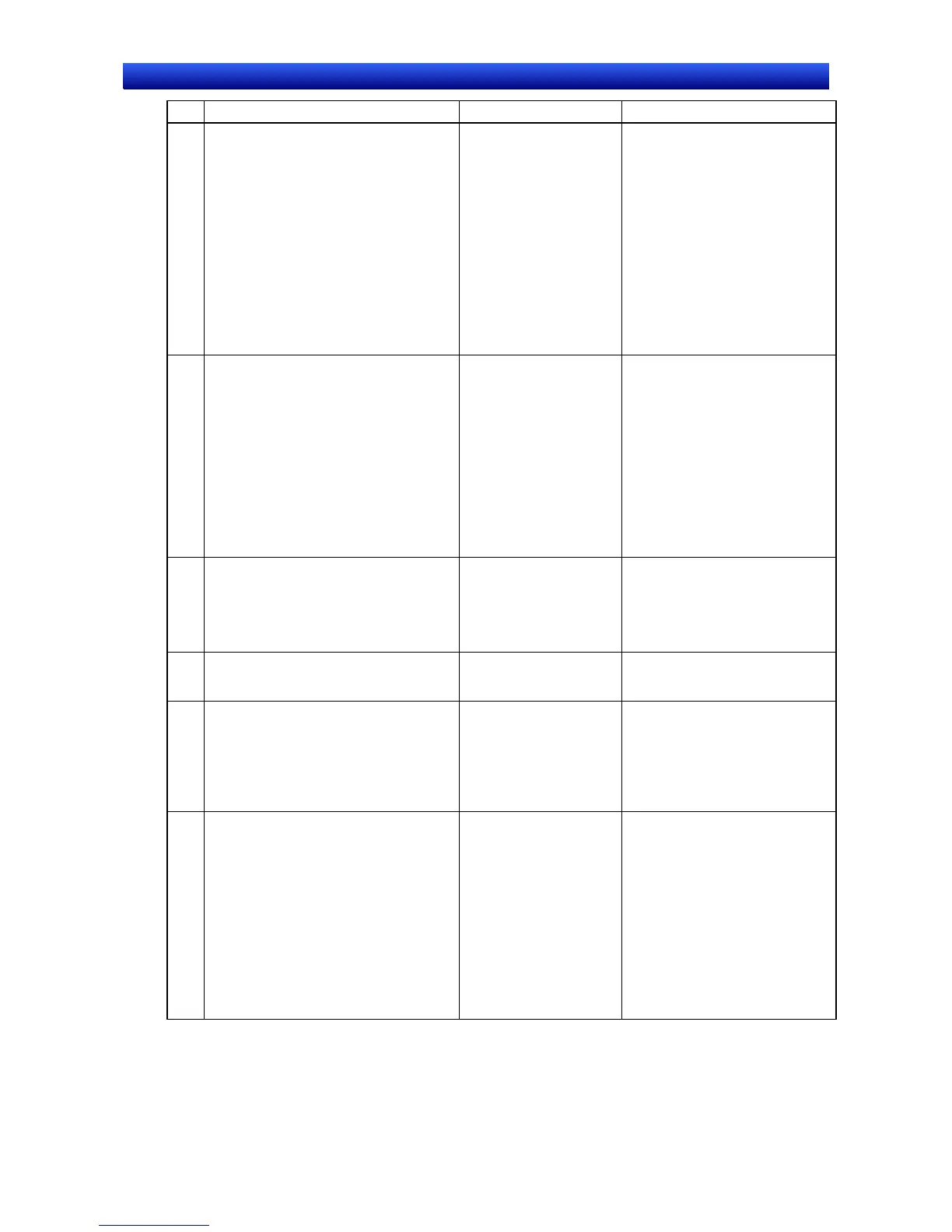Section 5 Troubleshooting and Maintenance 5-2 Error Messages
5-10
NS Series Programming Manual
No. Message Cause Possible countermeasure
11 ERROR No. 11: Device check program
error: Touch the screen to continue.
At startup with DIP
switch 6 set to ON, the
hardware check program
is corrupted.
The Memory Card transfer pro-
gram started up after this can be
used. If operation is not restored
after continuing with the Memory
Card transfer program, insert the
Memory Card containing the
recovery program in the PT and
reset the PT or turn the power
supply OFF and ON again. (Refer
to 3-6 Using Memory Cards in the
Setup Manual.) If the same prob-
lem occurs after reinstalling the
system program, the PT may
need repaired. Contact your
nearest OMRON representative.
12 ERROR No. 12: Fail in loading fonts:
Please reinstall the system program.
Reading of font files
when operation per-
formed with DIP switch 6
set to ON failed.
Download the system program by
automatic download that does not
use DIP switch 6. If operation is
not restored after downloading,
insert the Memory Card contain-
ing the recovery system program
in BANK 1 in the PT. (Refer to 3-6
Using Memory Cards in the Setup
Manual.) If the same problem
occurs after reinstalling the sys-
tem program, the PT may need
repaired. Contact your nearest
OMRON representative.
12 ERROR No. 12: Installed system
program is not applicable for this hard-
ware: Please reinstall the system pro-
gram.
The installed system
program does not match
the hardware.
Install the correct system pro-
gram. For details on compatible
system programs, refer to Appen-
dix C Exchanging Data between
NS-series Products in the
CX-Designer User’s Manual.
20 WARNING No. 20: Date and Time are
not set: Touch the screen to continue.
Date set outside the PT’s
allowable range of 2000
to 2049.
Touch the touch panel to continue
booting. Then set the correct date
in the System Menu.
21 WARNING No. 21: SRAM previously
broken…
Initialization Complete: Touch the screen
to continue.
SRAM contents could not
be held because the
battery was not con-
nected or there was
insufficient capacity. For
this reason, SRAM was
initialized.
Touch the touch panel to continue
booting. Replace the battery the
next time power is turned OFF.
22 WARNING No. 22: Memory Card Error:
Some files in a memory card may be
corrupted. Safely remove the memory
card, and check whether files are not
corrupted on a computer.
You can continue to startup the PT by
touching on the screen, however, it may
NOT operate correctly when accessing
to the memory card. (The same message
will also be displayed in Japanese. This
is not a fault.)
The two following causes
are possible:
The previous time the PT
was used, power was
turned OFF while
accessing the Memory
Card.
Memory Card access
safety information could
not be held because the
battery was connected or
there was insufficient
capacity.
Touch the touch panel to continue
booting. When the Memory Card
is accessed, however, the PT
may not operate normally.
