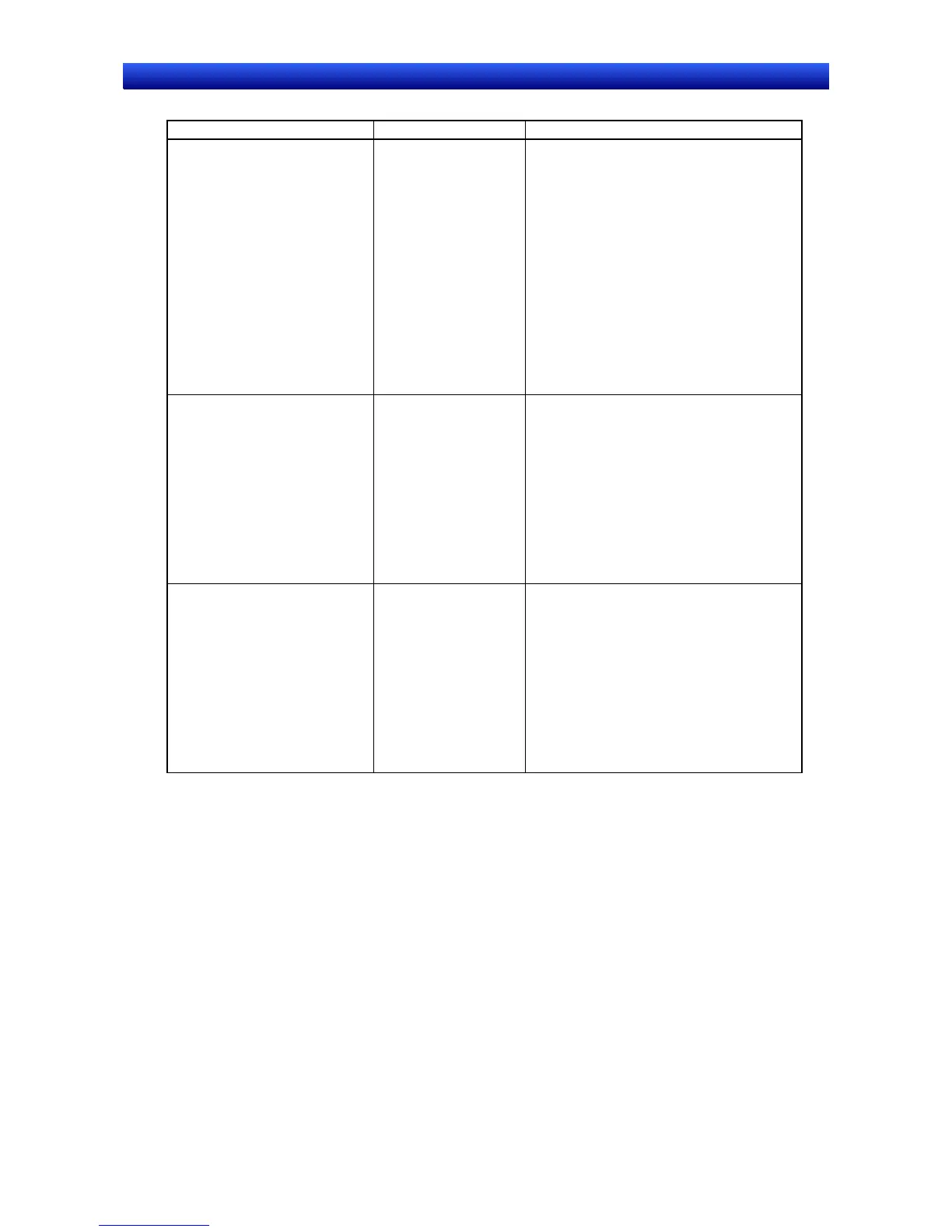Section 5 Troubleshooting and Maintenance 5-2 Error Messages
5-31
NS Series Programming Manual
The following messages are displayed for communications errors.
Message Cause Possible countermeasure
Addressing error exists in the
screen, alarm, data log, or
macro. Correct address
setting by the CX-Designer.
Screen No.: XXXX
Allocation host: XXXX
General=XXX, Additional=XXXX
NS5:
Addressing error exists in the
screen, alarm, macro or data
log.
Screen No.: XXXX
Allocation Host: XXXX
General=0XXX,
Additional=0
XXX XXXX
The set address is
invalid.
Press the OK Button to move to the System
Menu.
Check the communications settings under
data check, in particular that the address is
valid.
Use CX-Designer to change the settings.
Time-out error occurs while
downloading by the following
case:
• Disconnection of the connect-
ing cable.
• Stopped host
• Incorrect time-out period.
NS5:
Time-out error occurs while
downloading Host
Allocated host: XXXX
The communications
cable is not connected
properly.
The host communica-
tions service has
stopped.
The timeout monitor
time is too short.
Check the cable connection and conduct a
continuity test. Exchange the cable if there is
a cable error. If necessary, rewire the cable.
Communication error
detected while downloading by
the following case:
• Corrupted data by noise
• Transmit error by the host
General=0
XXX,
Additional=0XXX XXXX
NS5:
Communication error detected
while downloading the data
Allocated host: XXXX
Data corrupted by
noise.
Invalid host communi-
cations command.
Check the cable connection and conduct a
continuity test. Exchange the cable if there is
a cable error. If necessary, rewire the cable.
