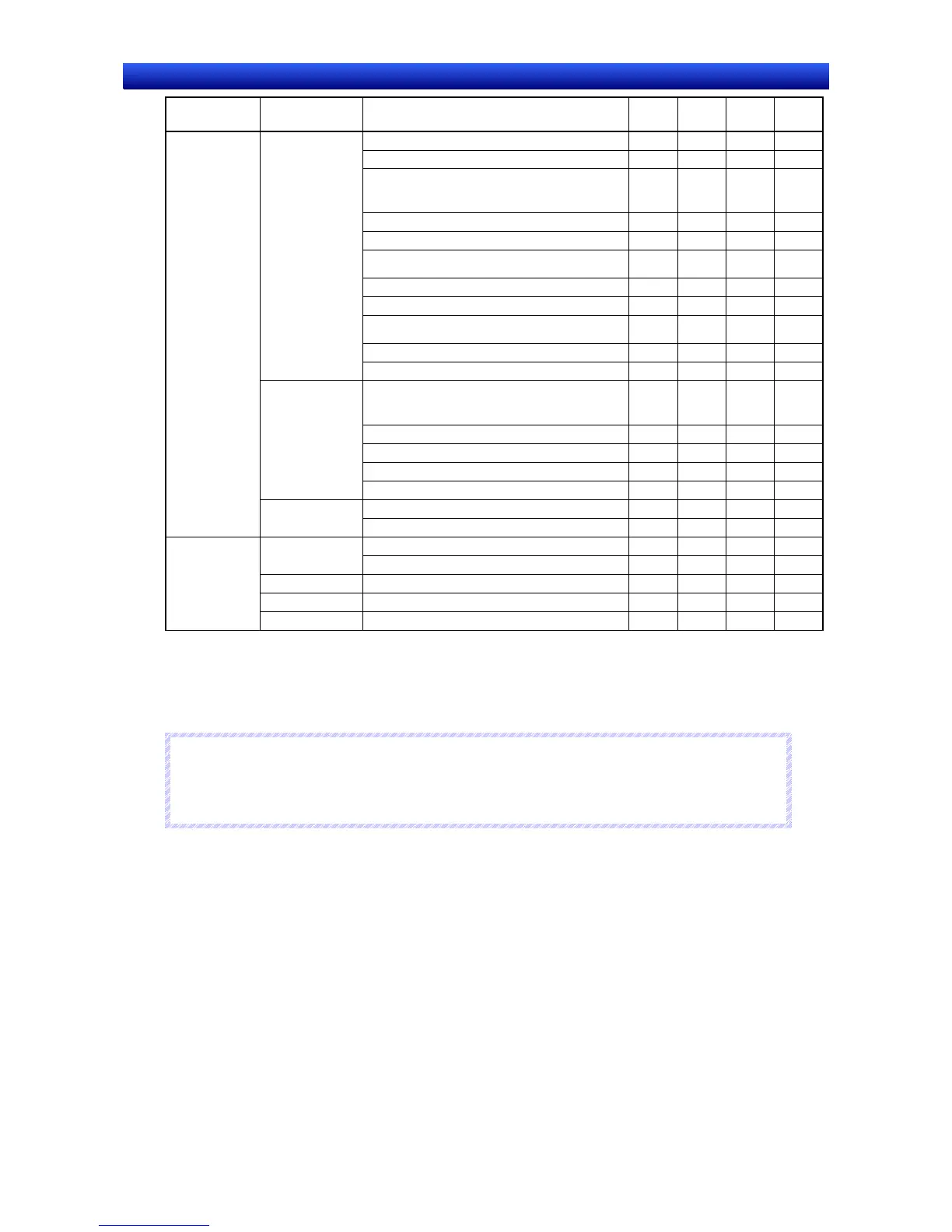Appendices Appendix-4 Addresses for Functional Objects
A-28
NS Series Programming Manual
Functional
object
Tab page name Set address B W D S
General
Indirect specification of the switch screen page
No OK No No
Switch screen page notification address
No OK No No
Multifunction
Object
Key Buttons – string source address
No OK
(See
note 2.)
No OK
Indirect specification of data block number
No OK No No
Indirect specification of the record number
No OK No No
Specification of address when the final record is
read
OK No No No
Indirect specification of the file location
OK No No No
Indirect specification of the record method
OK No No No
Executed when the specified address changes
from OFF to ON
OK No No No
Switch to the indirect reference contents number
No OK No No
Macro
OK OK OK OK
Display Address 1
OK OK
(See
note 1.)
OK
(See
note 1.)
No
Display Address 2
OK No No No
Indirect specification of set value
OK No No No
Indirect Reference for Color
No OK No No
Color/Shape
Display/hide
OK No No No
Switch labels
OK OK No No
Label
Indirect Reference for Text Color
No OK No No
Contents switching address
No OK No No
General
Specified switching address
OK No No No
Frame Indirect reference for frame ON/OFF.
OK No No No
Flicker Flicker specification
OK No No No
Contents
Display
Control Flag Display/hide flag
OK No No No
Note 1. Set the same data type as is used for the storage type of the functional object, or set a tag with a
CHANNEL type. For information on data types for storage types, refer to 2-8-4 Numeral Display and
Storage Type (General Tab).
2. Can only be set for array variables.
N
N
N
o
o
o
t
t
t
e
e
e
♦
The ULINT, LINT, ULINT_BCD, LREAL, and LWORD data types can be set for tags. However, tags
that are set using these data types cannot be used for functional objects. They can be used only for
READCMEM or WRITECMEM macros.
