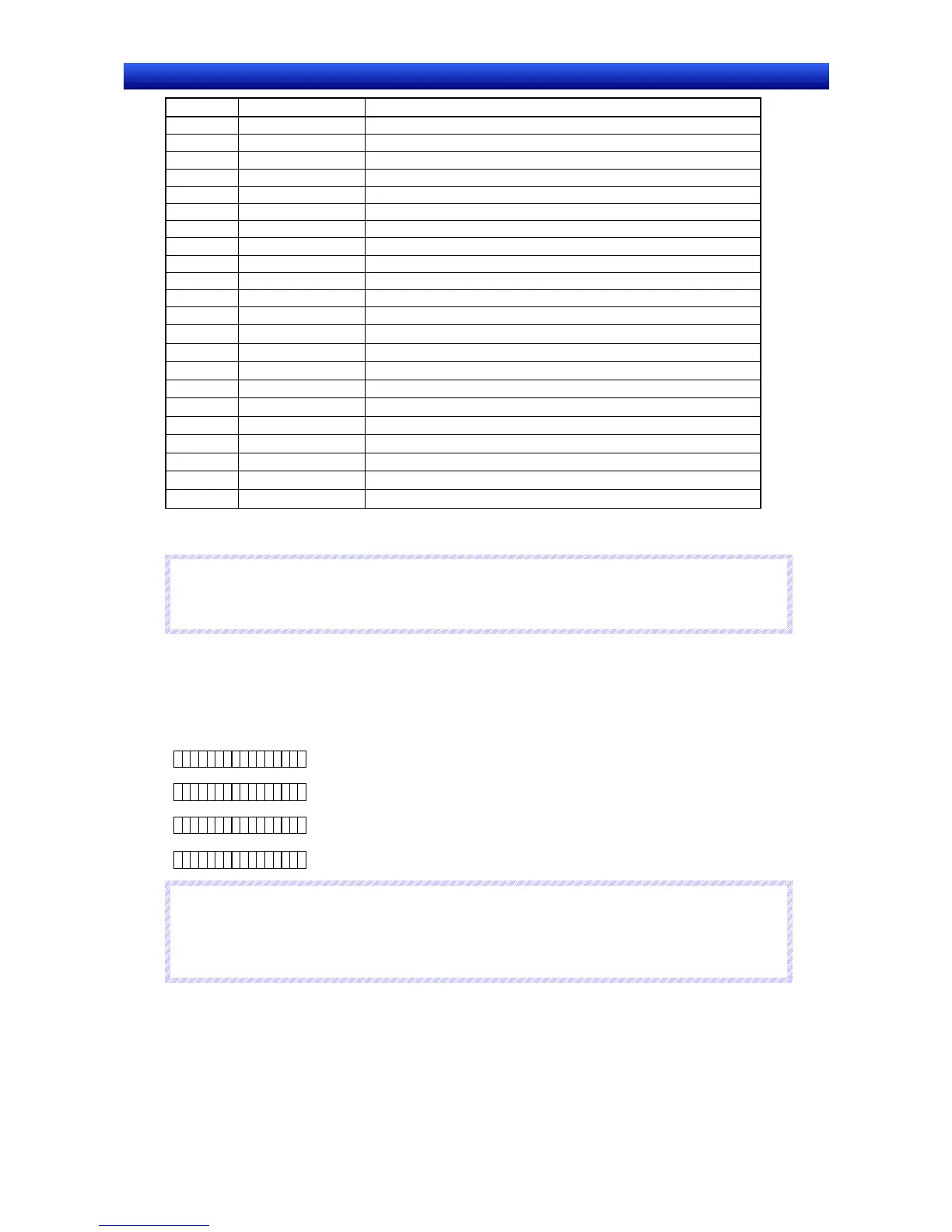Section 2 NS Series Functions 2-4 System Memory
2-20
NS Series Programming Manual
Address Classification Function
$SB42 Notification/control Initialize Error Log
$SB43 Notification/control Save Error Log
$SB44
−
Reserved
$SB45 Control Macro error display control
$SB46 Notification Notification of Macro Error
$SB47 Notification Logging Process or Video Capture Error Flag
$SB48 Notification Memory Card Free Space Check Flag
$SB49 Notification/control Stop Memory Card
$SB50 Notification Memory Card Removing Status (Power OFF)
$SB51 Notification Periodical Data Log Save in Process Flag
$SB52 Notification Data Block Operation Complete Flag
$SB53
Notification/control Prohibit Screen Saver Startup
$SB54
Notification Password Level 1 Operable Status
$SB55
Notification Password Level 2 Operable Status
$SB56
Notification Password Level 3 Operable Status
$SB57
Notification Password Level 4 Operable Status
$SB58
Notification Password Level 5 Operable Status
$SB59
−
Reserved
$SB60
−
Reserved
$SB61
−
Reserved
$SB62
−
Reserved
$SB63
−
Reserved
Note: The notification bits are not write-prohibited. Also, the system will not restore values, except when the
status has changed.
N
N
N
o
o
o
t
t
t
e
e
e
♦
The NS-series PT may operate incorrectly if addresses that are reserved by the system are ac-
cessed. Do not access these addresses.
System memory is allocated to PLC areas as shown below.
Set the allocation addresses for the system memory on the Initial Tab Page of the CX-Designer. Select
PT – System Settings to access the Initial Tab Page.
15
0
16
32
$SB = m
31
47
Wd m: $SB0 to $SB15
Wd m+1: $SB16 to $SB31
Wd m+2: $SB32 to $SB47
Wd m+3: $SB48 to $SB63
48
63
N
N
N
o
o
o
t
t
t
e
e
e
♦
The method for allocating system memory in the PLC areas is the same as for the NT Series. Refer
to
2-4-3 System Memory Compatibility with the NT Series for details.
♦
Set a BOOL variable with 64 elements when allocating a tag.
RUN Signal (Pulse) ($SB0)
$SB0 notifies the host memory and PT memory that the PT is operating (normal operation on normal
screens.) During operation, $SB0 alternates between ON and OFF according to the interval set for
RUN signals (pulses).
