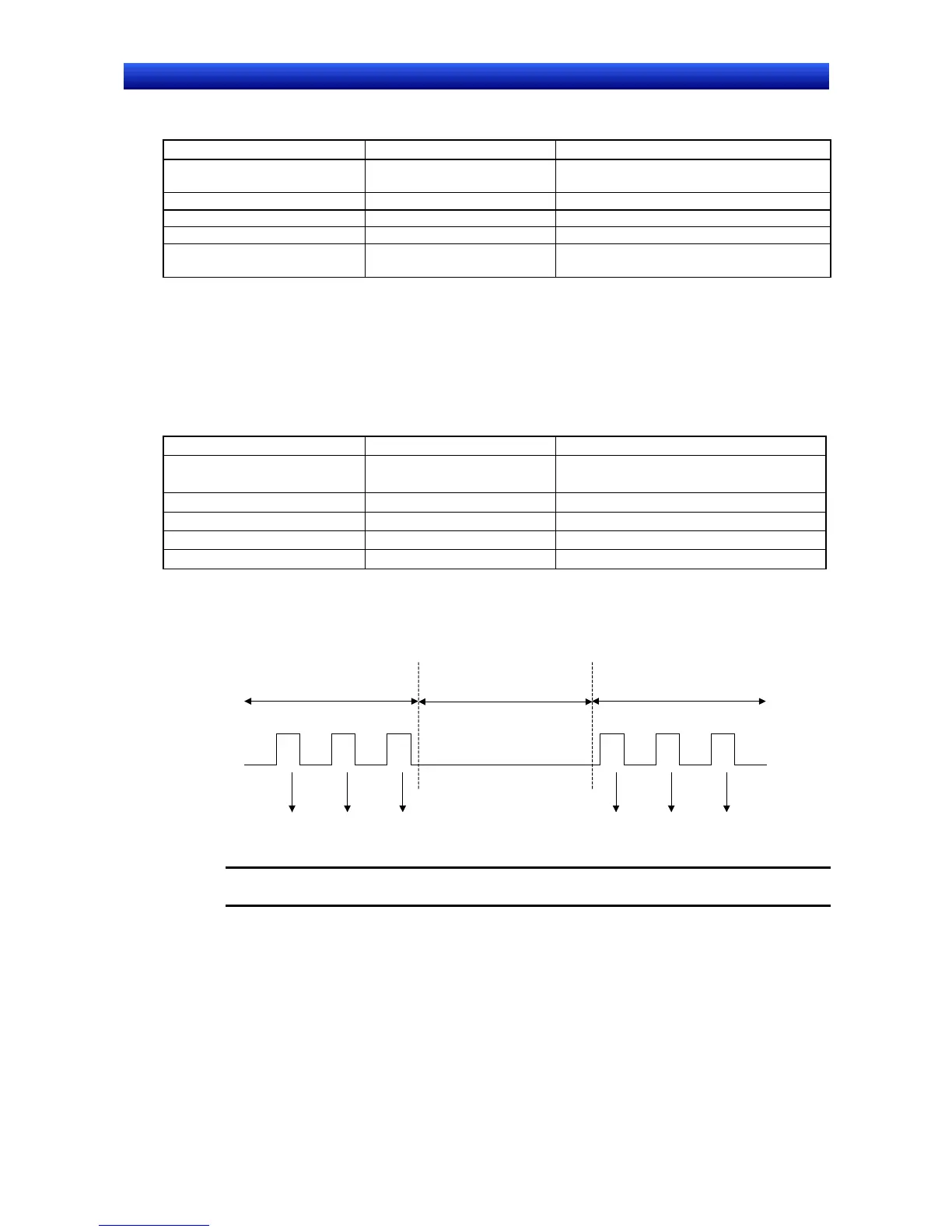Section 2 NS Series Functions 2-4 System Memory
2-21
NS Series Programming Manual
$SB0 will not turn OFF and ON if no communications between $SB0 and the allocated address is set
in the CX-Designer system settings.
Status RUN signal status Operation when status cleared
System Menu
(including device monitor)
Stops notification. Restarts notification.
Transfer Stops notification. Restarts notification.
Error (See note.) Stops notification. Restarts notification.
Start Stops notification. Starts notification.
Screen saver Continues to alternate
ON/OFF notification.
Continues to alternate ON/OFF notification.
Note: An error dialog box (X dialog box) is displayed.
RUN Signal (Always ON) ($SB1)
$SB1 notifies the host memory and PT memory that the PT is operating (normal operation on normal
screens.) During operation, $SB1 turns ON according to the interval set for RUN signals (pulses) in the
$SB and $SW.
$SB1 will not turn ON if no communications between $SB1 and the allocated address is set in the
CX-Designer system settings.
Status RUN signal status Operation when status cleared
System Menu
(including device monitor)
Stops notification. Restarts notification.
Transfer Stops notification. Restarts notification.
Error (See note.) Stops notification. Restarts notification.
Start Stops notification. Starts notification.
Screen saver Continues to notify ON. Continues to notify ON.
Note: An error dialog box (X dialog box) is displayed.
If the status is changed to System Menu, transfer, or another status, the notification will stop but OFF
notification will not be made before the status change.
$SB/$SW
refresh timing
ON
ON ON ON ON ON
Notification to host
memory/PT memory
System menu - transfer - error
Normal screen Normal screen
Note
Include programming that regularly accesses the RUN signal and confirms that the
PT is operating normally.
Screen Switch Strobe ($SB2)
$SB2 is for notification of screen switching.
Immediately after the screen is switched, $SB2 is turned ON the next time $SB/$SW is refreshed and
then turned OFF at the following $SB/$SW refresh.
Notification is made when the screen switches to a normal (base) screen.
