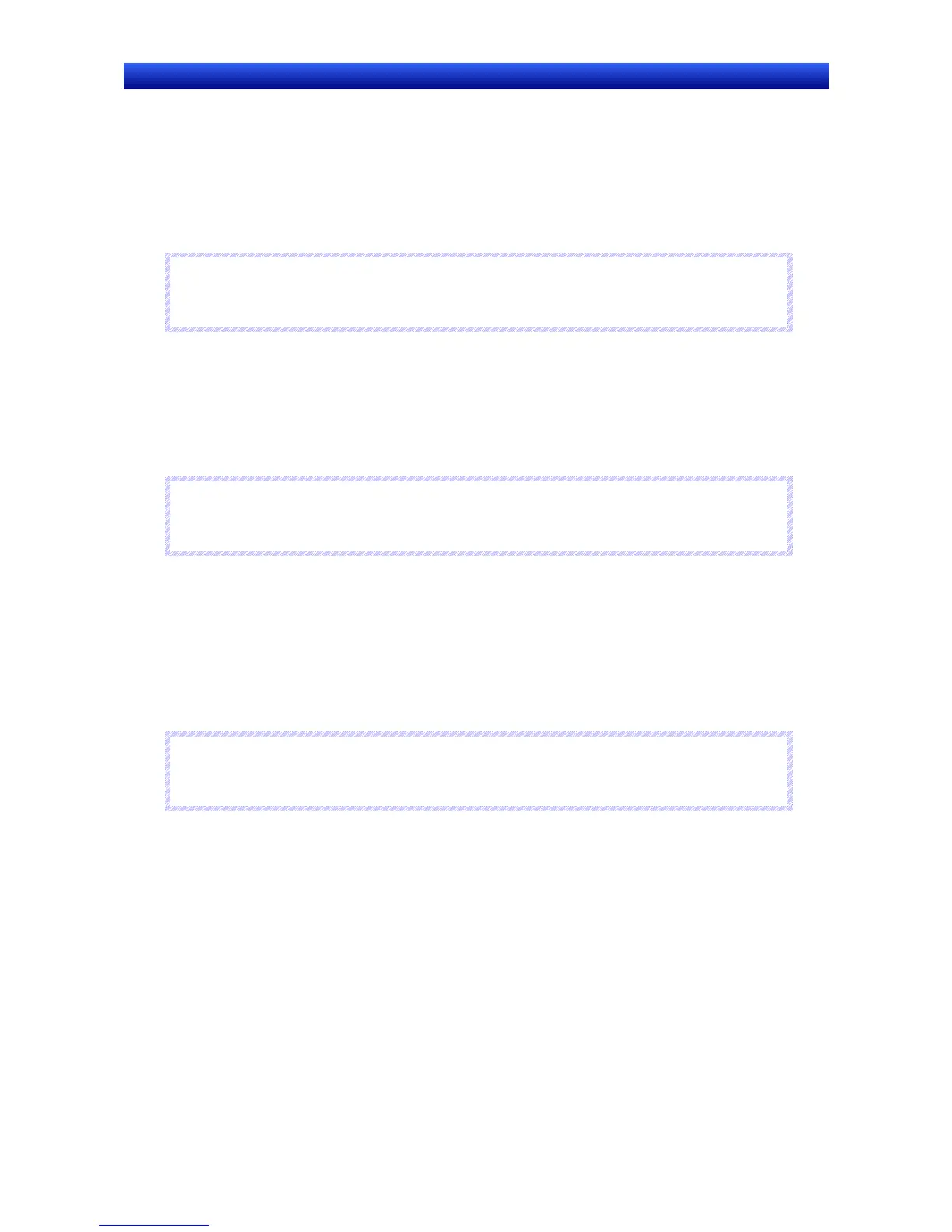Section 2 NS Series Functions 2-4 System Memory
2-24
NS Series Programming Manual
Buzzers ($SB12, $SB13, and $SB14)
Bits $SB12 to $SB14 are used to sound buzzers. $SB12 starts a continuous buzzer, $SB13 starts a
short intermittent buzzer (0.5 s intervals), and $SB14 starts a long intermittent buzzer (1 s intervals).
When bits $SB12 to $SB14 turn ON, the buzzer sounds while the bit remains ON.
Bits $SB12 to $SB14 all turn OFF if the buzzer is stopped using the command buttons.
The buzzers sound only when the buzzer sound setting in the System Menu is set to ON in the
CX-Designer system settings. (The buzzer will not sound if this setting is set to OFF or ERROR ON.)
N
N
N
o
o
o
t
t
t
e
e
e
♦
If more than one of these bits turns ON, the priority order for the buzzers is continuous, short
intermittent, and then long intermittent.
Notification/Control of Video ($SB15)
$SB15 controls the display of video images. When there is a video display object in the screen after
screen switching, $SB15 will turn ON. When there is no video display object, $SB15 will turn OFF.
When a video display object is positioned in the screen during display and $SB15 is turned OFF with
the video image displaying, the video image will cease being displayed.
If $SB15 is turned ON in this non-display state, the video image will be displayed.
N
N
N
o
o
o
t
t
t
e
e
e
♦
If $SB15 is turned ON or OFF while a message dialog is being displayed, the video image will be
displayed or non-displayed after the dialog is deleted.
Processing Priority Registration ($SB16 and $SB17)
$SB16 and $SB17 are used to register processing priorities for serial ports A and B, respectively.
When multiple PTs are connected using standard or high-speed NT Links (for 1:N), one PT can be
registered for priority processing. The PT with bits $SB16 and $SB17 set to ON will be given priority,
with improved display and touch switch response speed.
This registration will be cleared if $SB16 and $SB17 are turned OFF and the response speed will re-
turn to normal.
N
N
N
o
o
o
t
t
t
e
e
e
♦
If more than one PT is registered for priority processing, the most recently registered PT will be
given priority.
The unit number of the PT with priority registration can be checked by monitoring (reading) the
CS-series, CJ-series, CP1H, CP1L, C200HX/HG/HE-E/-ZE, or CQM1H words. Refer to the manual for
the PLC for information on how to monitor words in the PLC.
The contents of the words that reflect the status of standard and high-speed NT Links (for 1:N) are
shown in the following table.
