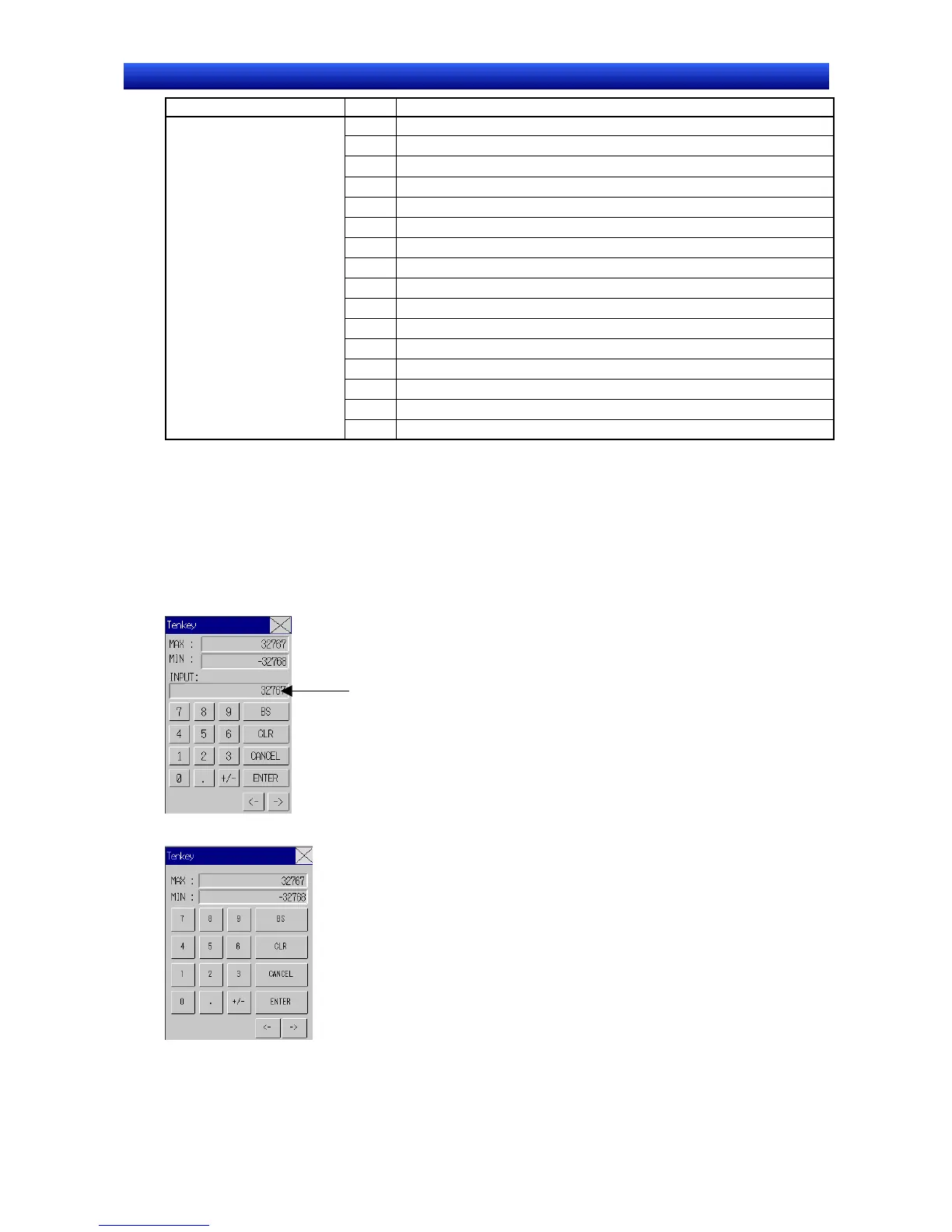Section 2 NS Series Functions 2-4 System Memory
2-25
NS Series Programming Manual
Word Bit Function
0 Unit 0 Peripheral Port PT Communications Flag, ON when connected
1 Unit 1 Peripheral Port PT Communications Flag, ON when connected
2 Unit 2 Peripheral Port PT Communications Flag, ON when connected
3 Unit 3 Peripheral Port PT Communications Flag, ON when connected
4 Unit 4 Peripheral Port PT Communications Flag, ON when connected
5 Unit 5 Peripheral Port PT Communications Flag, ON when connected
6 Unit 6 Peripheral Port PT Communications Flag, ON when connected
7 Unit 7 Peripheral Port PT Communications Flag, ON when connected
8 Unit 0 Peripheral Port PT Priority Registered Flag, ON when given priority
9 Unit 1 Peripheral Port PT Priority Registered Flag, ON when given priority
10 Unit 2 Peripheral Port PT Priority Registered Flag, ON when given priority
11 Unit 3 Peripheral Port PT Priority Registered Flag, ON when given priority
12 Unit 4 Peripheral Port PT Priority Registered Flag, ON when given priority
13 Unit 5 Peripheral Port PT Priority Registered Flag, ON when given priority
14 Unit 6 Peripheral Port PT Priority Registered Flag, ON when given priority
C200HX/HG/HE-E/-ZE
265 (internal RS-232C port)
284 (port A) (See note 1.)
285 (port B) (See note 1.)
CS Series and CJ Series
A393 (internal RS-232C port)
A394 (peripheral port)
CIO 1909 (port 1) (See note
2.)
CIO 1919 (port 2) (See note
2.)
n + 9 (port 1) (See note 3.)
n + 19 (port 2) (See note 3.)
CQM1H
IR 202 (port 1) (See note 2.)
IR 203 (port 2) (See note 2.)
15 Unit 7 Peripheral Port PT Priority Registered Flag, ON when given priority
Note 1. Port on the Communications Board.
2. Port on the Serial Communications Board.
3. Port on the Serial Communications Board.
n = 1500 + 25 × Serial Communications Unit No. (CIO Area)
Display Keypad with Temporary Input ($SB18)
$SB18 changes the keypad displayed for a Numeral Display & Input or Data Block Table object. The
following keypads will be displayed according to the bit status.
$SB18: ON
Input values are displayed on the
keypad.
$SB18: OFF
