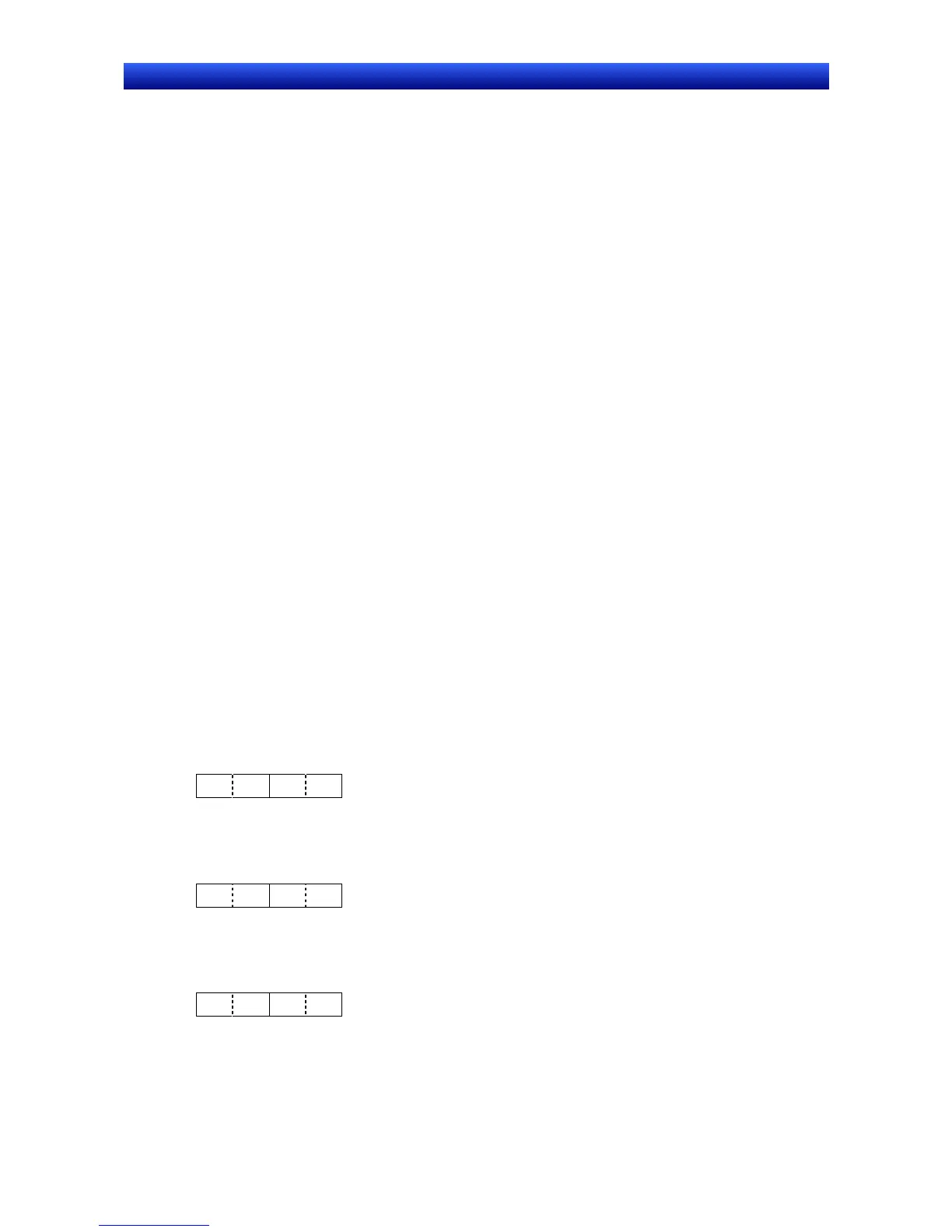Section 2 NS Series Functions 2-4 System Memory
2-38
NS Series Programming Manual
The upper left X coordinate for pop-up screen 3 is stored in $SW8 and the upper left Y coordinate is
stored in $SW9.
If the display position is written directly to $SW8 and $SW9, the pop-up screen will move to the speci-
fied position.
The display size is limited so that the pop-up screen does not protrude outside the screen display
range. The display position will be such that the whole pop-up screen is displayed.
If a pop-up screen is opened, closed, or switched while the screen saver is displayed, the screen saver
will be canceled.
The display position when pop-up screen 3 is opened cannot be specified using $SW8 and $SW9.
Current Label Number ($SW10)
$SW10 stores the current label number. (Stored in BCD, between 0 and 15, or in binary, between 0
and F.)
If a label number is written to $SW10, the display will switch to that label.
No error message will be displayed if a label number that does not exist has been specified but the
system will store the original label number in $SW10.
Destination (0: Printer, 1: Memory Card) ($SW11)
$SW11 is used to specify whether to print the screen or save the screen capture data to the Memory
Card. Store “0” in $SW11 and turn ON $SB25 to execute printing. Store “1” in $SW11 and turn ON
$SB25 to execute screen capture.
Password Number for Canceling Input Prohibition ($SW13)
$SW13 is used to specify the password number for clearing input prohibit when $SB19 is ON. (Stored
in BCD or binary.) The password dialog box will be displayed if the screen is touched when $SB19 is
ON. However, the value stored in $SB13 immediately after touching the screen will be used for the
password.
Touch the screen when input is prohibited by $SB19 to display a password dialog box. The value stored
in $SW13 immediately after the screen has been touched will be used as the password number.
Current Date and Time ($SW14, $SW15, $SW16, and $SW17)
Words $SW14 to $SW17 store the current date and time in BCD or binary.
The storage formats are shown below.
$SW14 stores the minutes and seconds.
Bit 15 8 7 0
BCD: min (00 to 59) s (00 to 59)
Binary: min (00 to 3B) s (00 to 3B)
$SW15 stores the date and hour.
Bit 15 8 7 0
BCD: date (01 to 31) hour (00 to 23)
Binary: date (01 to 1F) hour (00 to 17)
$SW16 stores the year (last two digits) and month.
Bit 15 8 7 0
BCD: year (00 to 99) month (01 to 12)
Binary: year (00 to 63) month (01 to 0C)
$SW17 stores the day of the week.
