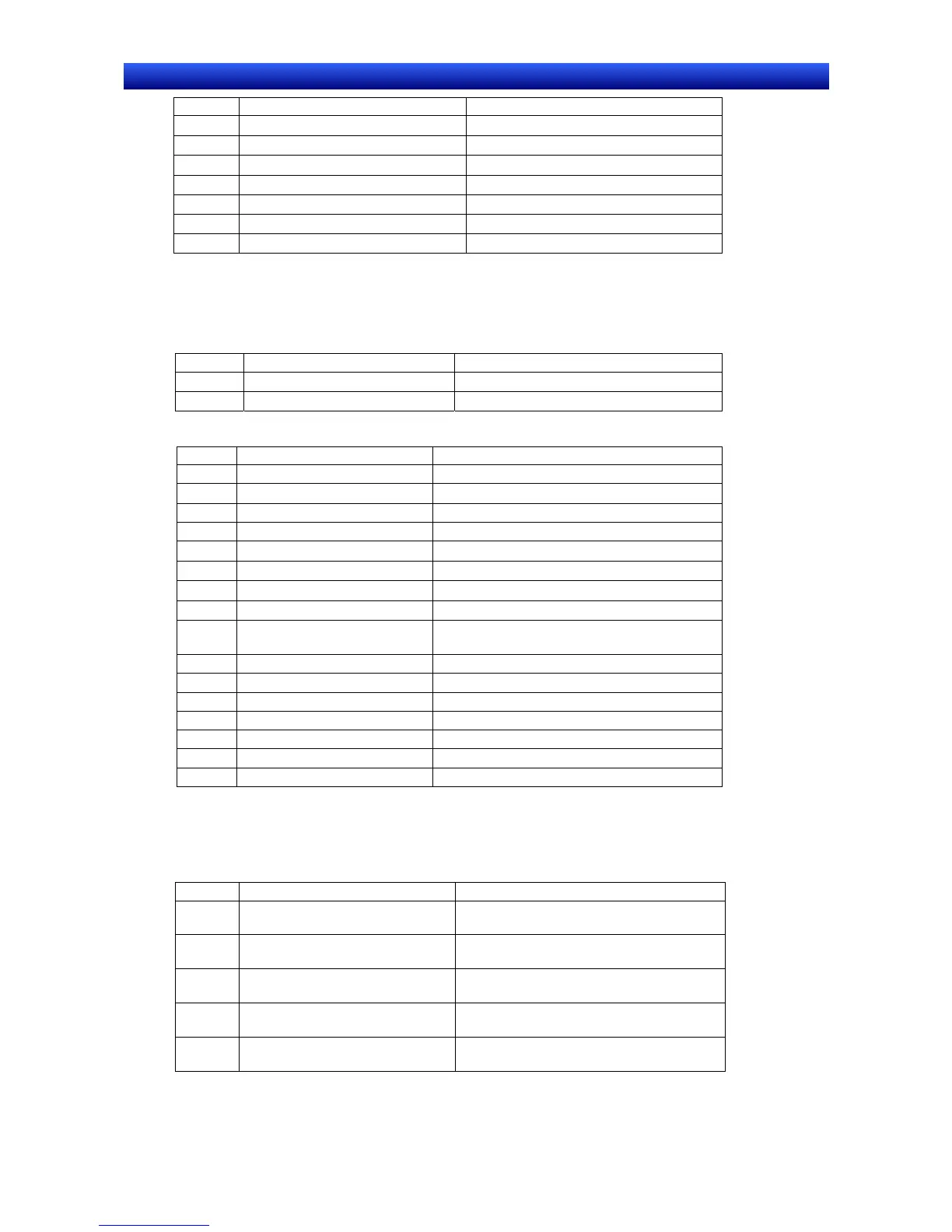Section 2 NS Series Functions 2-4 System Memory
2-45
NS Series Programming Manual
Bit Function Corresponding system memory
6 Not used
−
5 Not used
−
4 Not used
−
3 Not used
−
2 Not used
−
1 Initialize Alarm History (See note 2.) $SB32 (Initialize alarm/event history)
0 Not used
−
Note 1: The operation for Backlight Mode is different if NT compatibility is not used. (The options if NT compatibil-
ity is not used are as follows: ON: Flashing, OFF: Lit.)
2: Notification will not be provided in the allocated PLC address even if the corresponding $SB is directly
manipulated. The value at the PLC address is always written to $SB.
The PT status notification allocations are shown in the following table.
Word Function Corresponding system memory
m Not used (always 0)
−
m+1 PT Status Notification Bit See the following table.
PT Status Notification Bit
Bit Function Corresponding system memory
15 PT Operation Status $SB1 (RUN Signal (always ON))
14 Not used
−
13 Battery $SB4 (Battery voltage low notification)
12 Screen Switch Strobe $SB2 (Screen Switch Strobe)
11 Not used
−
10 Not used
−
9 Not used
−
8 Not used
−
7 Printer Busy Status $SB30 (Printer Busy Status/Capture Busy
Status)
6 Not used
−
5 Not used
−
4 Not used
−
3 Not used
−
2 Not used
−
1 Not used
−
0 Not used
−
The window control area allocations are shown in the following table.
NS Series pop-up screens do not distinguish between global windows and local windows like the NT
Series. The pop-up screens are handled as pop-up screen 1 (k to k+2), pop-up screen 2 (k+3 to k+5),
and pop-up screen 3 (k+6 to k+8), based on the order they are opened.
Word Function Corresponding system memory
k Global Window Screen No.
(See note.)
$SW1 (Current Pop-up Screen 1 Number)
k +1 Global Window X Coordinate
(See note.)
$SW2 (Position of Pop-up Screen 1
(X Coordinate))
k +2 Global Window Y Coordinate
(See note.)
$SW3 (Position of Pop-up Screen 1
(Y Coordinate))
k +3 Local Window 1 Screen No.
(See note.)
$SW4 (Current Pop-up Screen 2 Number)
k +4 Local Window 1 X Coordinate
(See note.)
$SW5 (Position of Pop-up Screen 2
(X Coordinate))
