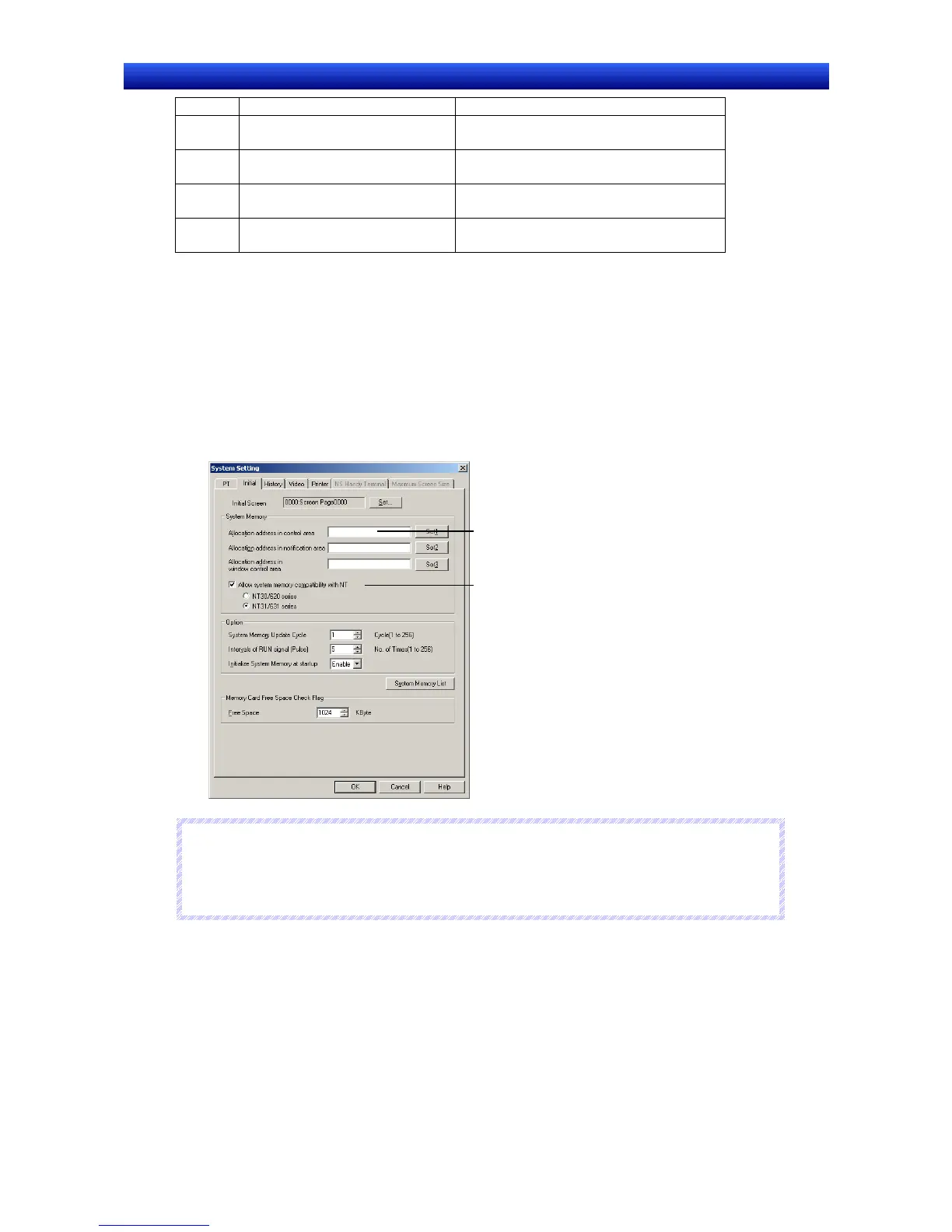Section 2 NS Series Functions 2-4 System Memory
2-46
NS Series Programming Manual
Word Function Corresponding system memory
k +5 Local Window 1 Y Coordinate
(See note.)
$SW6 (Position of Pop-up Screen 2
(Y Coordinate))
k +6 Local Window 2 Screen No.
(See note.)
$SW7 (Current Pop-up Screen 3 Number)
k +7 Local Window 2 X Coordinate
(See note.)
$SW8 (Position of Pop-up Screen 3
(X Coordinate))
k +8 Local Window 2 Y Coordinate
(See note.)
$SW9 (Position of Pop-up Screen 3
(Y Coordinate))
Note: Only numeric values in BCD format can be stored.
Setting Method
1. Select PT – System Setting.
2. The System Settings Dialog Box will be displayed. Select the Initial Tab Page.
3. Select the Allow system memory compatibility with NT checkbox and select the corresponding NT
Series.
4. Make the PLC address allocations for the PT Status Control, PT Status Notification, and Window
Control Areas.
3. Select this option and select the
series.
4. Set PLC address to allocate.
N
N
N
o
o
o
t
t
t
e
e
e
♦
Internal memory addresses cannot be allocated for PT Status Control, PT Status Notification,
and Window Control Areas.
♦
Leave the input field blank if not allocating addresses for the Window Control Area.
