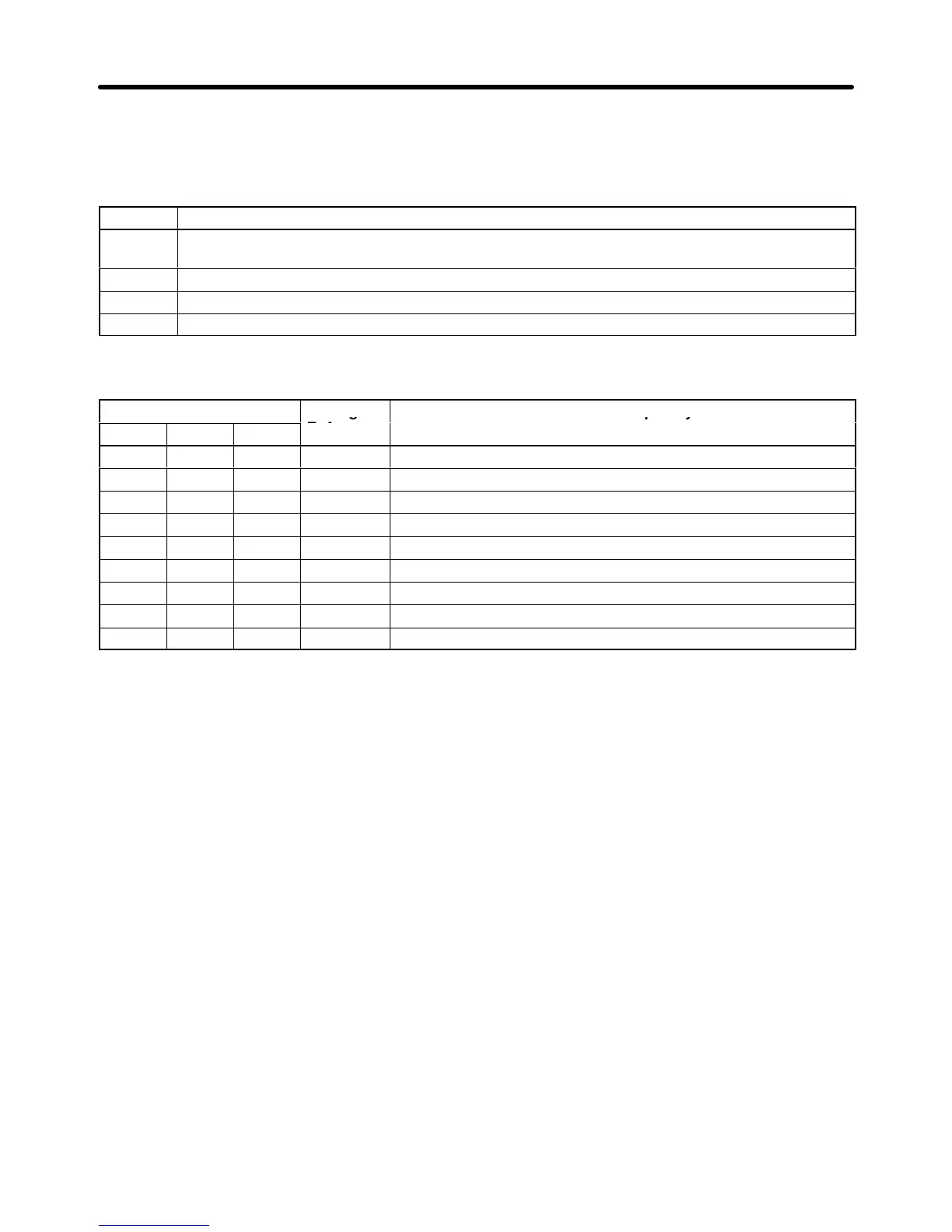5-17
D Setting “3” to “6”: Multi-step References 1 through 3 and Jog Reference
Eight
frequency references
and one jog reference can be used in the 3G3FV
. Set “Multi-step Reference
1, 2, and 3” and “Jog Frequency Reference” in multi-function inputs, and change the status of these
inputs to switch between these 9 frequency references.
Setting Function
3 Multi-step Reference 1 (Also used for main-speed/auxiliary-speed switching when “Auxiliary
Reference” is set in multi-function analog input H3-05.)
4 Multi-step Reference 2
5 Multi-step Reference 3
6 Jog frequency reference (This setting has higher priority than the multi-step references.)
The
following table shows which frequency is selected by each possible combination of multi-step and
jog reference settings.
Multi-step Reference
Jog
OFF OFF OFF OFF Reference 1: d1-01 (main-speed frequency, see note 1)
ON OFF OFF OFF Reference 2: d1-02 (auxiliary-speed frequency, see note 2)
OFF ON OFF OFF Reference 3: d1-03
ON ON OFF OFF Reference 4: d1-04
OFF OFF ON OFF Reference 5: d1-05
ON OFF ON OFF Reference 6: d1-06
OFF ON ON OFF Reference 7: d1-07
ON ON ON OFF Reference 8: d1-08
--- --- --- ON Jog reference: d1-09
Note 1. Reference
1 is selected when b1-01 is set to “0” (Operator) and the analog input (terminal
13
or 14) is selected when b1-01 is set to “1” (Terminals).
Note 2. The
analog input from terminal 16 is
selected when H3-05 is set to “0” (Auxiliary Reference)
and reference 2 is selected for any other H3-05 setting.
Basic Operation Chapter
5