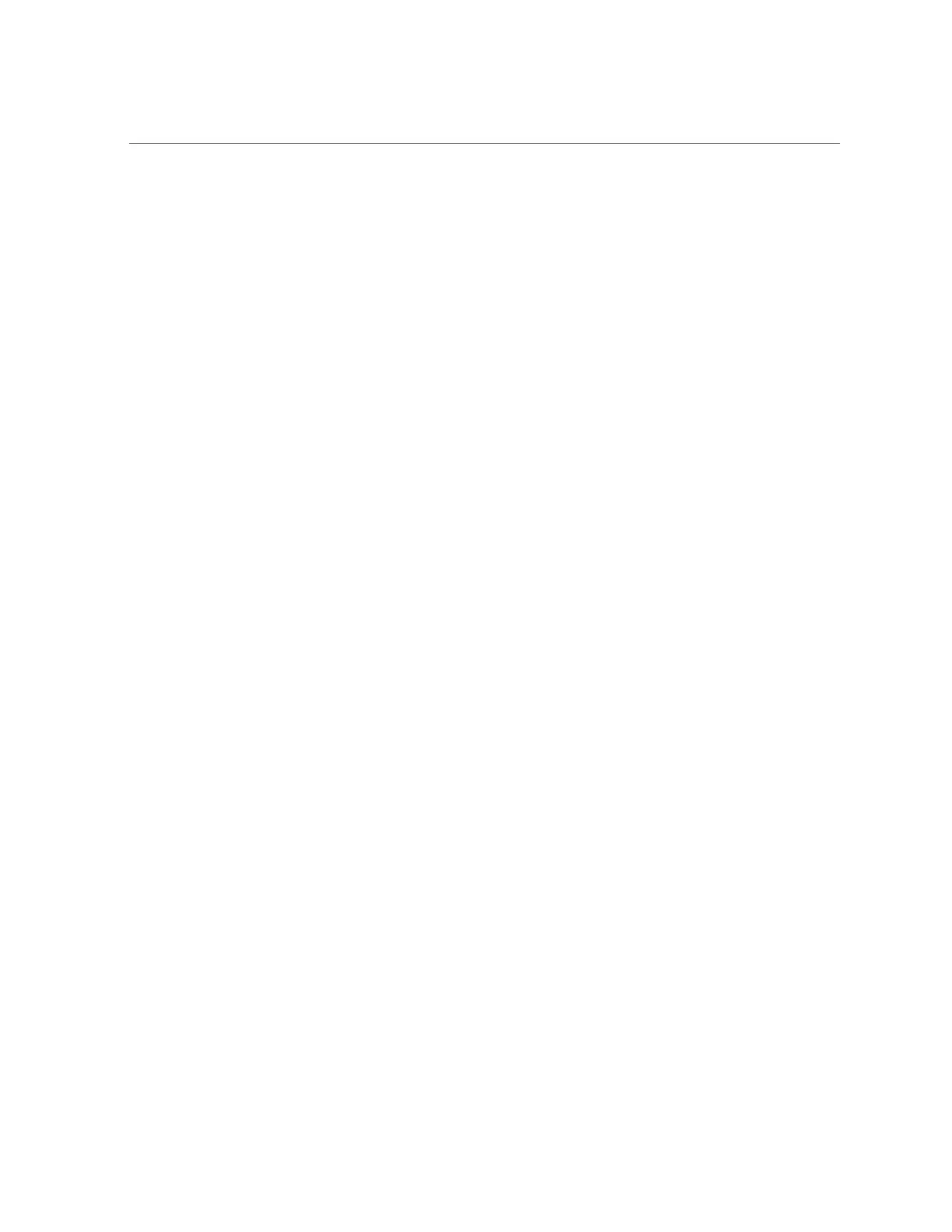Install a CMIOU
a.
If you replaced DIMMs, return to the procedure for that component.
See “Servicing DIMMs” on page 105.
b.
If you replaced the entire CMIOU, check the event logs to determine whether
an FPGA update is required, update the firmware, if needed, and proceed to
the next step.
-> show /SP/logs/event/list/
Event ID Date/Time Class Type Severity
256 Tue Dec 15 07:21:23 2015 Chassis Log major
/SYS/CMIOU6/FPGA update required.
If an FPGA update is required, refer to the SPARC M8 and SPARC M7 Servers Product
Notes for information about performing the update.
c.
If you replaced the entire CMIOU or removed a CMIOU as part of another
service procedure, connect to the host console, then connect to the host
and restart it.
Connect to the host console in a separate terminal session to ensure that you can view all
messages reported by the system.
-> start /Servers/PDomains/PDomain_x/HOST/console
Are you sure you want to start
/Servers/PDomains/PDomain_x/HOST/console (y/n) ? y
Connecting /Servers/PDomains/PDomain_x/HOST/console
-> start /Servers/PDomains/PDomain_x/HOST
Are you sure you want to start all of the configured hosts
on the system (y/n) ? y
hostname starting
4.
Verify that the fault has been cleared and the replaced component is operational.
See “Verify That a Fault Has Been Cleared” on page 54.
Related Information
■
“Reseat a CMIOU” on page 101
■
“Unseat a CMIOU” on page 93
■
“Remove a CMIOU” on page 95
104 SPARC M8 and SPARC M7 Servers Service Manual • September 2017