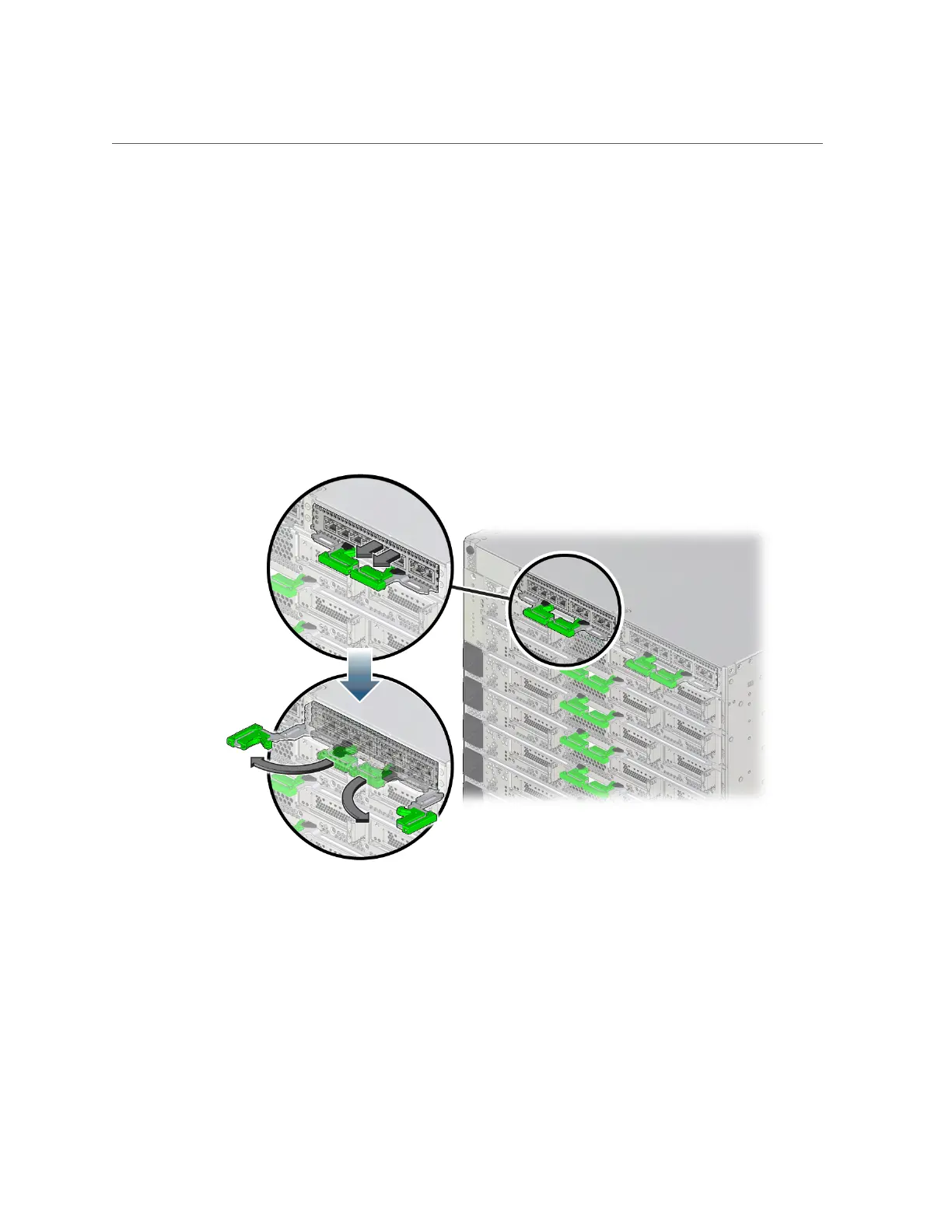Remove an SP or SPP
4.
If you are replacing a faulty SP, relocate any existing NET MGT and SER MGT
port plugs.
Remove any port plugs that are installed in the NET MGT and SER MGT ports and install them
in the same ports on the replacement SP or SPP.
5.
Label and disconnect the cables attached to the NET MGT and SER MGT ports.
See “CMIOU Chassis Rear Components” on page 21, “Switch Chassis Rear Components
(SPARC M7-16)” on page 25, and “SER MGT and NET MGT Port Locations and
Numbering” on page 121.
6.
Pinch the ejector latches and open the ejector arms.
7.
Pull the SP halfway out of the SP tray.
Servicing SPs 133