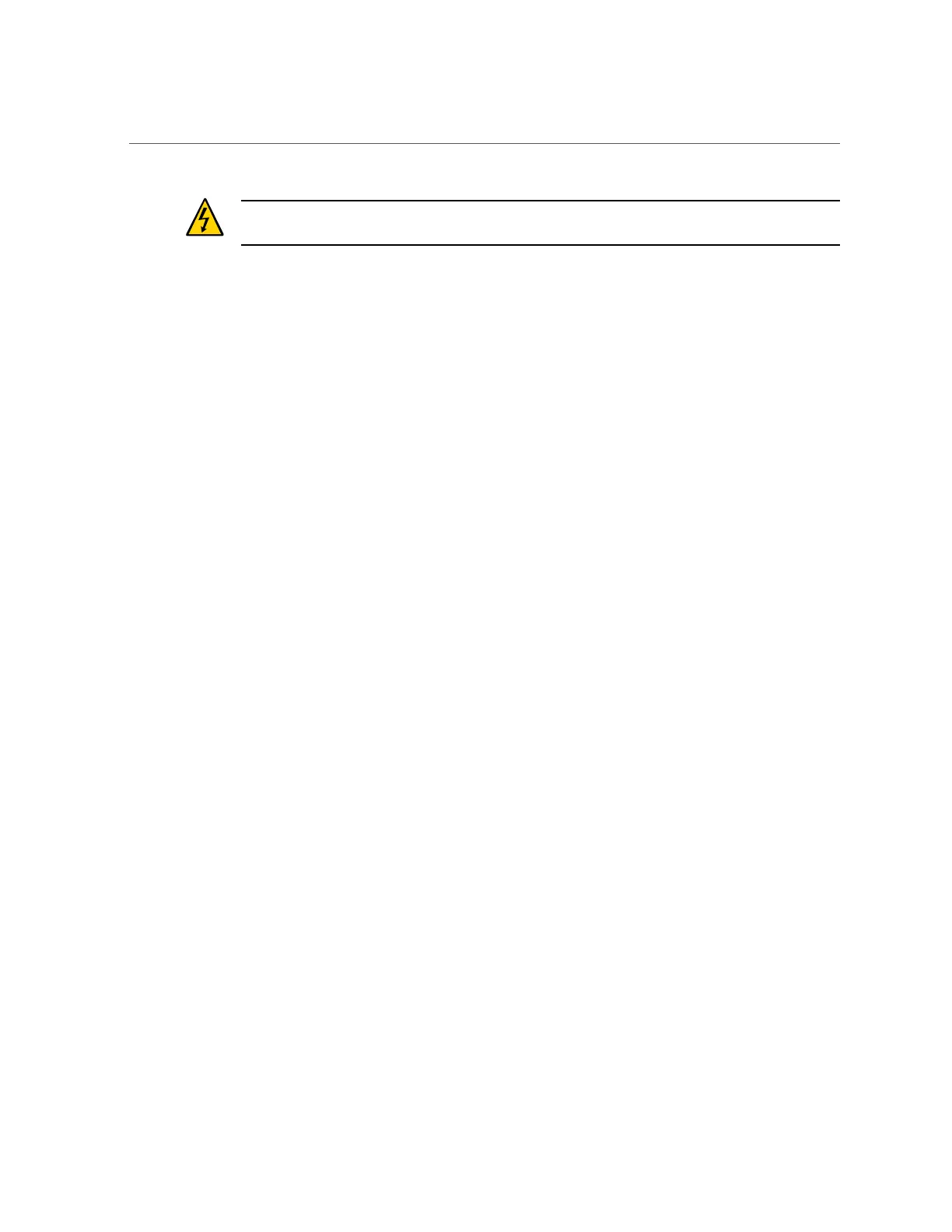Remove a Power Module
Caution - Remove AC power using the circuit breakers on the appropriate PDU before
performing this procedure.
1.
Determine which power module requires service.
See “Identify Faulted Components” on page 36.
2.
Take the necessary ESD precautions.
See “Prevent ESD Damage” on page 61.
3.
Power down the server and switch off the appropriate PDU circuit breakers.
See “Removing Power From the Server or Domain” on page 69.
4.
Locate the power module at the rear of the server.
See “CMIOU Chassis Rear Components” on page 21 or “Switch Chassis Rear Components
(SPARC M7-16)” on page 25.
5.
Complete the following steps to gain access to the power module:
a.
Remove the following components from the impacted chassis.
See “Servicing CMIOUs” on page 83 or “Servicing Switch Units” on page 189.
b.
Remove the SPs and SP tray from the impacted chassis.
See “Servicing SPs” on page 117and “Servicing SP Trays” on page 243.
c.
Unseat the power supplies in the impacted chassis.
See “Servicing Power Supplies” on page 165.
d.
Remove all PDECBs from the impacted chassis.
See “Servicing PDECBs” on page 199.
236 SPARC M8 and SPARC M7 Servers Service Manual • September 2017