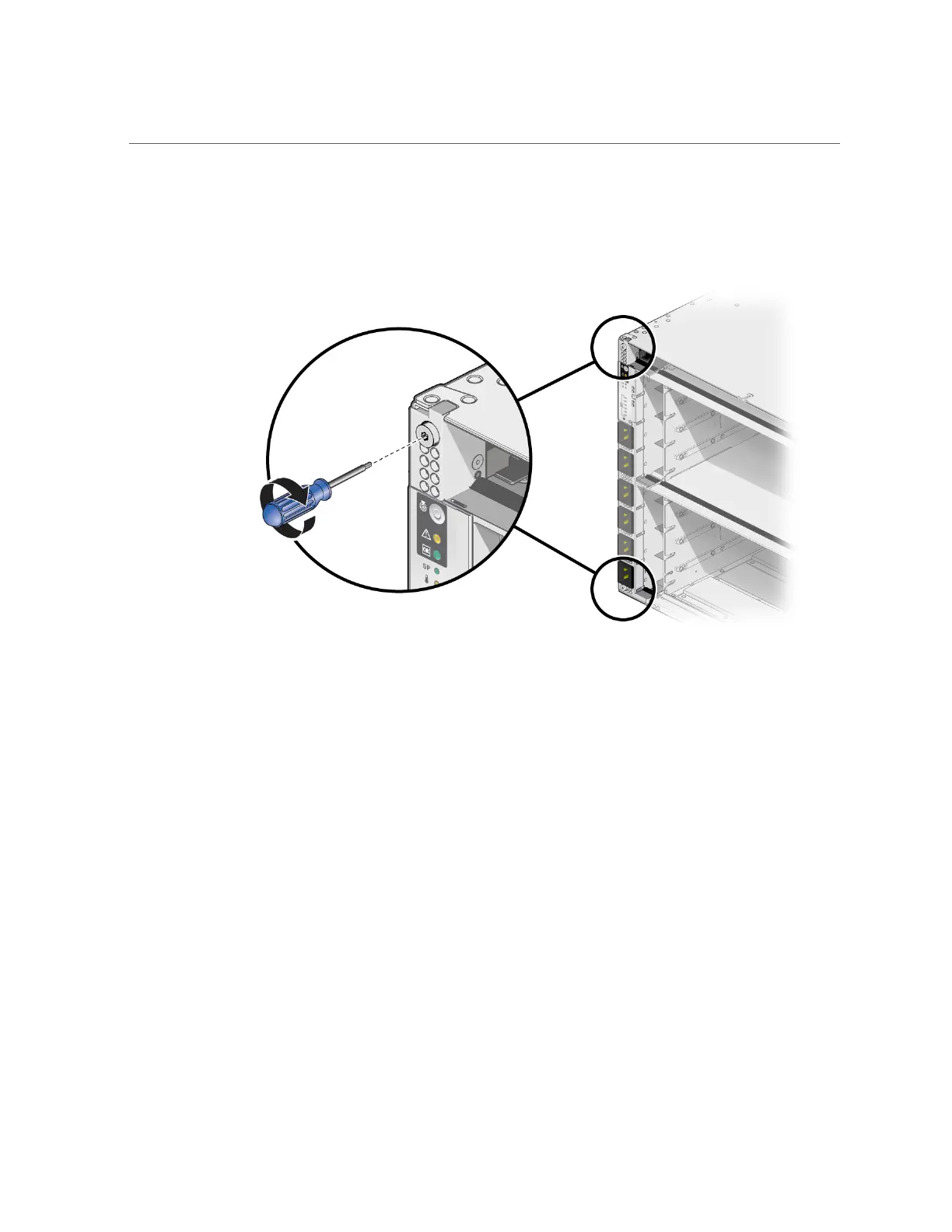Install a Power Module
2.
Use a T20 driver to tighten two captive screws on the top and bottom of the
power module to secure it to the chassis.
3.
Complete the following steps to reinstall components you removed to service
the power module:
a.
Reinstall all PDECBs.
See “Servicing PDECBs” on page 199.
b.
Reseat the power supplies.
See “Servicing Power Supplies” on page 165.
c.
Reinstall the SP tray and the SPs.
See “Servicing SP Trays” on page 243 and “Servicing SPs” on page 117.
d.
Reinstall the following components.
See “Servicing CMIOUs” on page 83 or “Servicing Switch Units” on page 189.
4.
Return the server to operation.
240 SPARC M8 and SPARC M7 Servers Service Manual • September 2017