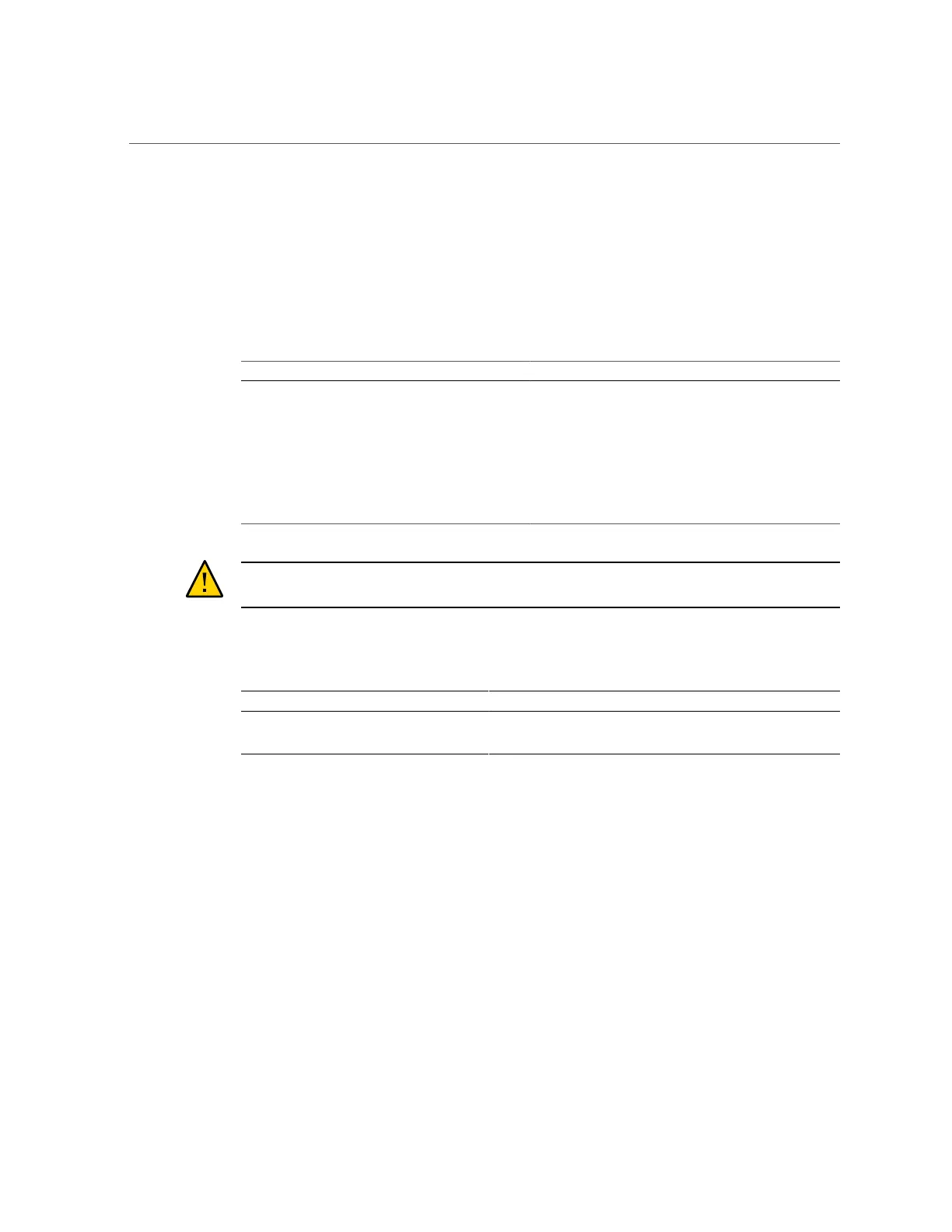Remove a Switch Chassis
See “Removing Power From the Server or Domain” on page 69.
3.
At the front of the server, remove the power supplies.
See “Servicing Power Supplies” on page 165.
4.
At the rear of the server, remove all of these components in the order indicated.
Component Link
Cables Ensure that you label the cables.
SPs “Servicing SPs” on page 117
SP tray “Servicing SP Trays” on page 243
Switch units “Servicing Switch Units” on page 189
PDECBs “Servicing PDECBs” on page 199
Power module, including AC inlet strip and front
indicator panel
“Servicing Power Modules” on page 235
Caution - Do not attempt to remove the chassis alone without the aide of another person or a
mechanical lift.
5.
At the front of the server, remove all of these components:
Component Link
External interconnects “Servicing External Interconnect Assemblies” on page 305
SP interconnect “Servicing SP Internal Interconnect Assemblies” on page 285
278 SPARC M8 and SPARC M7 Servers Service Manual • September 2017