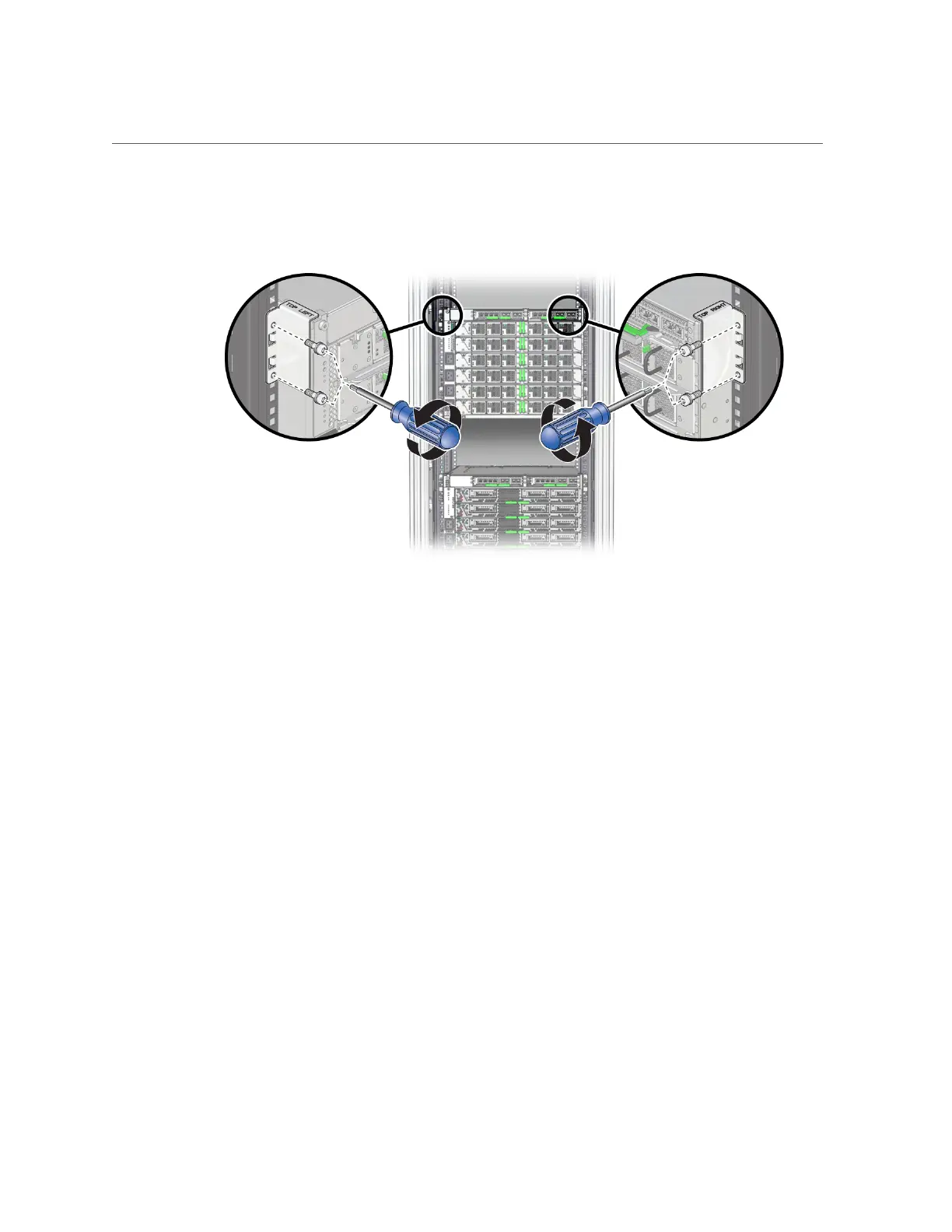Remove a Switch Chassis
6.
From the rear of the chassis, remove the top hold-down brackets.
7.
From the front of the server, stabilize the rack using all anti-tilt mechanisms
provided.
The following steps describe how to stabilize the Sun Rack II 1242 and the Oracle Rack
Cabinet 1242. If you installed a stand-alone server in your own rack, refer to the rack
documentation for instructions on stabilizing the rack.
Servicing the Switch Chassis 279