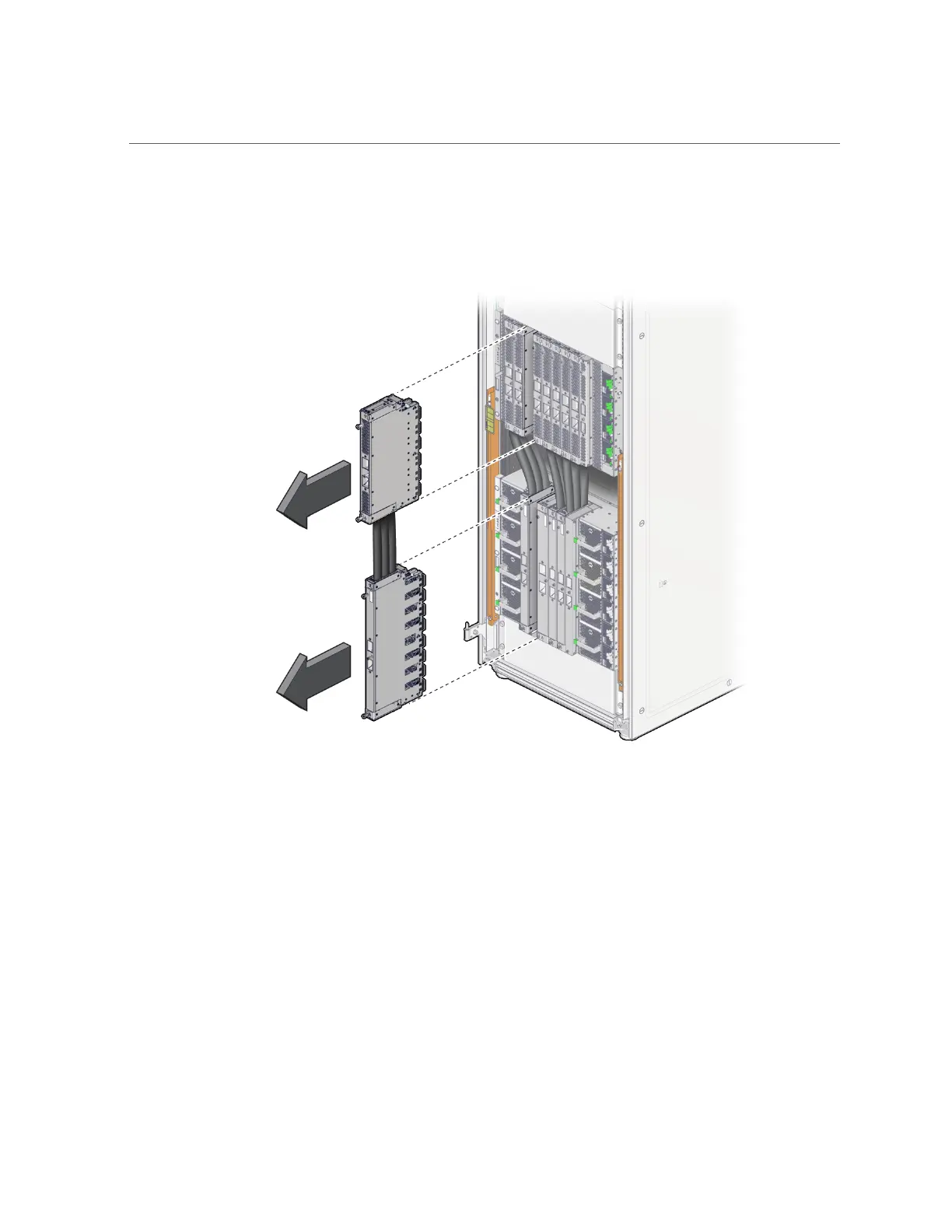Remove an External Interconnect Assembly
b.
Grasp the assembly and slide it out of the chassis using either the screw or
center finger holds.
10.
Install the new external interconnect assembly.
See “Install an External Interconnect Assembly” on page 311.
Related Information
■
“Install an External Interconnect Assembly” on page 311
■
“External Interconnect Assembly Configuration” on page 306
310 SPARC M8 and SPARC M7 Servers Service Manual • September 2017