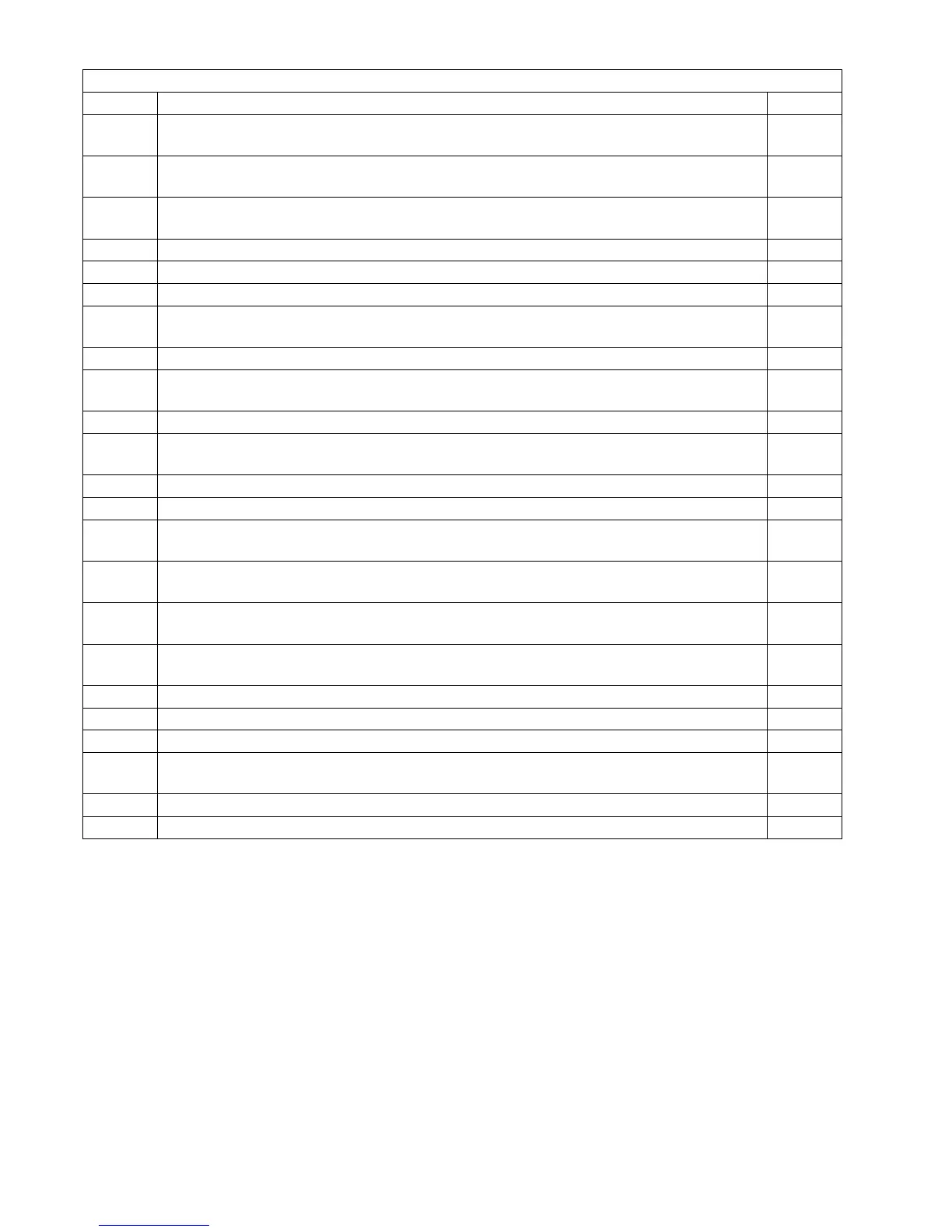150
DP-2330/3030
MAR 2005
Ver.2.1
DP-2310/3010
J48 The Dual-Path Exit Sensor does not detect paper within a predetermined time after
the Fuser Unit Paper Exit Sensor is activated.
C
J51 The Paper Transport Unit Sensor 2 does not detect paper within a predetermined
time after eject paper Sensor of dual-path exit guide unit is activated.
B, C
J53 The Paper Transport Unit Sensor 4 does not detect paper within a predetermined
time after eject paper Sensor of dual-path exit guide unit is activated.
B, C
J56 The Paper Transport Unit Sensor 2 does not go off within a predetermined time. B, C
J58 The Paper Transport Unit Sensor 4 does not go off within a predetermined time. B, C
J59 The Paper Transport Unit Sensor detects paper during non-printing mode. B
J60 The Finisher Registration Sensor is not detects paper within a predetermined time
after the Paper Transport Unit Sensor is activated.
A
J61 The stapler is not activated correctly. A
J62 The Finisher Registration Sensor does not go off within a predetermined time after
the Sensor is activated.
A
J63 The Finisher Registration Sensor detects paper at the time of the initials. A
J64 The Finisher Exit Sensor does not detect paper within a predetermined time after the
Fuser Registration Sensor is activated.
A
J65 The Finisher Exit Sensor keeps detecting paper after a predetermined time. A
J66 The Finisher Exit Sensor keeps detecting paper at the time of the initials. A
J80 The Automatic Duplex Unit Sensor 1 does not detect paper within a predetermined
time.
B
J82 The Automatic Duplex Unit Sensor 4 does not detect paper within a predetermined
time after Automatic Duplex Unit Sensor 1 is activated.
C
J83 The Automatic Duplex Unit Sensor 1 does not go off within a predetermined time after
the Sensor is activated.
C
J85 The Automatic Duplex Unit Sensor 4 does not go off within a predetermined time after
the Sensor is activated.
C
J87 The Automatic Duplex Unit Sensor 1 detects paper during non-printing mode. C
J88 The Automatic Duplex Unit Sensor 2, 3 or 4 detects paper during non-printing mode. C
J91 A Paper Tray is pulled out when feeding a paper. C
J97 After passing the Registration Sensor (Roller), the Paper does not clear the sensor
within a predetermined time period.
C
J98 The VRDY Signal is not ON after a predetermined time has lapsed. C
J99 No VSYNC Signal within a predetermined time after VRDY Signal is activated. C
Jam Error Codes (J Code) Table
Code Contents Section
