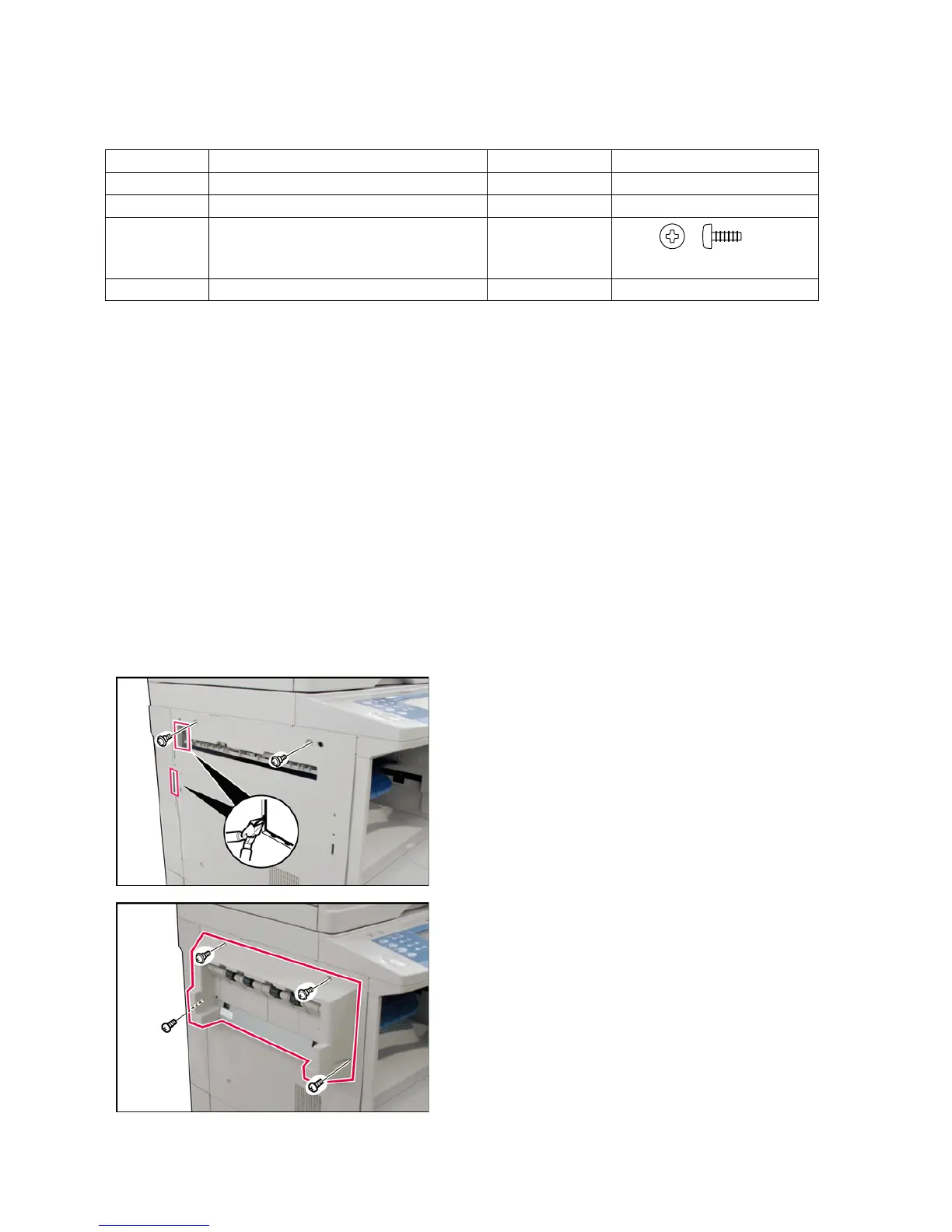346
DP-2330/3030
MAR 2005
Ver.2.1
DP-2310/3010
8.26. Installing the Exit Tray [Outer] (DA-XT200)
8.26.1. Contents
8.26.2. Installation
CAUTION!
Turn the Power Switch on the Left Side and the Main Power Switch on the Back of the
machine to the OFF position, and then unplug the AC Power Cord before beginning
installation.
Before Installing this Option
<<Perform this step first to avoid overlooking it later>>
Set the Service Parameter to activate the Tray by following the steps below.
1) Press the "FUNCTION", "ORIGINAL SIZE (LEDGER/A3)" and "3" keys simultaneously in that order
to enter the Service Mode.
2) Press the "5" and "START" keys to enter the F5 Mode (Function Parameters).
3) Enter F5-37 "Output Tray (Outer)".
4) Press "Yes" key.
5) Press "OK" key twice.
6) Press the "FUNCTION" and "C" (CLEAR) keys simultaneously to exit the Service Mode.
7) Reboot the machine after setting the parameter to activate the setting.
Qty. Description Part No. Remarks
1 Outer Cover Assembly DZHP003762
1 Exit Tray Assembly DZML000343
4
Silver Screw
XTW3+10LFN
2 Screws will not be used
1 Installation Instructions DZSM000296 This document
(1) Cut off the protective tabs on the Left Side Cover
and the Left Rear Cover (Upper Tab Only).
(2) Remove 2 Shoulder Silver Screws from the
upper side of the Left Side Cover.
(3) Install the Outer Cover Assembly.
(4) Secure the upper side with 2 Shoulder Silver
Screws, that were removed in Step (3) above.
(5) Secure lower side with 2 Silver Screws
(XTW3+10LFN).
Note:
2 of the Silver Screws (XTW3+10LFN) will not be
used.
