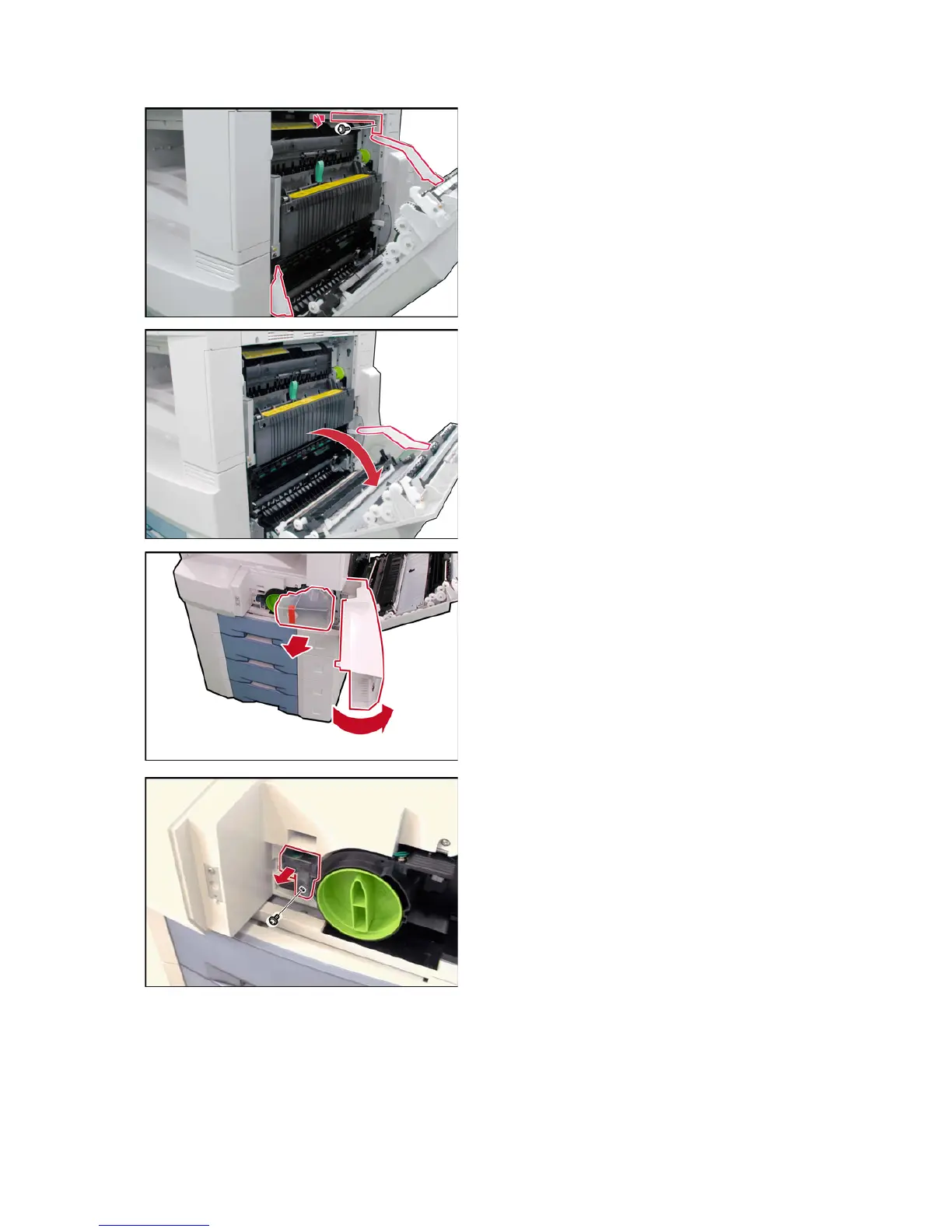383
DP-2330/3030
MAR 2005
Ver. 2.1
DP-2310/3010
8.33. Replacing the OPC Drum
(1) Open the Right Cover.
(2) Remove 1 Screw.
(3) Remove the Harness Cover.
(4) Unlock the Angled Rear Arm and the Front
Arm.
(5) Open the Right Cover and hook the Angled
Rear Arm into the lower Hook Hole.
(6) Open the Front Cover.
(7) Remove the Toner Waste Container.
(8) Remove 1 Screw.
(9) Remove the Connector Cover (Clear Blue).
