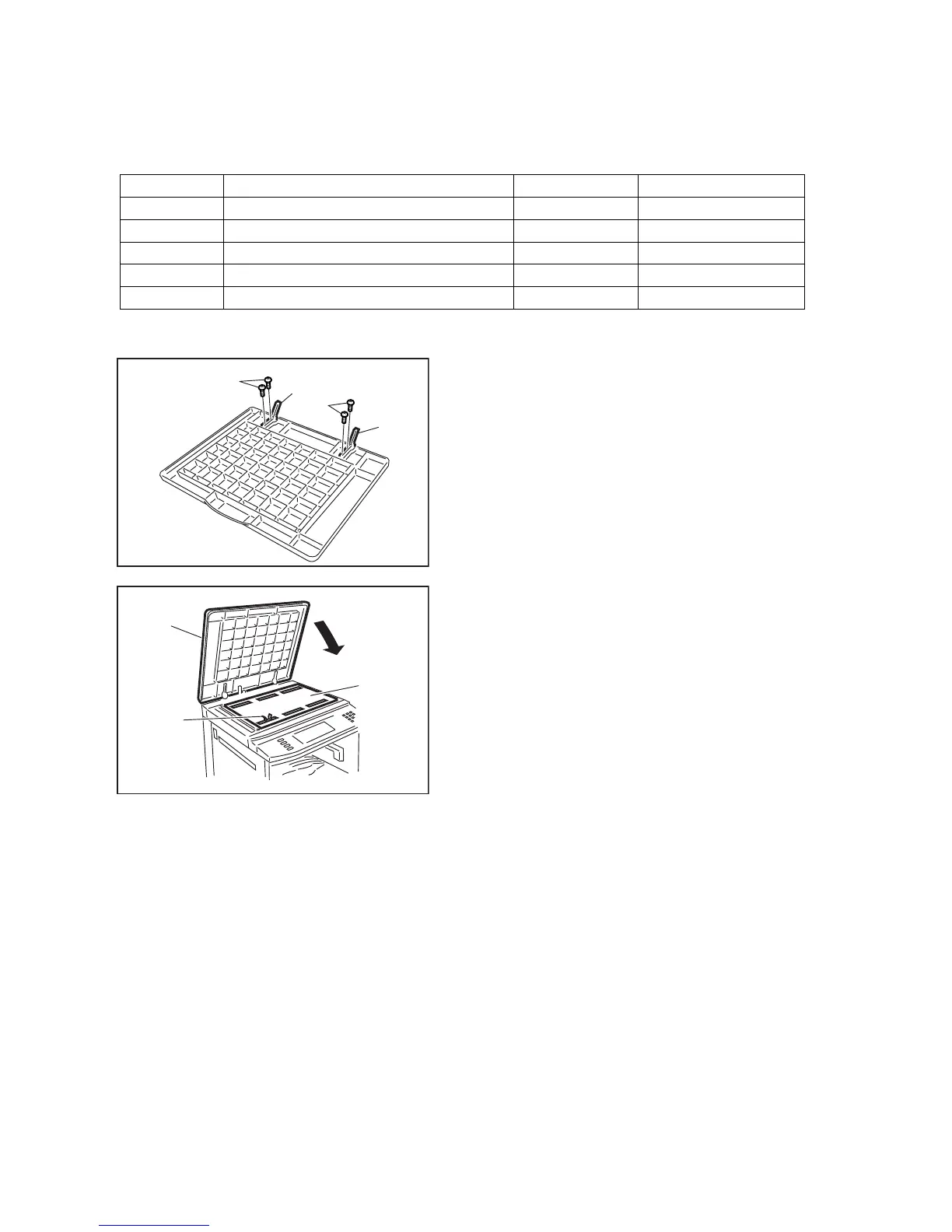360
DP-2330/3030
MAR 2005
Ver.2.1
DP-2310/3010
8.29. Installing the Platen Cover (DA-UC200)
< For EU and Other Destinations >
8.29.1. Contents
8.29.2. Installation
Qty. Description Part No. Remarks
1 Platen Cover DZMA002394
1 Scanning Pad DZJM000428
2 Platen Hinge DZMH000013
4 Screw XTB3+12J
1 Installation Instructions DZSM000303 This document
(1) Install the 2 Platen Hinges.
(2) Secure the Platen Hinges with 2 Screws each.
(3) Install the Platen Cover.
(4) Place the Scanning Pad on the glass aligning on
the upper left corner.
(5) Peel off the 6 adhesive protectors from the
Scanning Pad.
(6) Close the Platen Cover.
Note:
Reopen the Platen Cover and push the
Scanning Pad gently to paste it properly.
(1)
(1)
(2)
(2)
(3)
(5)x6
(4)
