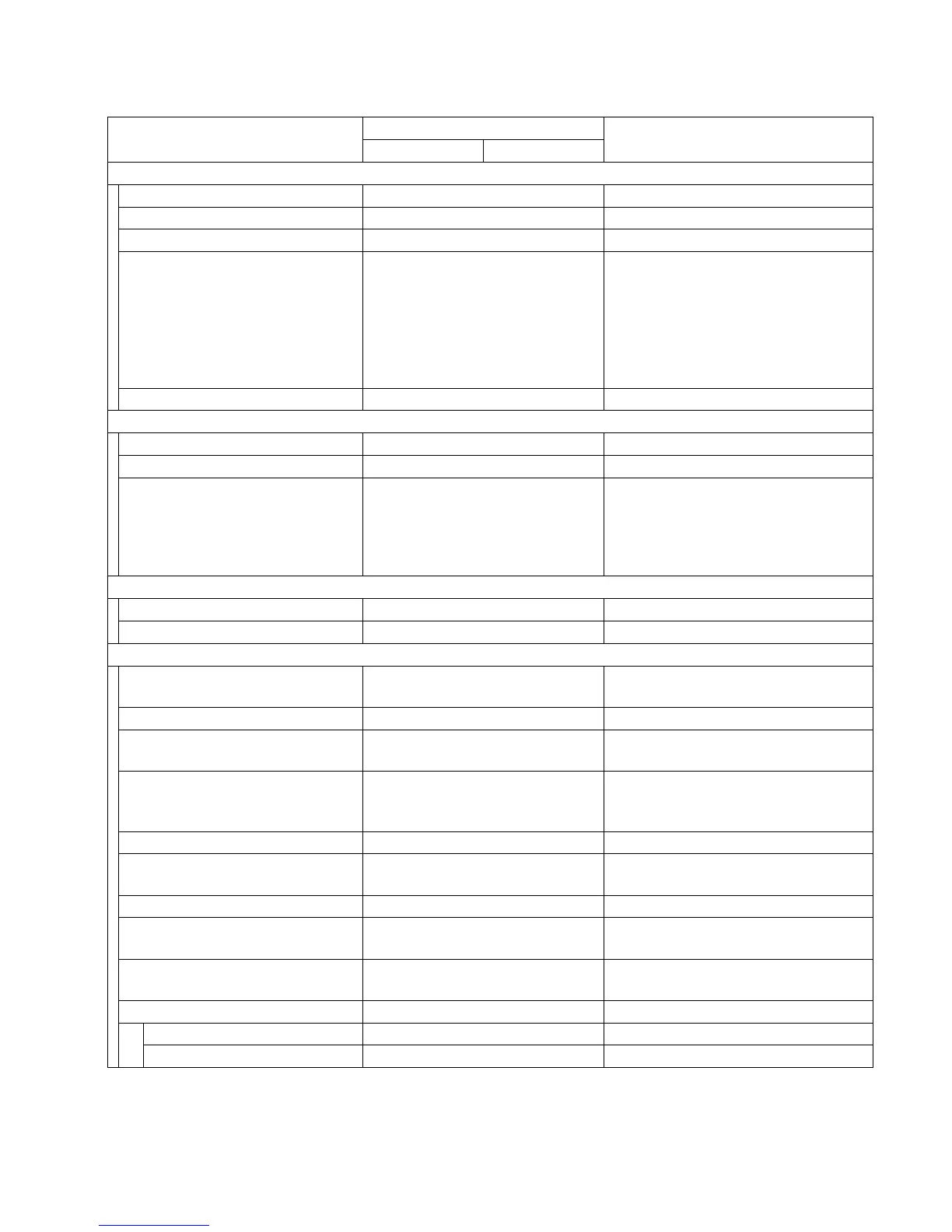27
DP-2330/3030
MAR 2005
Ver. 2.1
DP-2310/3010
1.2.4. Internet Fax Function
Items
Description
Remarks
DP-2310/2330 DP-3010/3030
Main Specifications
1 Communication Protocols SMTP / POP3 / MIME
2 Max. Modem Speed NA
3 Coding Scheme JBIG/MMR/MR/MH
4 File Format TIFF / PDF
Selectable
(PDF format can be used for Scan-
to-Email when sending to a PC.
However, since current Internet Fax
standards do not support this file
format, it cannot be used for sending
to another Internet Fax machine)
5 Line Interface RJ-45 Ethernet LAN
Scanner Mechanism
1 Max. Document Size Ledger, A3
2 Effective Scanning Width 11.4 in (289 mm)
3
Scanning Resolution
dpi x lpi (pel/mm x lines/mm)
Std 203 x 98 (8 x 3.85)
Fine 203 x 196 (8 x 7.7)
S-Fine 203 x 391 (8 x 15.4)
406 x 391 (16 x 15.4)
600dpi 600 x 600 dpi
LAN: 600 dpi, 16 x 15.4 Scanning
Resolution is available with
Parameter setting
Printer Mechanism
1 Printing Resolution 600 dpi
2 Effective Recording Width 11.4 in (289 mm)
Transmission Features
1 Multi-Task Operation Yes
Simultaneous operation of G3 Fax
and LAN is available.
2 Memory Transmission Yes
3
Sequential Multi-Station
Transmission
Yes
4
Simultaneous Multi-Station
Transmission
Yes
Max. 270 stations
(200 Address Book + 70 Full Number
Dialing)
5 Sender Selection Yes
6
G3 / Email Mixed
Broadcasting
Yes
7 Deferred Transmission Yes
8 Fax Forward Yes
Received File Transfer, only with
Internet FAX Option
9 Sub-address RCV Yes
Inbound Routing, only with Internet
FAX Option
10 Mail Header
Email Header Print Selection Yes All or From / To / Subject only
Subject Line Random Entry
