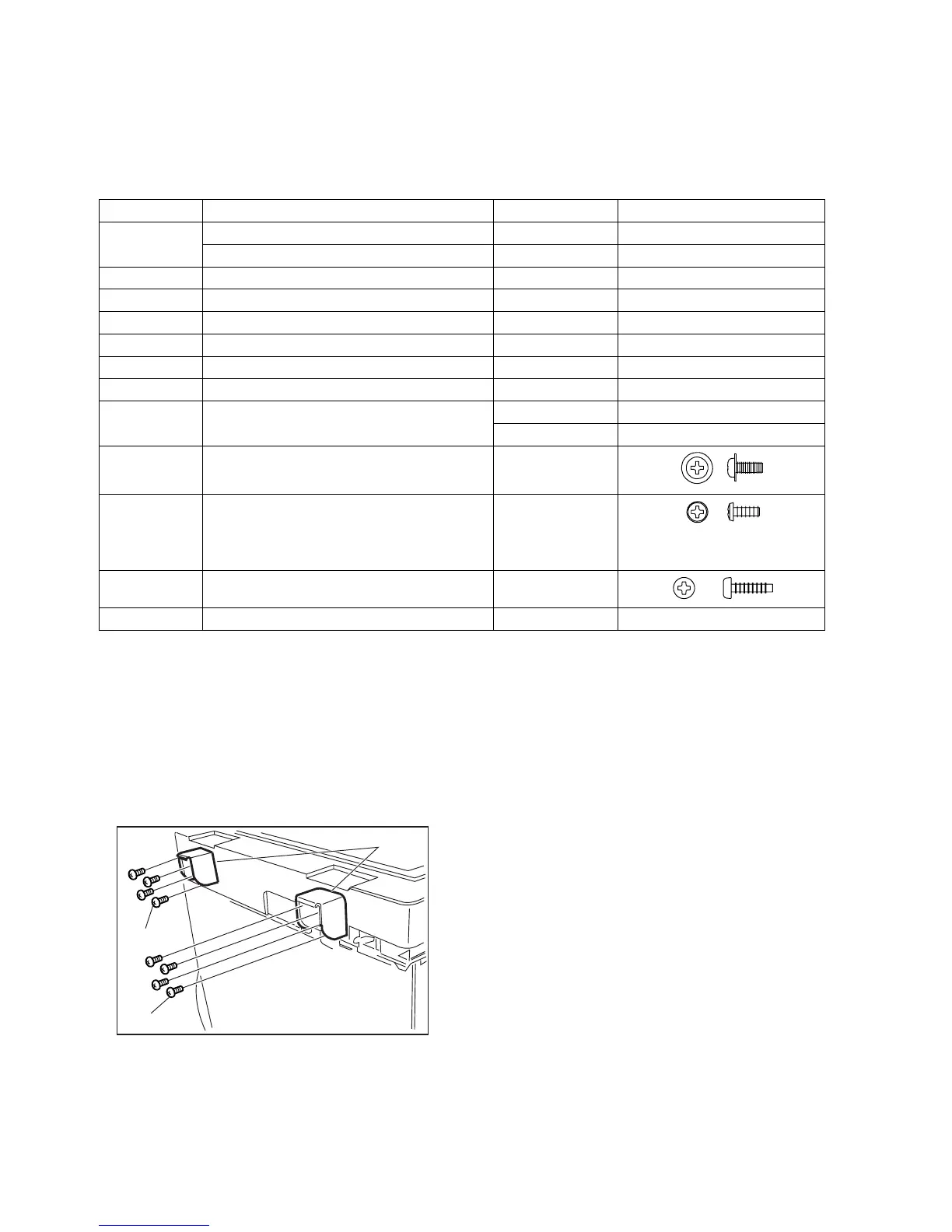354
DP-2330/3030
MAR 2005
Ver.2.1
DP-2310/3010
8.28. Installing the Automatic Document Feeder (DA-AS201) and
the Inverting Automatic Document Feeder (DA-AR251) for DP-2330/3030
< For EU and Other Destinations >
8.28.1. Contents
Note:
1.The part number may differ depending on the Destination.
2. Refer to the Parts List in the Parts Manual.
8.28.2. Installation
CAUTION!
Turn the Power Switch on the Left Side and the Main Power Switch on the Back of the
machine to the OFF position, and then unplug the AC Power Cord before beginning
installation.
Qty. Description Part No. Remarks
1
Automatic Document Feeder See Note
Inverting Automatic Document Feeder See Note
1 Scanning Pad DZJM000428
2 Hinge Stopper DZJA000726
2 Hinge Cover DZMC000713
2 Hinge Cover 2 DZMA004372
2 ADF Mounting Bracket See Note
2 Thumb Screw DZPA000064
1Stamp Unit
DZHP000237 For USA/Canadian models
DZHP000240 Other Destinations
2 Silver Screw See Note
5 Screw See Note
6 Screws for European
models
8 Screw (Long) See Note
1 Installation Instructions DZSM000846 This document
(1) Install the 2 ADF Mounting Brackets.
(2) Secure the 2 ADF Mounting Brackets with 8
Screws (Long).
(1)
(2)
(2)
